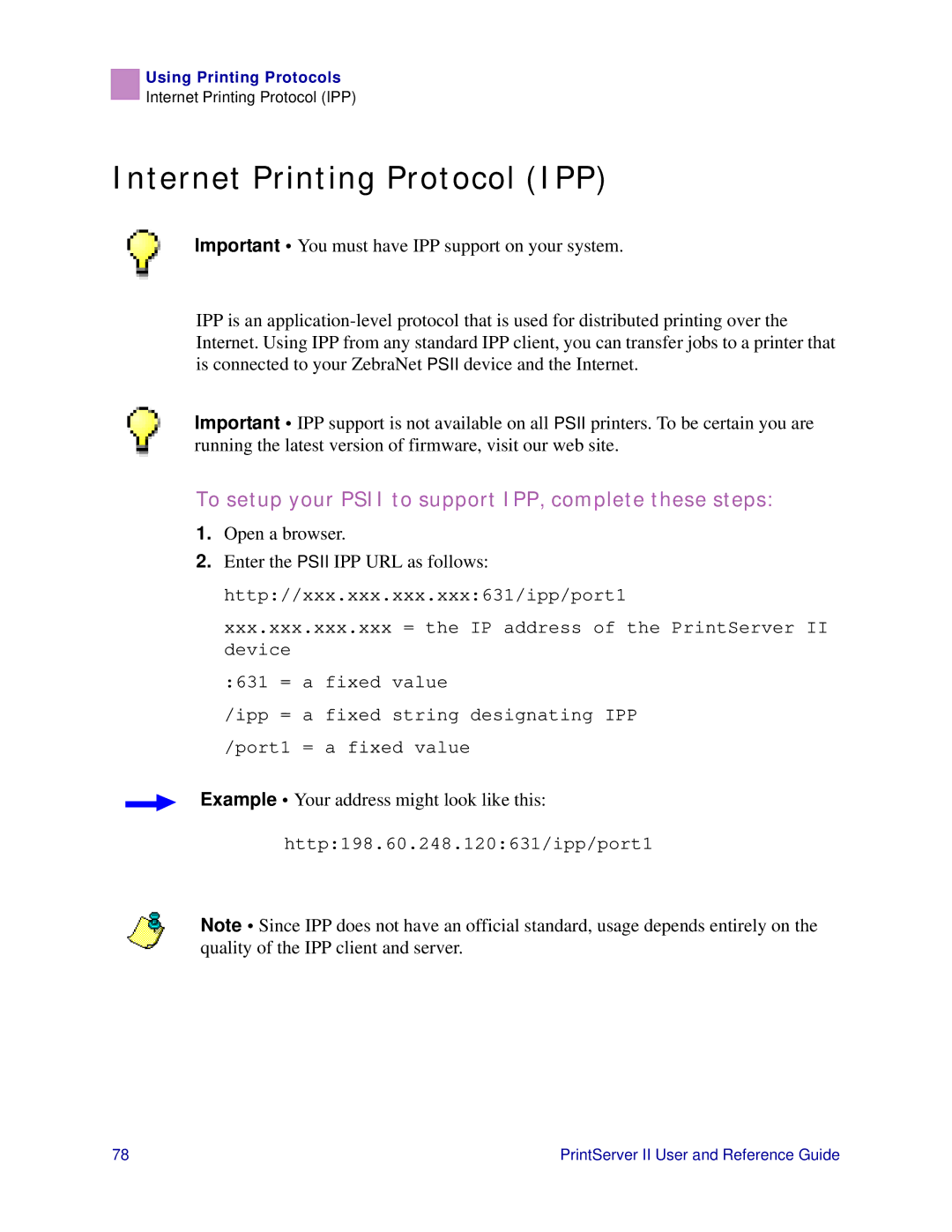Using Printing Protocols
Internet Printing Protocol (IPP)
Internet Printing Protocol (IPP)
Important • You must have IPP support on your system.
IPP is an
Important • IPP support is not available on all PSII printers. To be certain you are running the latest version of firmware, visit our web site.
To setup your PSII to support IPP, complete these steps:
1.Open a browser.
2.Enter the PSII IPP URL as follows: http://xxx.xxx.xxx.xxx:631/ipp/port1
xxx.xxx.xxx.xxx = the IP address of the PrintServer II device
:631 = a fixed value
/ipp = a fixed string designating IPP /port1 = a fixed value
Example • Your address might look like this:
http:198.60.248.120:631/ipp/port1
Note • Since IPP does not have an official standard, usage depends entirely on the quality of the IPP client and server.
78 | PrintServer II User and Reference Guide |