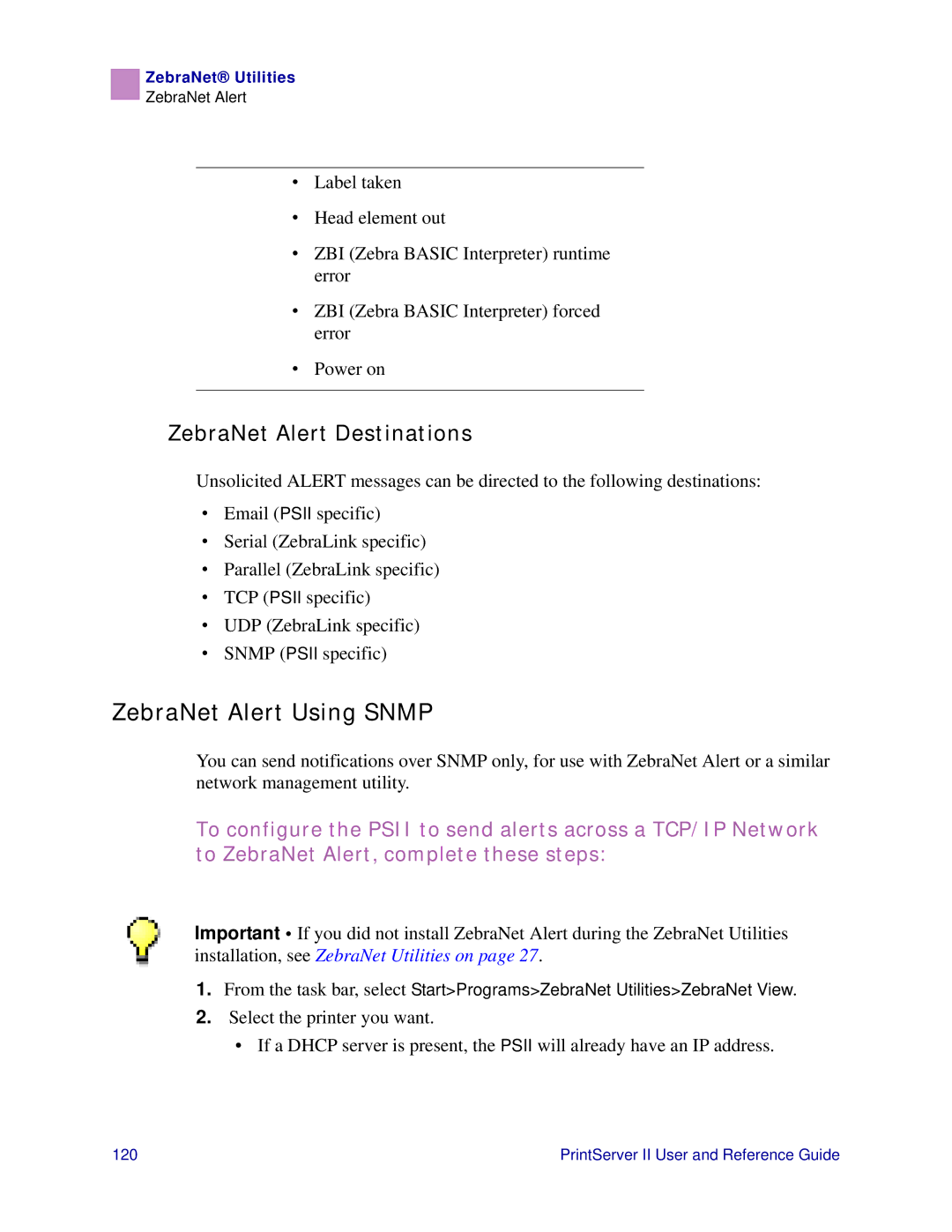ZebraNet® Utilities
ZebraNet Alert
•Label taken
•Head element out
•ZBI (Zebra BASIC Interpreter) runtime error
•ZBI (Zebra BASIC Interpreter) forced error
•Power on
ZebraNet Alert Destinations
Unsolicited ALERT messages can be directed to the following destinations:
•Email (PSII specific)
•Serial (ZebraLink specific)
•Parallel (ZebraLink specific)
•TCP (PSII specific)
•UDP (ZebraLink specific)
•SNMP (PSII specific)
ZebraNet Alert Using SNMP
You can send notifications over SNMP only, for use with ZebraNet Alert or a similar network management utility.
To configure the PSII to send alerts across a TCP/IP Network to ZebraNet Alert, complete these steps:
Important • If you did not install ZebraNet Alert during the ZebraNet Utilities installation, see ZebraNet Utilities on page 27.
1.From the task bar, select Start>Programs>ZebraNet Utilities>ZebraNet View.
2.Select the printer you want.
•If a DHCP server is present, the PSII will already have an IP address.
120 | PrintServer II User and Reference Guide |