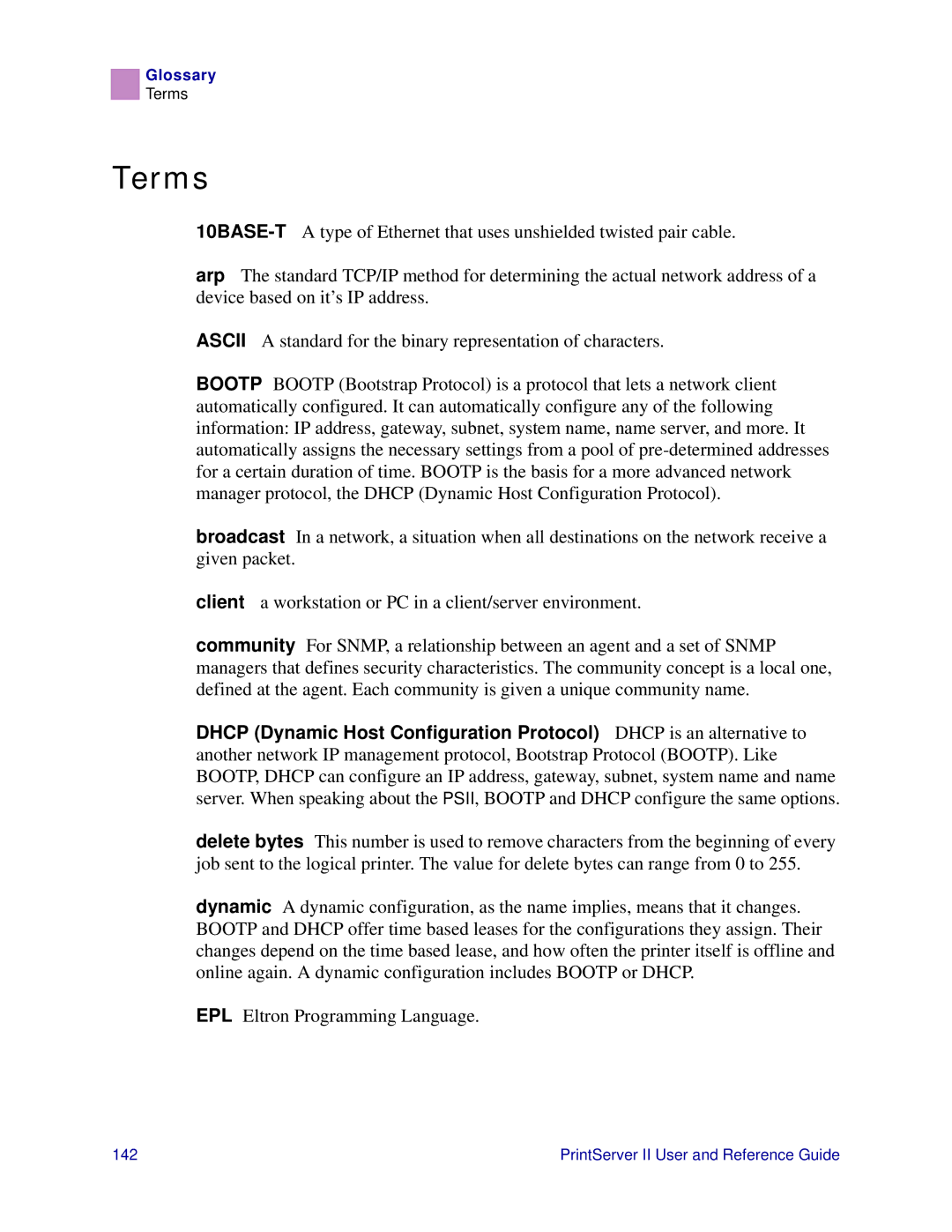Glossary
Terms
Terms
arp The standard TCP/IP method for determining the actual network address of a device based on it’s IP address.
ASCII A standard for the binary representation of characters.
BOOTP BOOTP (Bootstrap Protocol) is a protocol that lets a network client automatically configured. It can automatically configure any of the following information: IP address, gateway, subnet, system name, name server, and more. It automatically assigns the necessary settings from a pool of
broadcast In a network, a situation when all destinations on the network receive a given packet.
client a workstation or PC in a client/server environment.
community For SNMP, a relationship between an agent and a set of SNMP managers that defines security characteristics. The community concept is a local one, defined at the agent. Each community is given a unique community name.
DHCP (Dynamic Host Configuration Protocol) DHCP is an alternative to another network IP management protocol, Bootstrap Protocol (BOOTP). Like BOOTP, DHCP can configure an IP address, gateway, subnet, system name and name server. When speaking about the PSII, BOOTP and DHCP configure the same options.
delete bytes This number is used to remove characters from the beginning of every job sent to the logical printer. The value for delete bytes can range from 0 to 255.
dynamic A dynamic configuration, as the name implies, means that it changes. BOOTP and DHCP offer time based leases for the configurations they assign. Their changes depend on the time based lease, and how often the printer itself is offline and online again. A dynamic configuration includes BOOTP or DHCP.
EPL Eltron Programming Language.
142 | PrintServer II User and Reference Guide |