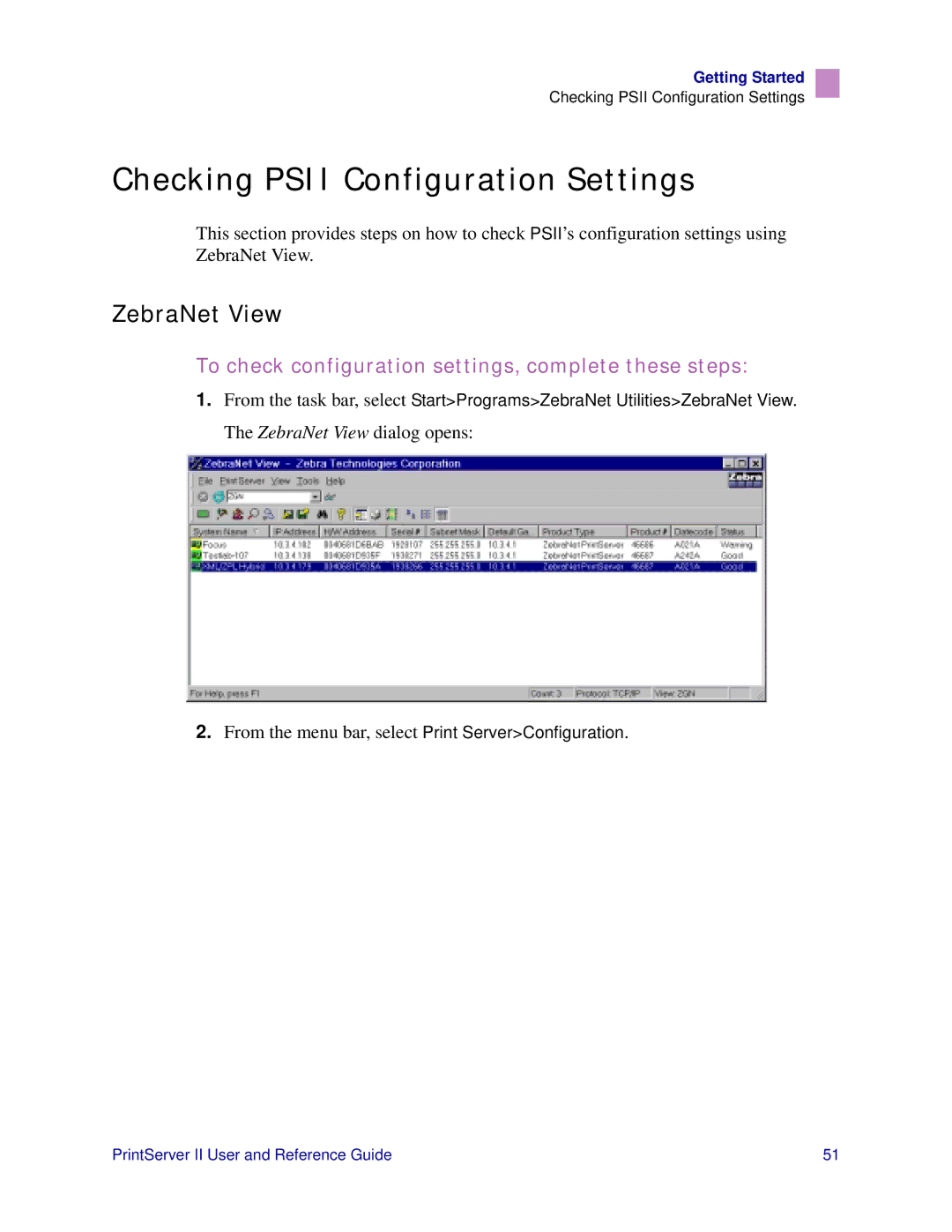Getting Started
Checking PSII Configuration Settings
Checking PSII Configuration Settings
This section provides steps on how to check PSII’s configuration settings using ZebraNet View.
ZebraNet View
To check configuration settings, complete these steps:
1.From the task bar, select Start>Programs>ZebraNet Utilities>ZebraNet View. The ZebraNet View dialog opens:
2.From the menu bar, select Print Server>Configuration.
PrintServer II User and Reference Guide | 51 |