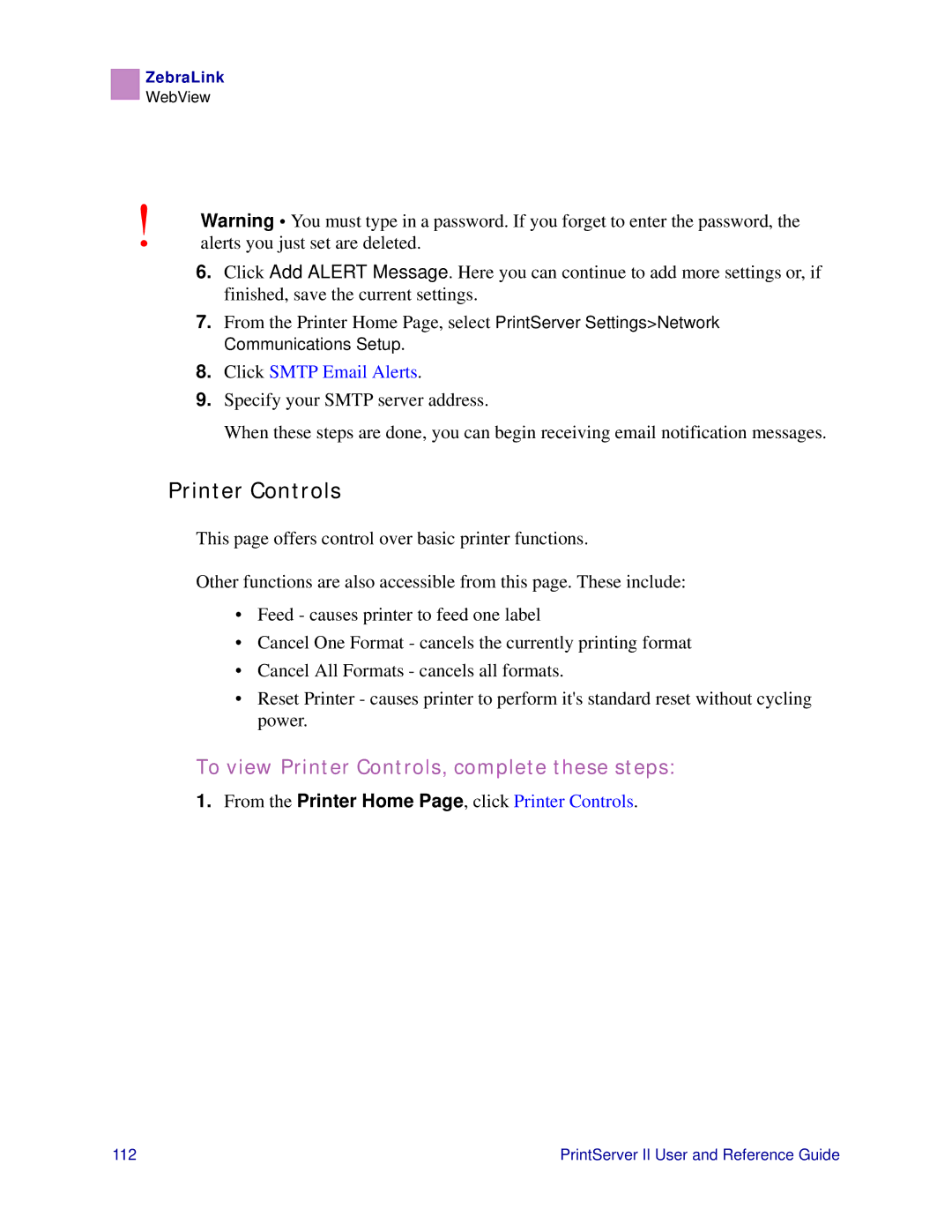ZebraLink
WebView
!Warning • You must type in a password. If you forget to enter the password, the alerts you just set are deleted.
6.Click Add ALERT Message. Here you can continue to add more settings or, if finished, save the current settings.
7.From the Printer Home Page, select PrintServer Settings>Network Communications Setup.
8.Click SMTP Email Alerts.
9.Specify your SMTP server address.
When these steps are done, you can begin receiving email notification messages.
Printer Controls
This page offers control over basic printer functions.
Other functions are also accessible from this page. These include:
•Feed - causes printer to feed one label
•Cancel One Format - cancels the currently printing format
•Cancel All Formats - cancels all formats.
•Reset Printer - causes printer to perform it's standard reset without cycling power.
To view Printer Controls, complete these steps:
1.From the Printer Home Page, click Printer Controls.
112 | PrintServer II User and Reference Guide |