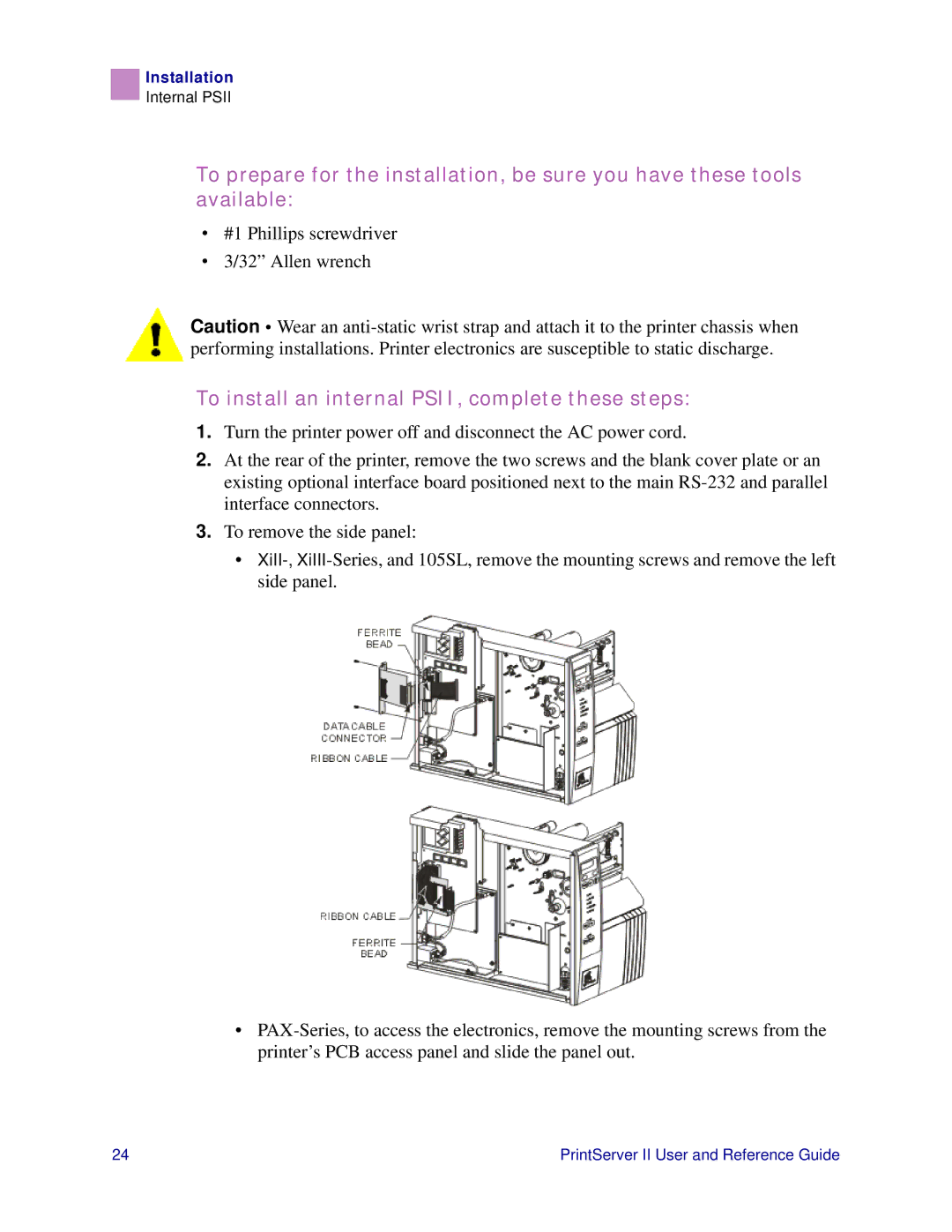Installation
Internal PSII
To prepare for the installation, be sure you have these tools available:
•#1 Phillips screwdriver
•3/32” Allen wrench
Caution • Wear an
To install an internal PSII, complete these steps:
1.Turn the printer power off and disconnect the AC power cord.
2.At the rear of the printer, remove the two screws and the blank cover plate or an existing optional interface board positioned next to the main
3.To remove the side panel:
•
•
24 | PrintServer II User and Reference Guide |