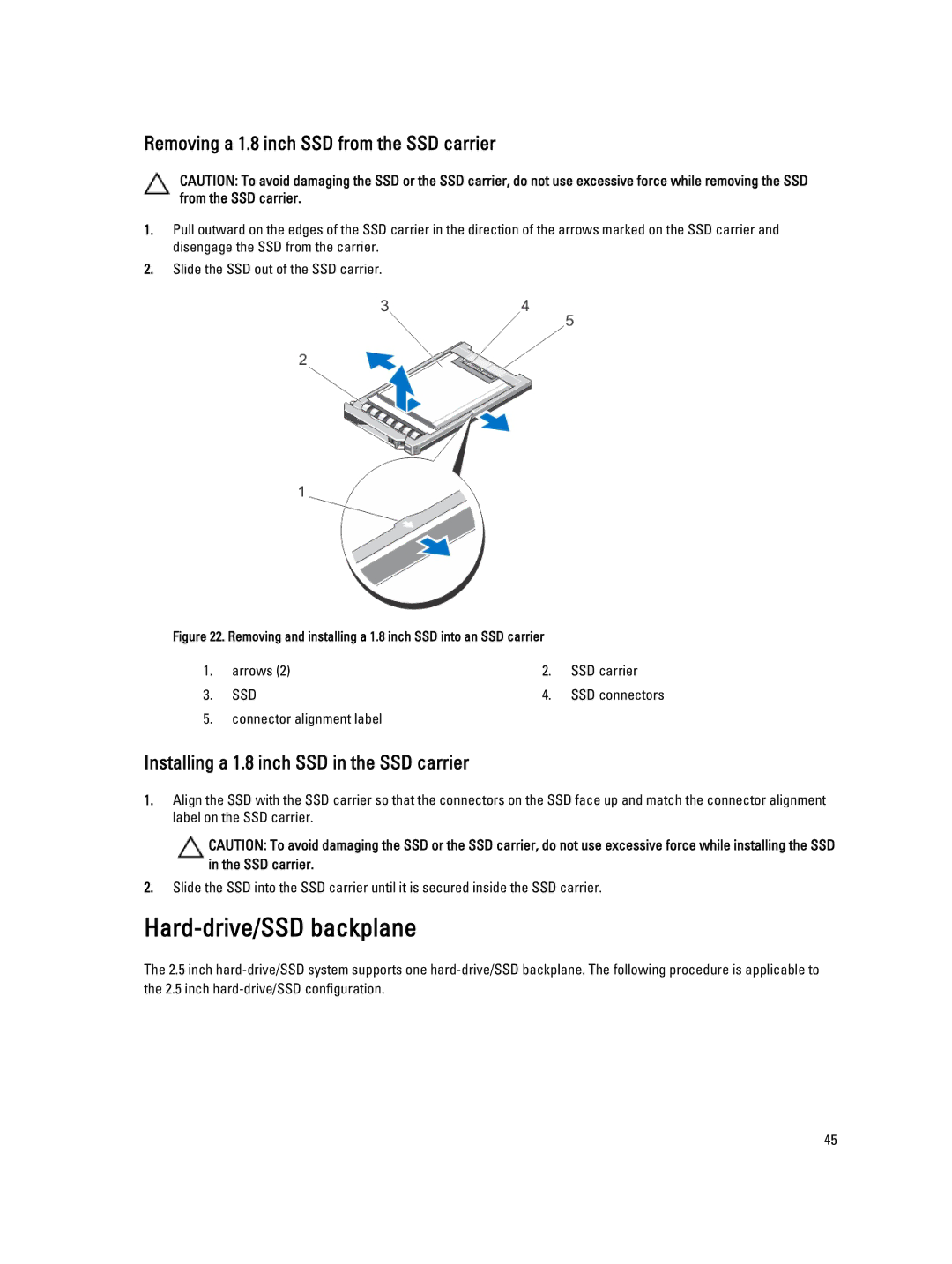Removing a 1.8 inch SSD from the SSD carrier
CAUTION: To avoid damaging the SSD or the SSD carrier, do not use excessive force while removing the SSD from the SSD carrier.
1.Pull outward on the edges of the SSD carrier in the direction of the arrows marked on the SSD carrier and disengage the SSD from the carrier.
2.Slide the SSD out of the SSD carrier.
Figure 22. Removing and installing a 1.8 inch SSD into an SSD carrier
1. | arrows (2) | 2. | SSD carrier |
3. | SSD | 4. | SSD connectors |
5.connector alignment label
Installing a 1.8 inch SSD in the SSD carrier
1.Align the SSD with the SSD carrier so that the connectors on the SSD face up and match the connector alignment label on the SSD carrier.
CAUTION: To avoid damaging the SSD or the SSD carrier, do not use excessive force while installing the SSD in the SSD carrier.
2.Slide the SSD into the SSD carrier until it is secured inside the SSD carrier.
Hard-drive/SSD backplane
The 2.5 inch
45