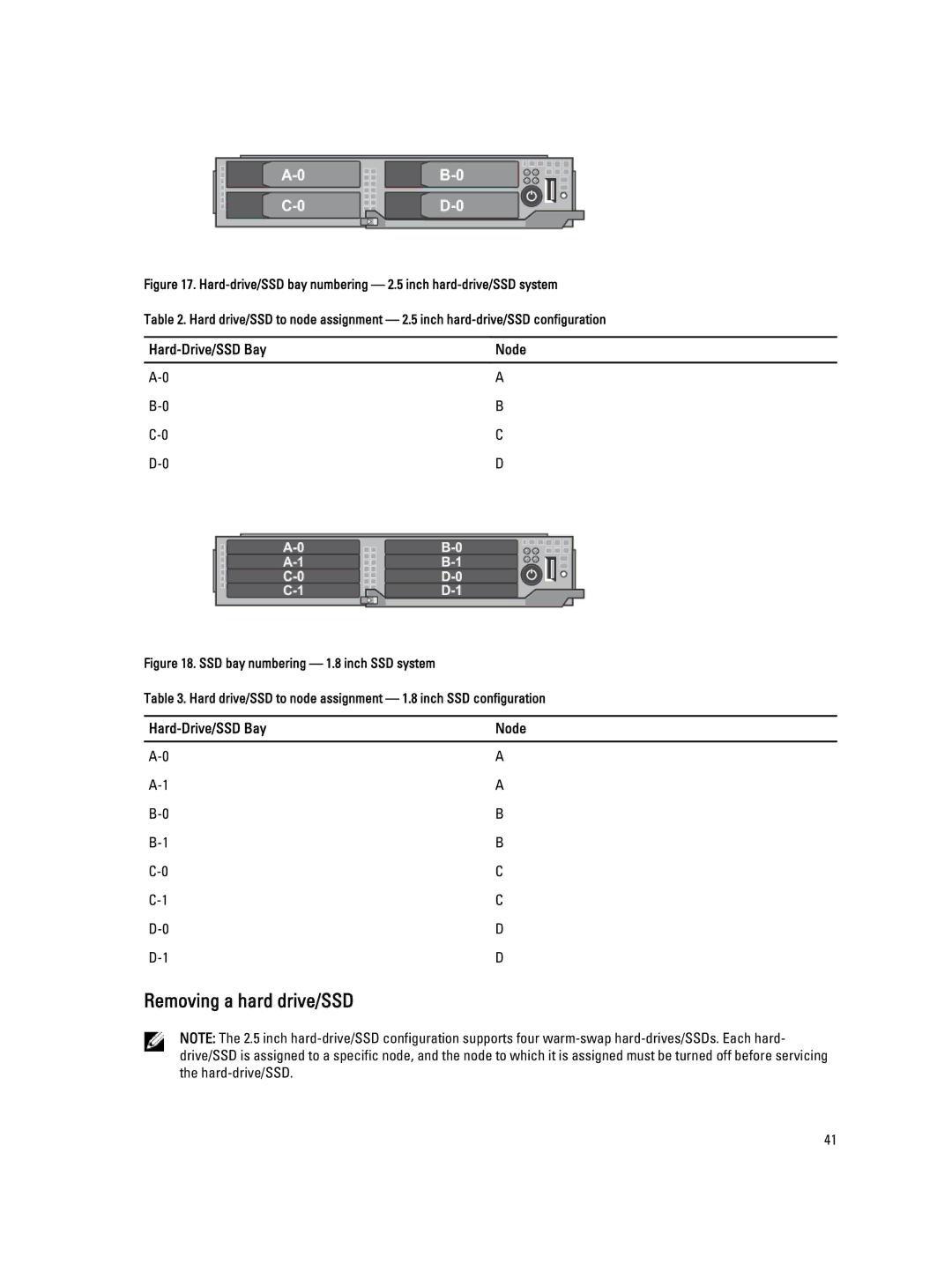Figure 17. Hard-drive/SSD bay numbering — 2.5 inch hard-drive/SSD system
Table 2. Hard drive/SSD to node assignment — 2.5 inch hard-drive/SSD configuration
| Node |
|
|
A | |
B | |
C | |
D |
Figure 18. SSD bay numbering — 1.8 inch SSD system
Table 3. Hard drive/SSD to node assignment — 1.8 inch SSD configuration
Node | |
|
|
A | |
A | |
B | |
B | |
C | |
C | |
D | |
D |
Removing a hard drive/SSD
NOTE: The 2.5 inch
41