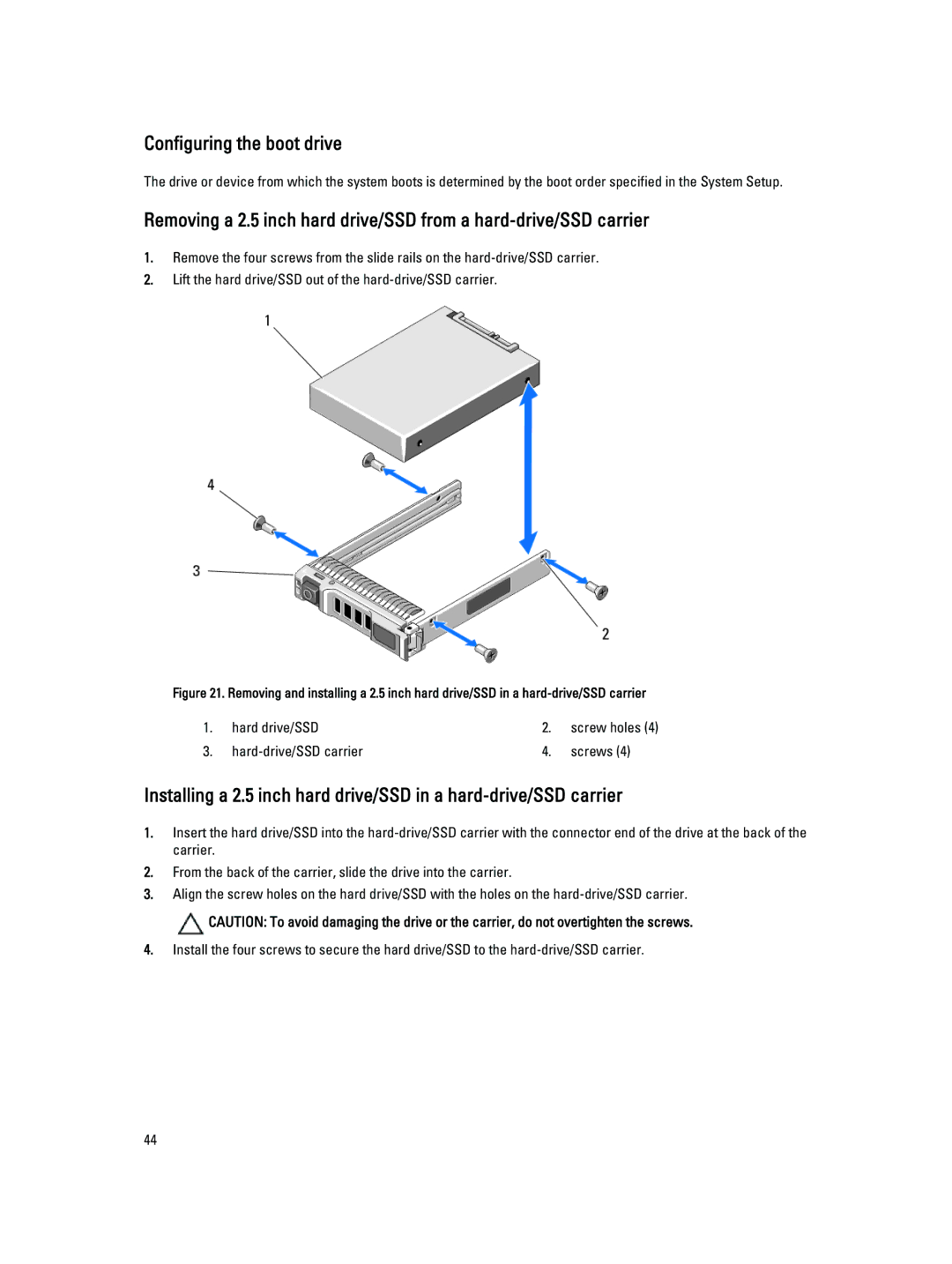Configuring the boot drive
The drive or device from which the system boots is determined by the boot order specified in the System Setup.
Removing a 2.5 inch hard drive/SSD from a
1.Remove the four screws from the slide rails on the
2.Lift the hard drive/SSD out of the
Figure 21. Removing and installing a 2.5 inch hard drive/SSD in a hard-drive/SSD carrier
1. | hard drive/SSD | 2. | screw holes (4) |
3. | 4. | screws (4) |
Installing a 2.5 inch hard drive/SSD in a
1.Insert the hard drive/SSD into the
2.From the back of the carrier, slide the drive into the carrier.
3.Align the screw holes on the hard drive/SSD with the holes on the
![]() CAUTION: To avoid damaging the drive or the carrier, do not overtighten the screws.
CAUTION: To avoid damaging the drive or the carrier, do not overtighten the screws.
4.Install the four screws to secure the hard drive/SSD to the
44