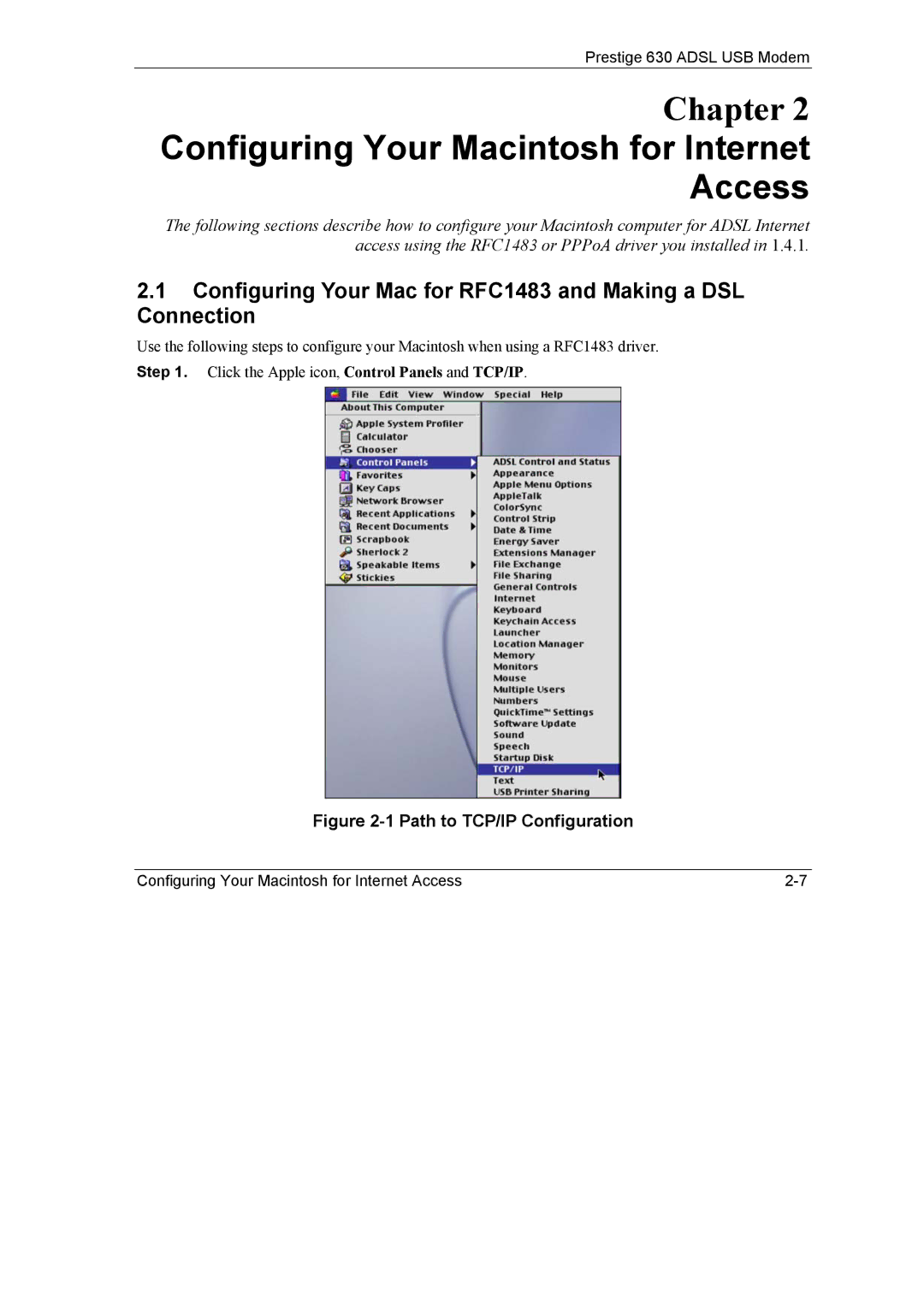Prestige 630 ADSL USB Modem
Chapter 2 Configuring Your Macintosh for Internet Access
The following sections describe how to configure your Macintosh computer for ADSL Internet access using the RFC1483 or PPPoA driver you installed in 1.4.1.
2.1Configuring Your Mac for RFC1483 and Making a DSL Connection
Use the following steps to configure your Macintosh when using a RFC1483 driver. Step 1. Click the Apple icon, Control Panels and TCP/IP.
Figure 2-1 Path to TCP/IP Configuration
Configuring Your Macintosh for Internet Access |