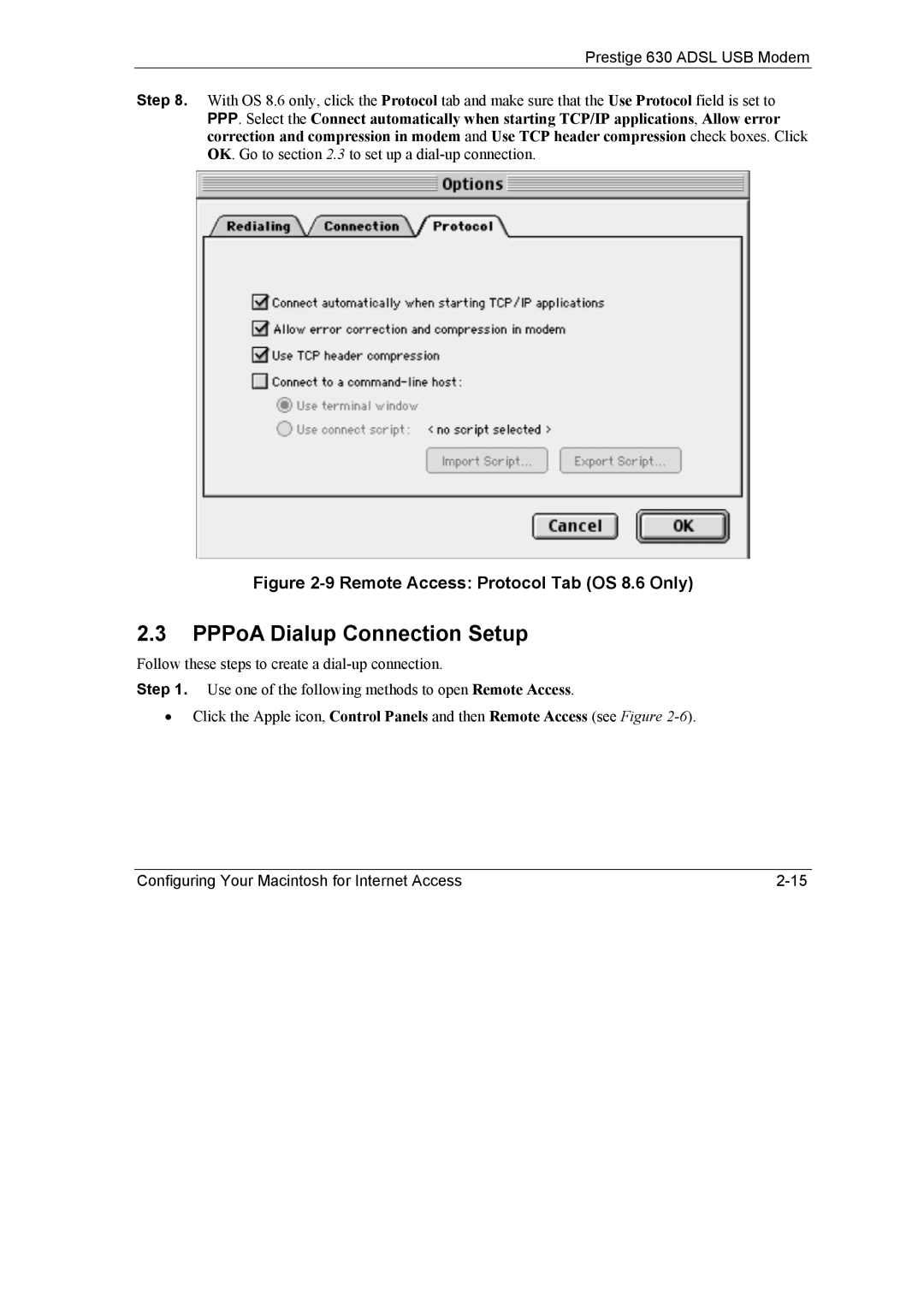Prestige 630 ADSL USB Modem
Step 8. With OS 8.6 only, click the Protocol tab and make sure that the Use Protocol field is set to PPP. Select the Connect automatically when starting TCP/IP applications, Allow error correction and compression in modem and Use TCP header compression check boxes. Click OK. Go to section 2.3 to set up a
Figure 2-9 Remote Access: Protocol Tab (OS 8.6 Only)
2.3PPPoA Dialup Connection Setup
Follow these steps to create a
Step 1. Use one of the following methods to open Remote Access.
•Click the Apple icon, Control Panels and then Remote Access (see Figure
Configuring Your Macintosh for Internet Access |