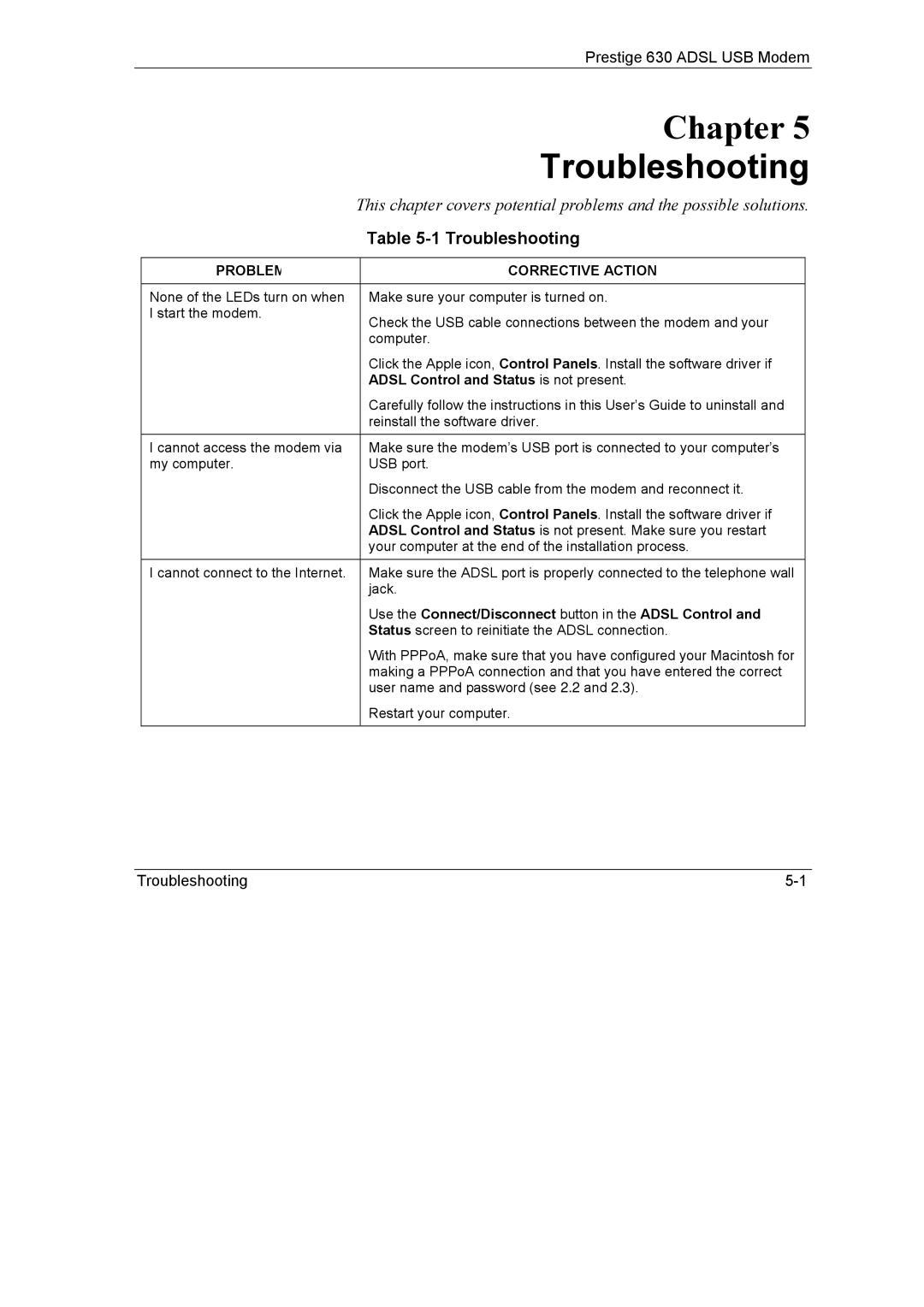|
|
| Prestige 630 ADSL USB Modem | |
|
|
| Chapter 5 | |
|
|
| Troubleshooting | |
|
| This chapter covers potential problems and the possible solutions. | ||
|
|
| Table | |
|
|
|
|
|
| PROBLEM |
| CORRECTIVE ACTION |
|
|
|
|
|
|
| None of the LEDs turn on when |
| Make sure your computer is turned on. |
|
| I start the modem. |
| Check the USB cable connections between the modem and your |
|
|
|
|
| |
|
|
| computer. |
|
|
|
| Click the Apple icon, Control Panels. Install the software driver if |
|
|
|
| ADSL Control and Status is not present. |
|
|
|
| Carefully follow the instructions in this User’s Guide to uninstall and |
|
|
|
| reinstall the software driver. |
|
|
|
|
|
|
| I cannot access the modem via |
| Make sure the modem’s USB port is connected to your computer’s |
|
| my computer. |
| USB port. |
|
|
|
| Disconnect the USB cable from the modem and reconnect it. |
|
|
|
| Click the Apple icon, Control Panels. Install the software driver if |
|
|
|
| ADSL Control and Status is not present. Make sure you restart |
|
|
|
| your computer at the end of the installation process. |
|
|
|
|
|
|
| I cannot connect to the Internet. |
| Make sure the ADSL port is properly connected to the telephone wall |
|
|
|
| jack. |
|
|
|
| Use the Connect/Disconnect button in the ADSL Control and |
|
|
|
| Status screen to reinitiate the ADSL connection. |
|
|
|
| With PPPoA, make sure that you have configured your Macintosh for |
|
|
|
| making a PPPoA connection and that you have entered the correct |
|
|
|
| user name and password (see 2.2 and 2.3). |
|
|
|
| Restart your computer. |
|
|
|
|
|
|
Troubleshooting |