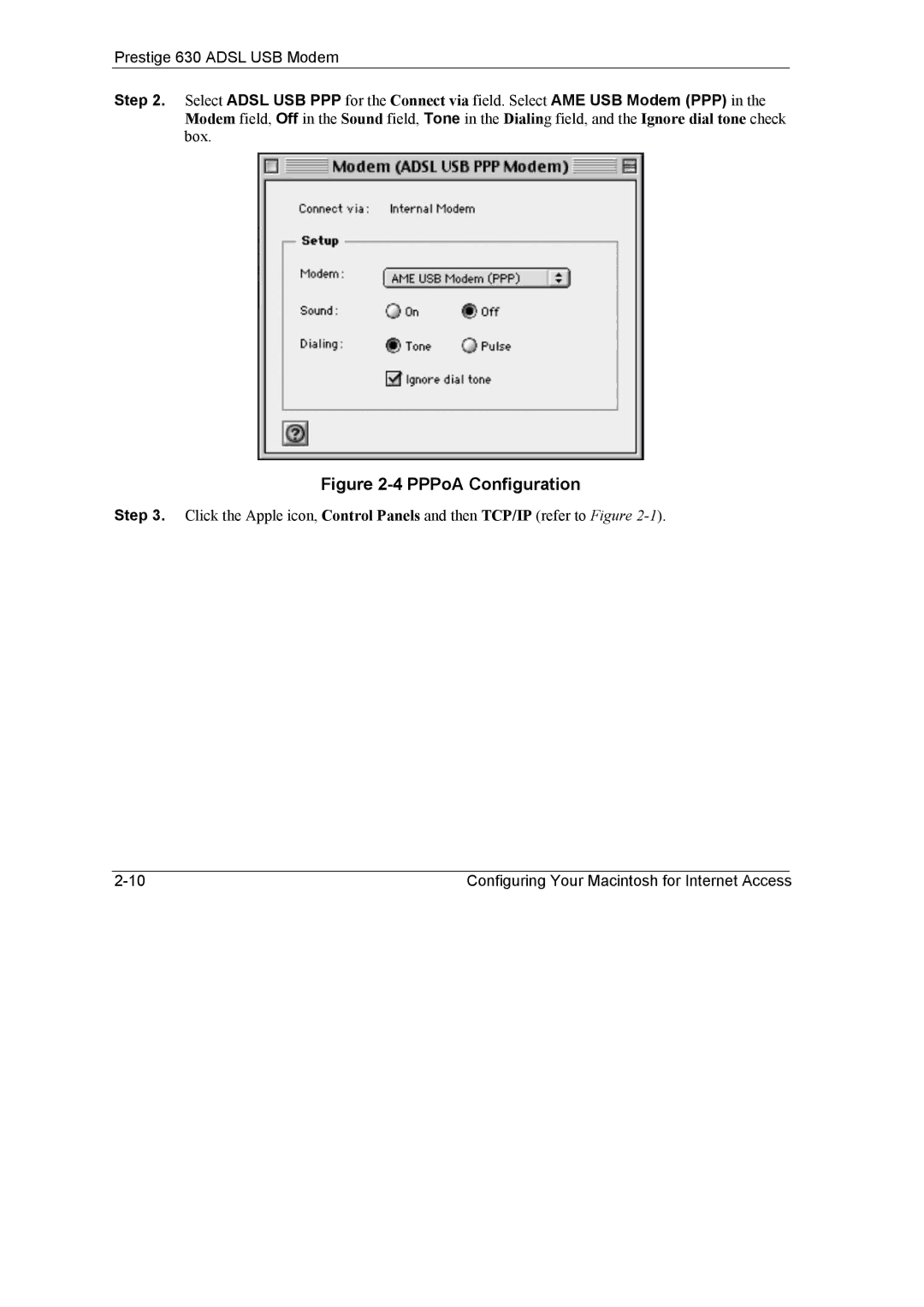Prestige 630 ADSL USB Modem
Step 2. Select ADSL USB PPP for the Connect via field. Select AME USB Modem (PPP) in the Modem field, Off in the Sound field, Tone in the Dialing field, and the Ignore dial tone check box.
Figure 2-4 PPPoA Configuration
Step 3. Click the Apple icon, Control Panels and then TCP/IP (refer to Figure
|
|
|
Configuring Your Macintosh for Internet Access | ||