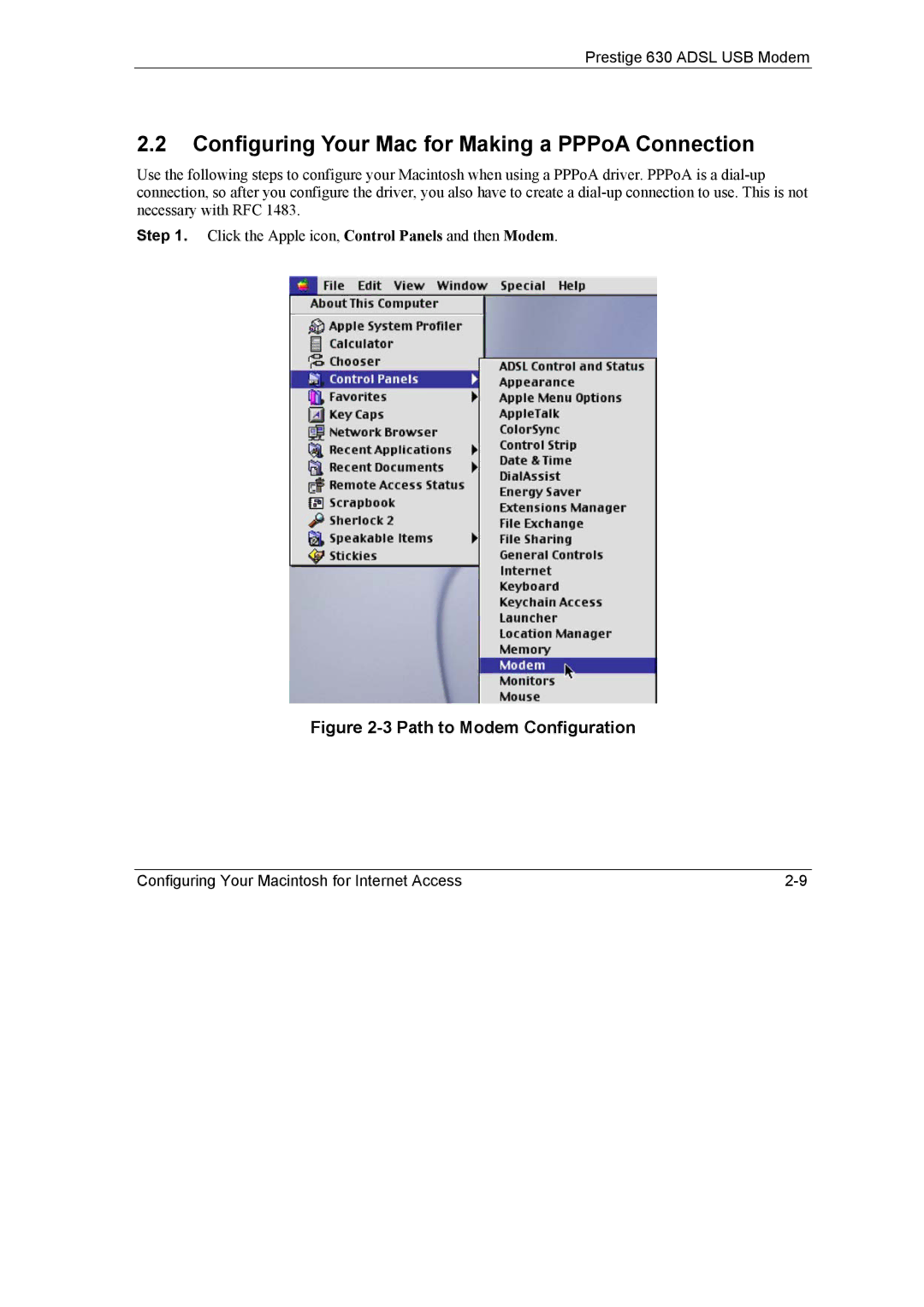Prestige 630 ADSL USB Modem
2.2Configuring Your Mac for Making a PPPoA Connection
Use the following steps to configure your Macintosh when using a PPPoA driver. PPPoA is a
Step 1. Click the Apple icon, Control Panels and then Modem.
Figure 2-3 Path to Modem Configuration
Configuring Your Macintosh for Internet Access |