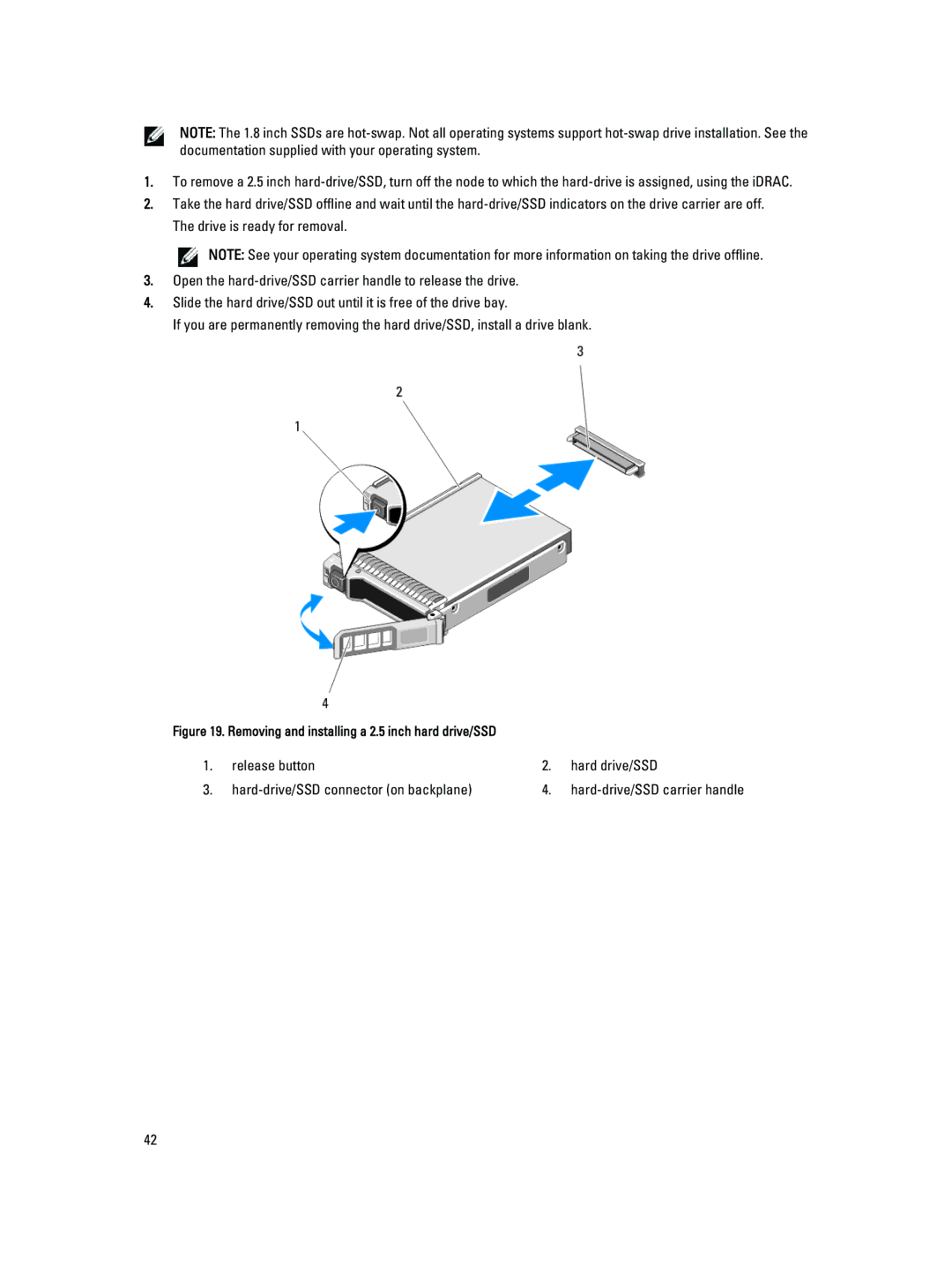NOTE: The 1.8 inch SSDs are
1.To remove a 2.5 inch
2.Take the hard drive/SSD offline and wait until the
NOTE: See your operating system documentation for more information on taking the drive offline.
3.Open the
4.Slide the hard drive/SSD out until it is free of the drive bay.
If you are permanently removing the hard drive/SSD, install a drive blank.
Figure 19. Removing and installing a 2.5 inch hard drive/SSD |
|
| |
1. | release button | 2. | hard drive/SSD |
3. | 4. |
| |
42