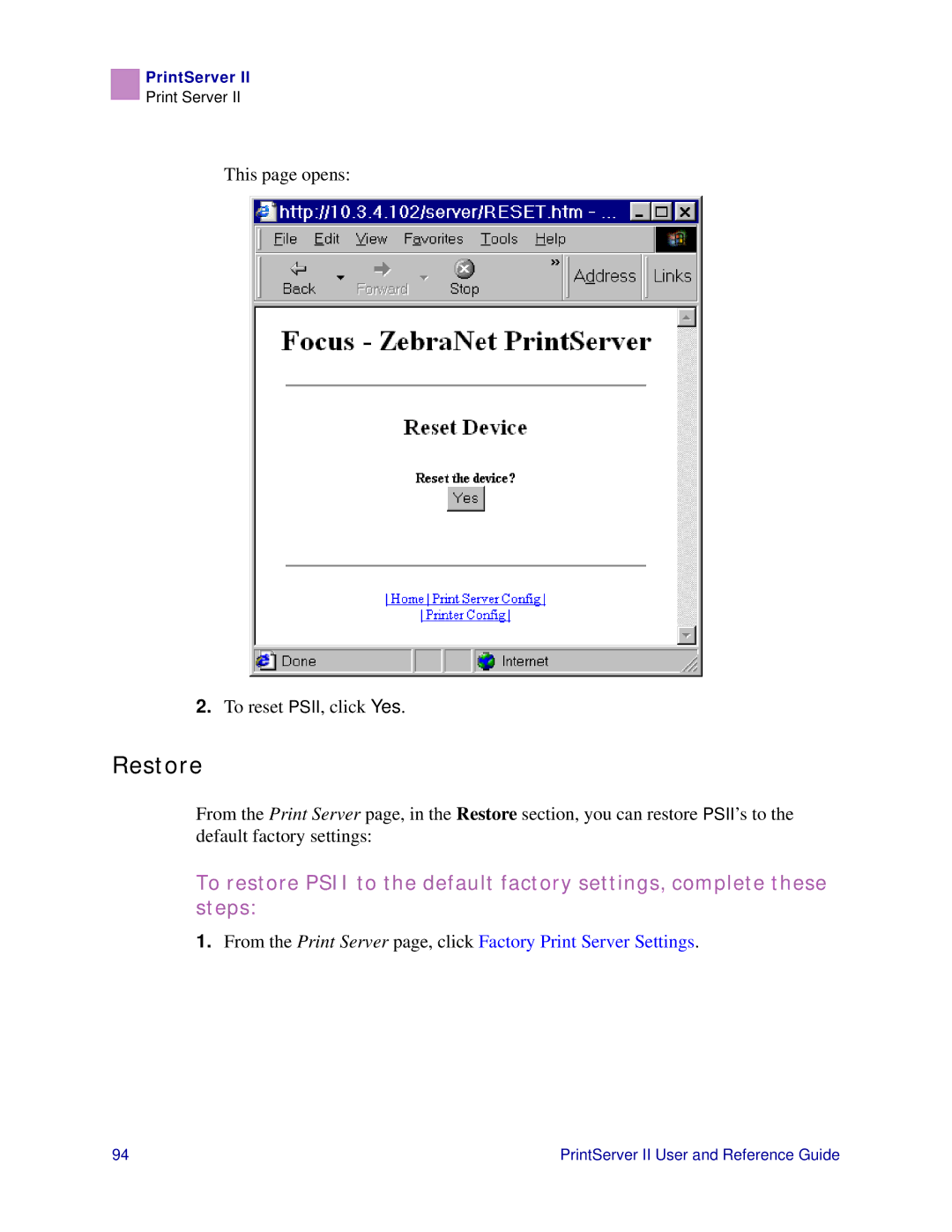PrintServer II
Print Server II
This page opens:
2.To reset PSII, click Yes.
Restore
From the Print Server page, in the Restore section, you can restore PSII’s to the default factory settings:
To restore PSII to the default factory settings, complete these steps:
1.From the Print Server page, click Factory Print Server Settings.
94 | PrintServer II User and Reference Guide |