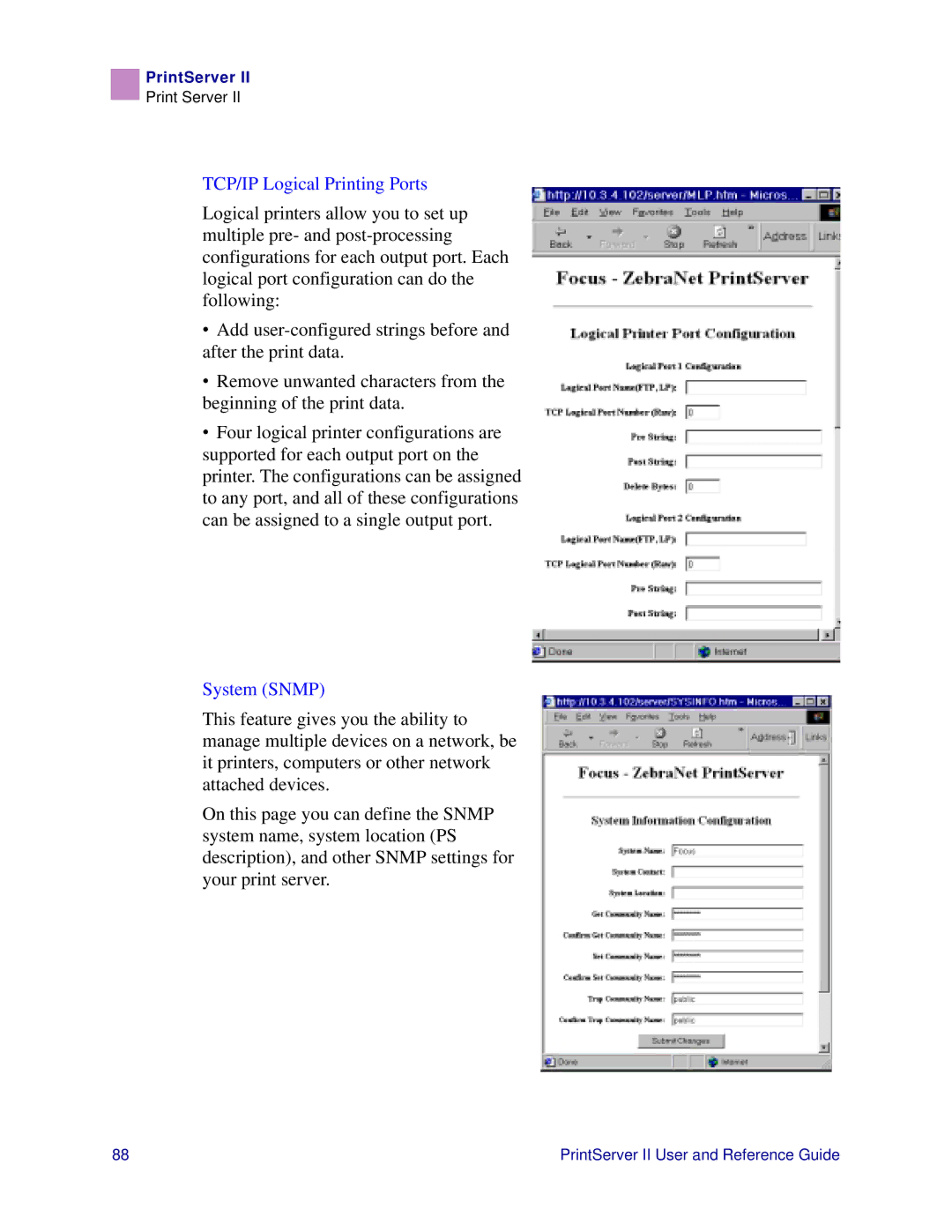PrintServer II
Print Server II
TCP/IP Logical Printing Ports
Logical printers allow you to set up multiple pre- and
•Add
•Remove unwanted characters from the beginning of the print data.
•Four logical printer configurations are supported for each output port on the printer. The configurations can be assigned to any port, and all of these configurations can be assigned to a single output port.
System (SNMP)
This feature gives you the ability to manage multiple devices on a network, be it printers, computers or other network attached devices.
On this page you can define the SNMP system name, system location (PS description), and other SNMP settings for your print server.
88 | PrintServer II User and Reference Guide |