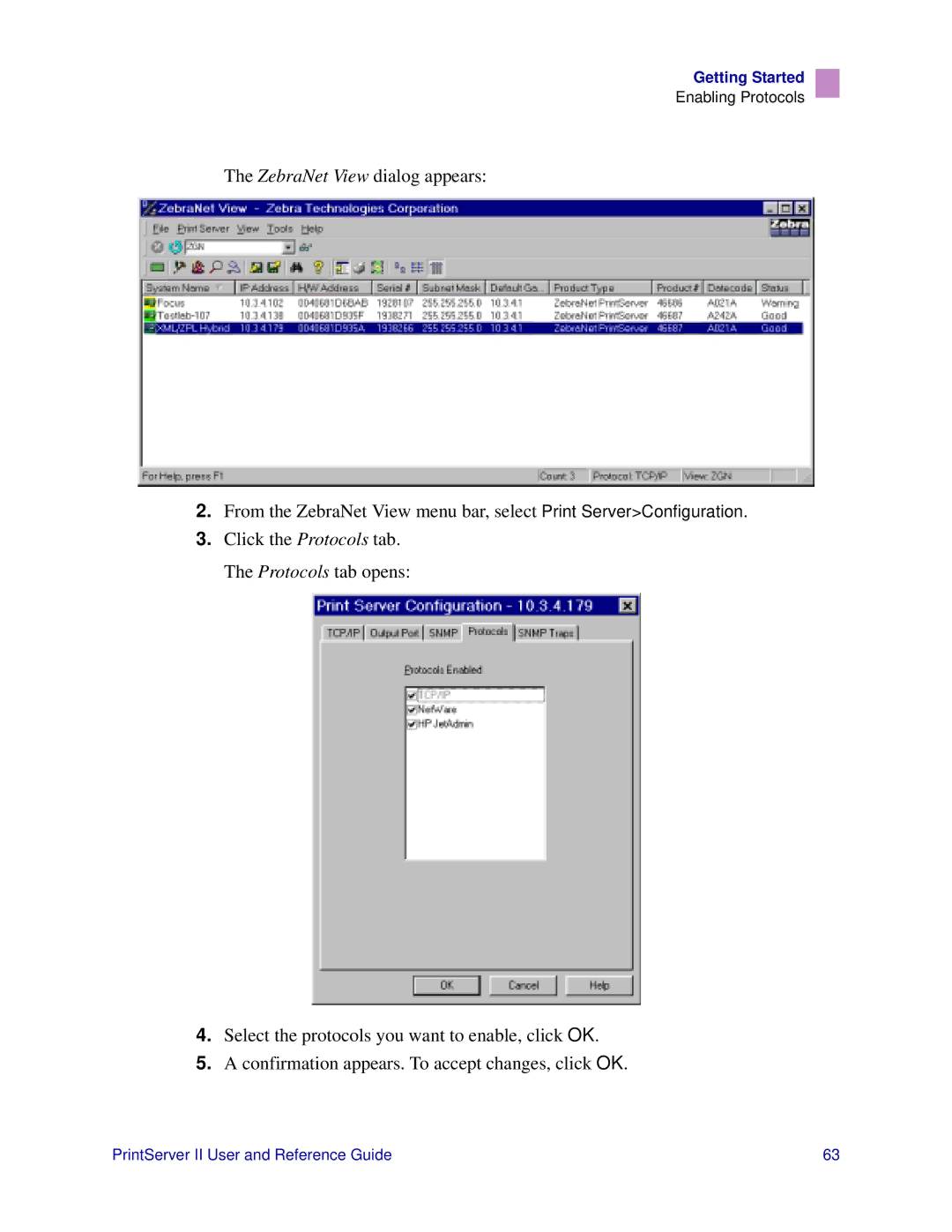Getting Started
Enabling Protocols
The ZebraNet View dialog appears:
2.From the ZebraNet View menu bar, select Print Server>Configuration.
3.Click the Protocols tab. The Protocols tab opens:
4.Select the protocols you want to enable, click OK.
5.A confirmation appears. To accept changes, click OK.
PrintServer II User and Reference Guide | 63 |