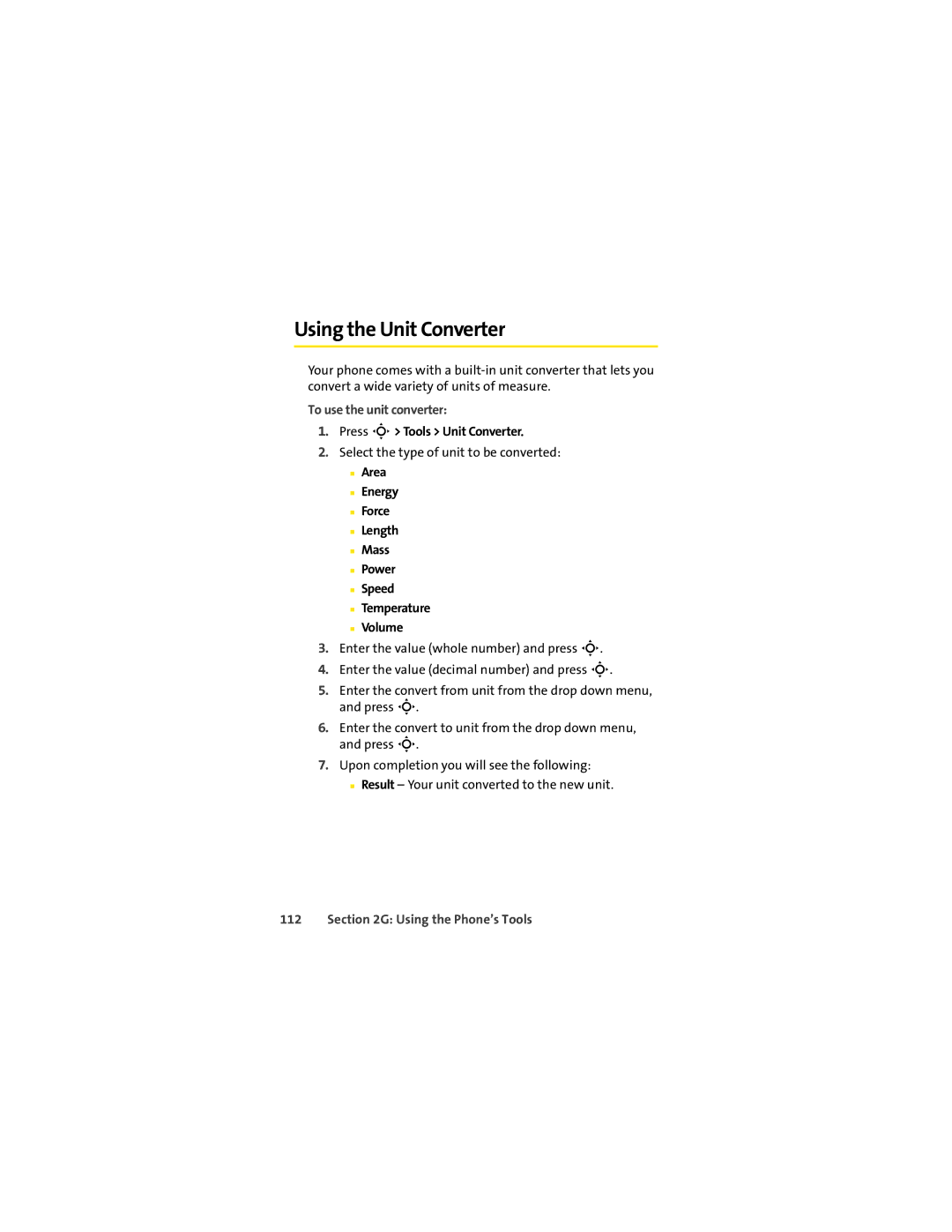Using the Unit Converter
Your phone comes with a
To use the unit converter:
1.Press S> Tools > Unit Converter.
2.Select the type of unit to be converted:
■Area
■Energy
■Force
■Length
■Mass
■Power
■Speed
■Temperature
■Volume
3.Enter the value (whole number) and press S.
4.Enter the value (decimal number) and press S.
5.Enter the convert from unit from the drop down menu, and press S.
6.Enter the convert to unit from the drop down menu, and press S.
7.Upon completion you will see the following:
■Result – Your unit converted to the new unit.