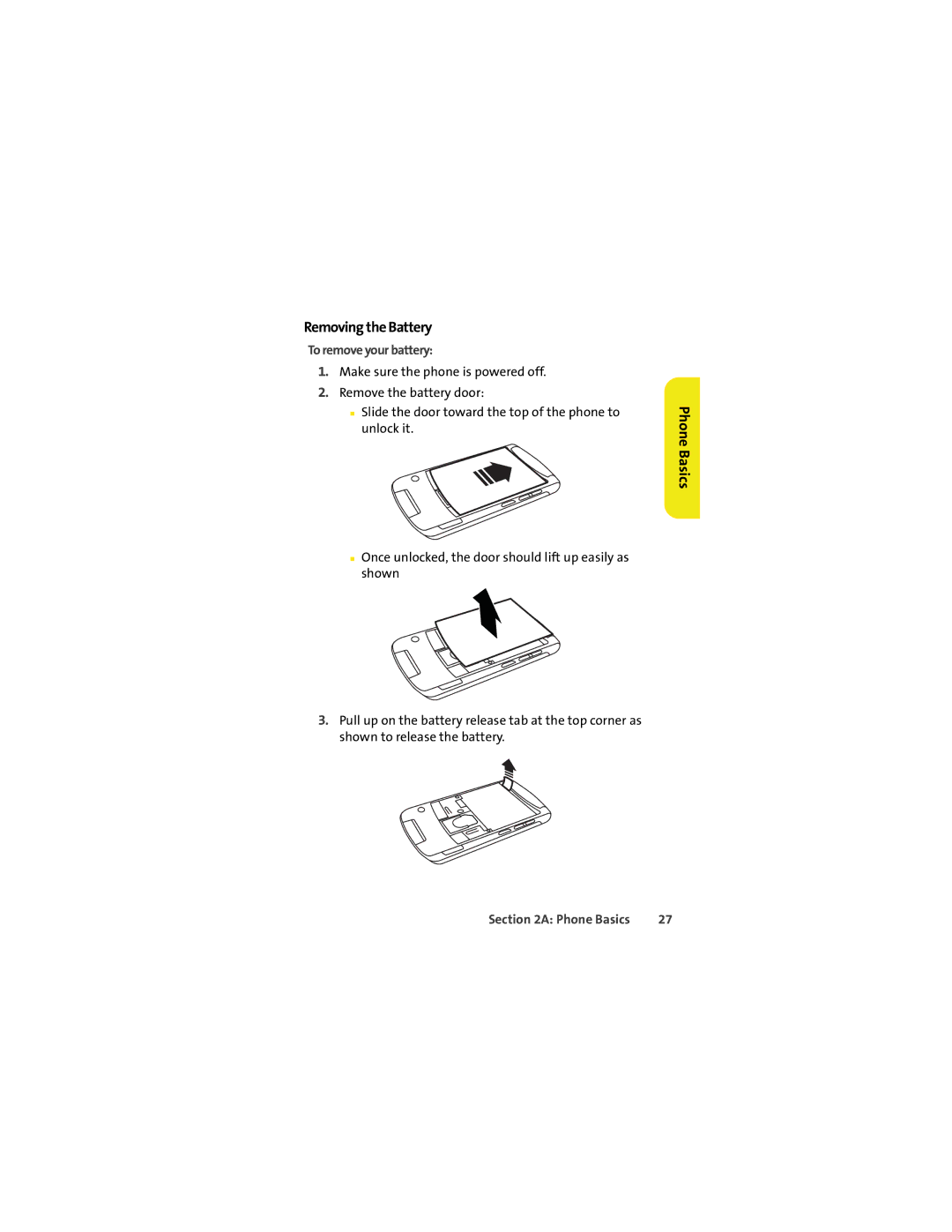Removing the Battery
To remove your battery:
1.Make sure the phone is powered off.
2.Remove the battery door:
■Slide the door toward the top of the phone to unlock it.
■Once unlocked, the door should lift up easily as shown
3.Pull up on the battery release tab at the top corner as shown to release the battery.
Phone Basics
Section 2A: Phone Basics | 27 |