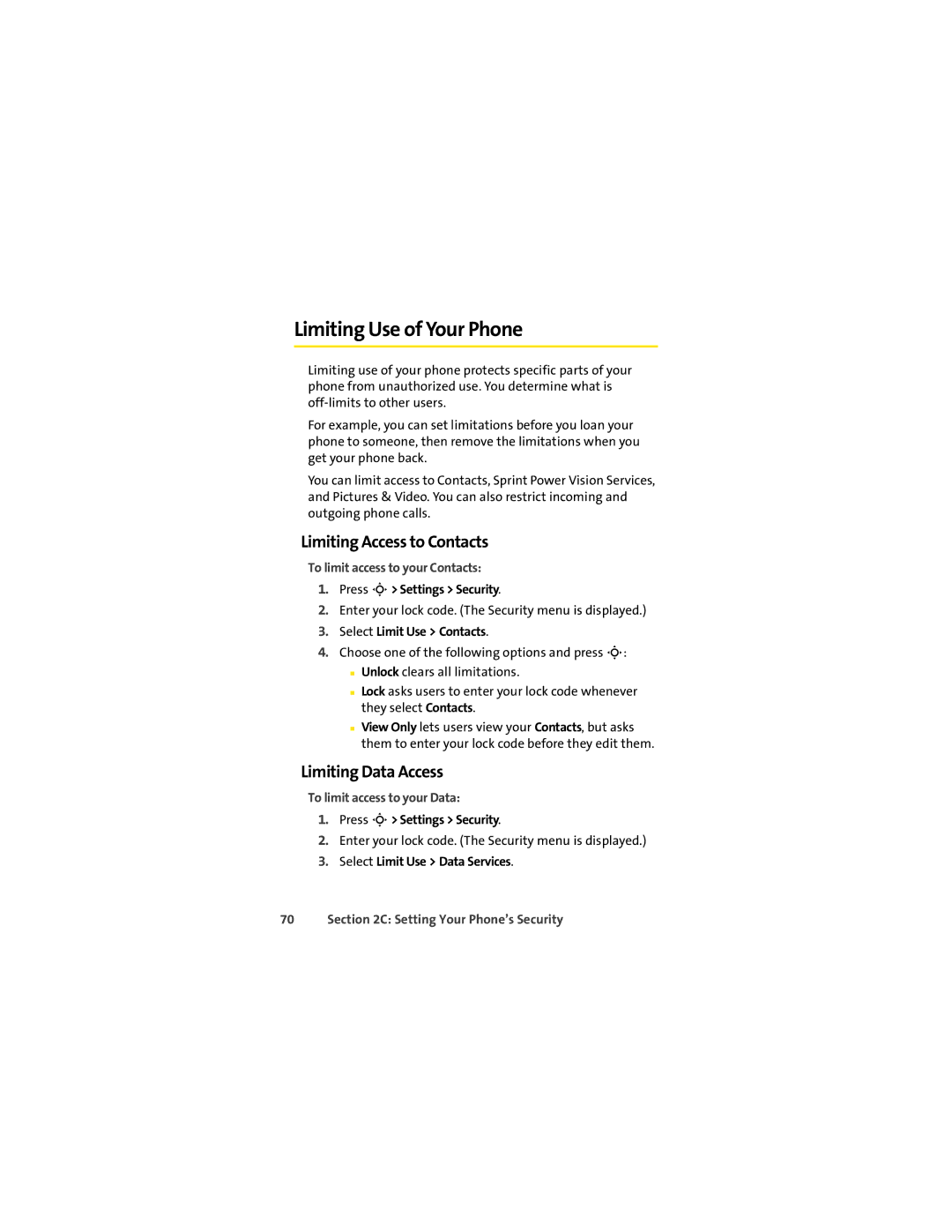Limiting Use of Your Phone
Limiting use of your phone protects specific parts of your phone from unauthorized use. You determine what is
For example, you can set limitations before you loan your phone to someone, then remove the limitations when you get your phone back.
You can limit access to Contacts, Sprint Power Vision Services, and Pictures & Video. You can also restrict incoming and outgoing phone calls.
Limiting Access to Contacts
To limit access to your Contacts:
1.Press S> Settings > Security.
2.Enter your lock code. (The Security menu is displayed.)
3.Select Limit Use > Contacts.
4.Choose one of the following options and press S:
■Unlock clears all limitations.
■Lock asks users to enter your lock code whenever they select Contacts.
■View Only lets users view your Contacts, but asks them to enter your lock code before they edit them.
Limiting Data Access
To limit access to your Data:
1.Press S> Settings > Security.
2.Enter your lock code. (The Security menu is displayed.)
3.Select Limit Use > Data Services.