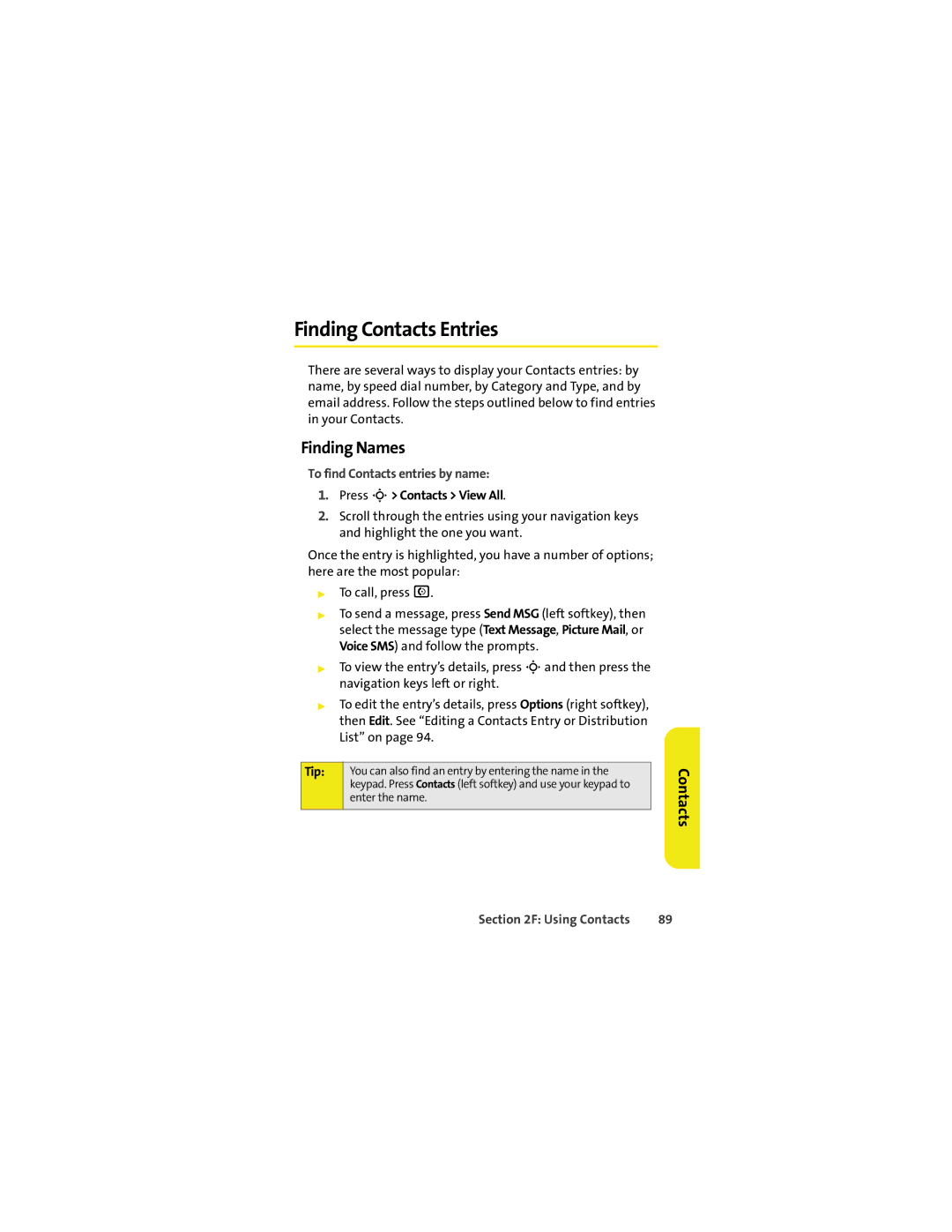Finding Contacts Entries
There are several ways to display your Contacts entries: by name, by speed dial number, by Category and Type, and by email address. Follow the steps outlined below to find entries in your Contacts.
Finding Names
To find Contacts entries by name:
1.Press S> Contacts > View All.
2.Scroll through the entries using your navigation keys and highlight the one you want.
Once the entry is highlighted, you have a number of options; here are the most popular:
▶To call, press N.
▶To send a message, press Send MSG (left softkey), then select the message type (Text Message, Picture Mail, or Voice SMS) and follow the prompts.
▶To view the entry’s details, press Sand then press the navigation keys left or right.
▶To edit the entry’s details, press Options (right softkey), then Edit. See “Editing a Contacts Entry or Distribution List” on page 94.
Tip: | You can also find an entry by entering the name in the |
| keypad. Press Contacts (left softkey) and use your keypad to |
| enter the name. |
|
|
Contacts
Section 2F: Using Contacts | 89 |