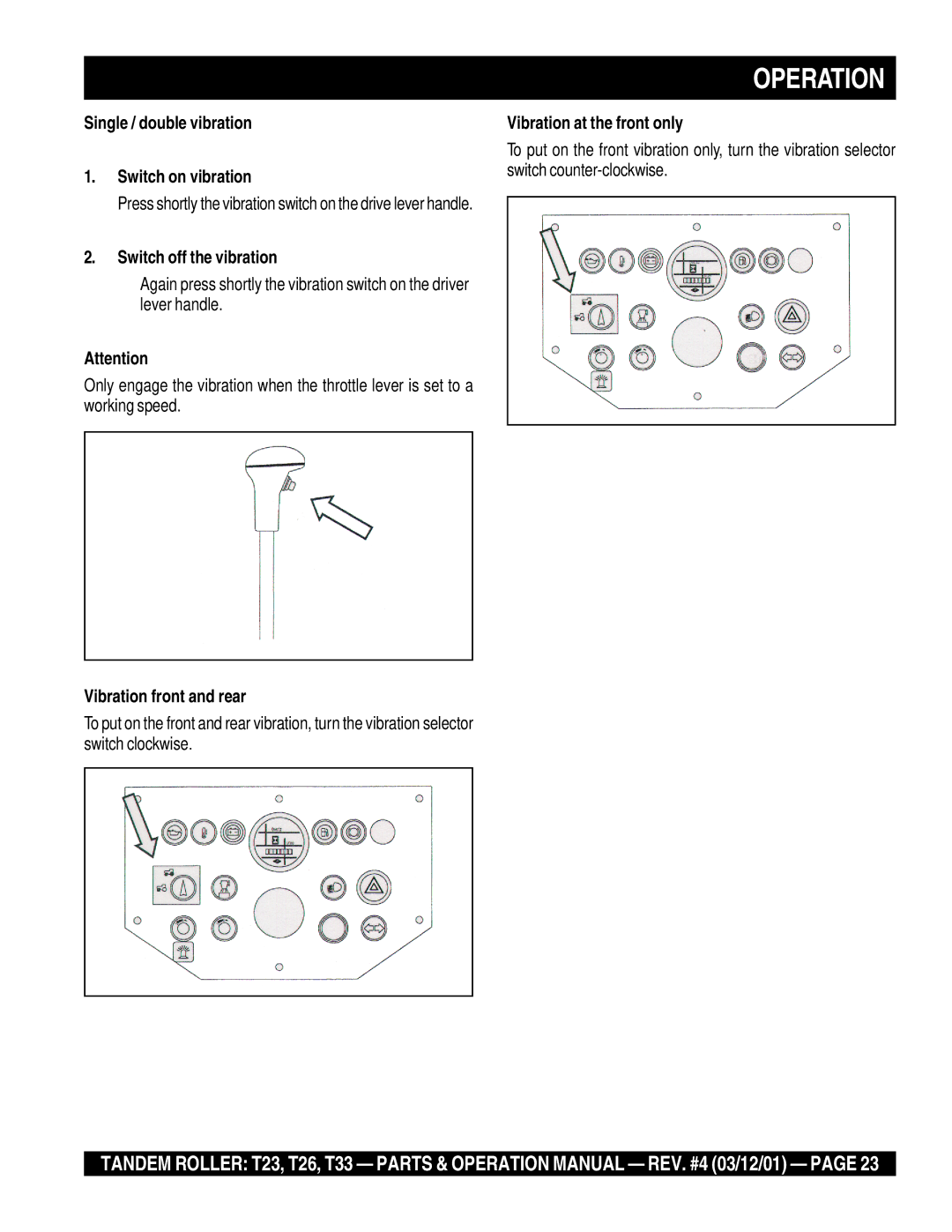Tandem Vibratory Roller T23, T26, T33
Page
Heres HOW to GET Help
UPS Ground Service at no charge for freight
Parts Ordering Procedures
Table of Contents
T23 T26 T33
Specifications
Page
Items Found In the Items Number Column
Explanation of Code in Remark Column
Items Found In the Remarks Column
Filter OIL
KEY Fuel CAP
Filter AIR Inner
Filter AIR Outer
Rollover protection structure R O P S
Safety Instructions
Starting the machine
Operating the machine
66.1 dBA
Noise level
Noise at driver’s ear 77.5 dBA
Signs / warnings
Running
Maintenance
Operating the rollers
General Layout
Operation
Light switch
Reversing lever
Speed adjustment lever
Ignition switch
Engine starting Ignition lock
Reverse travel
Speed adjustment lever travelling
Forward travel
Engine shut-down
Release the emergency stop
Emergency stop switch Location of Emergency Stop Button
Engine shut-down Emergency stop
Please note
Driver’s seat Forward/backward adjustment
Weight adjustment
1a1b Turn sprinkler on and off
Sprinkler system Water tank
Frost Warning
Water tank, sprinkler, frost warning Cleaning
Vibration at the front only
Single / double vibration Switch on vibration
Switch off the vibration
Vibration front and rear
Hydraulic components
Hydraulic and Electric
Fuses Hood
Open engine hood Bonnet fastener
Open front water tank
Maintenance & Repair
Attachment to the central loading hook
Electrical components engine
Fuses
Electrical components lighting system
Release brake
Maintenance towing, lifting of machine Towing
Articulation lock
Attachment to the 4-point lifting brackets
Front drive motor Rear drive motor Release of spring brake
Hydraulic oil
Hydraulic tank breather
Oil drain plug
Oil filter
Maintenance & Repair -YANMAR Engine
Check and adjust pressures
M4 Charge pressure for drive pump at speed of approx mph
All values stated are valid at
Relief valves should release pressure for max seconds
Pressure gauge measuring range
M5 Pressure of drive circuit backward with blocked drum
M2 Relief valve when engaging single vibration
Fuses Electrical components engine
Air Filter Service Indicator
Hydraulic System
Electrical Diagram
Electrical Diagram
Page
Drum -TRAVELING
WHEEL, T26
Additional Weight
Drum Travelling
WHEEL, T23
Vibration Drum
Flange
Housing
Additional WEIGHT, T33
Vibration Drum
Vibration Drum
Clutch Complete AVLB24 Plastic Bushing
Vibro SHAFT, T23
Vibro SHAFT, T26
Vibro SHAFT, T33
Scraper Chassis Front
SCRAPER, T26
Scraper Chassis Front
Scraper Bracket
SCRAPER, T23
Scraper Chassis Rear
Scraper Chassis Rear
Gravity Sprinkler
Sprinkler PIPE, T33
Gravity Sprinkler
Sprinkler PIPE, T23
Sprinkler PIPE, T26
Chassis Front
Rear Frame
Battery Mounting
Core Connector
Chassis Front
Chassis Front
Rubber Plate
OIL Level Gauge
BENT-LEVER Closure
Bracket
Engine Hood
Tension BOW
Wire Calbe
Engine Hood
Hood
Front Water Tank
Cover Complete
Front Water Tank
Water Tank
Cover Neck
Chassis Rear
Filler Neck
Float Switch
Chassis Rear
Fuel Tank
Chassis Rear
ES Bolt
Chassis Rear Part Name QTY
Rear Cover
Fixing Device
Operator Platform
Hand Rail
Operator Platform
Operator Stand
Tank Support
Operator Platform
Lever
Switch
Cable Wire AVLT889 Bellow
Driver Lever
Operator Platform
Drive Lever
Cable Wire
Feet Switch
Drive Lever Bracket
Operator Platform
Cover
Steering Shaft
Woodruff KEY
Steering Wheel
Rear Watertank
Seat Console
Rear Water Tank
DRIVER’S Seat
Tool BOX
DRIVER’S Seat
Additionalweight
AVL341719
Stabilizer BAR
Joint ROD END
Stabilizer BAR
Dowel PIN
Articulating Joint
Ring
Articulating Joint
Support
Oscillating Stop
Steering Cylinder
Journal Complete
Steering Cylinder
Hydraulic Cylinder
Mounting
Engine
Engine Support
Engine
Engine
Pipe Clamp Complete
Muffler
Exhaust Manifold
Exhaust Pipe
Engine Radiator
Hose Tape
Engine Radiator
Bracket Holder
Expansive Bottle
Engine Service Parts
AIR Cleaner Bracket
Engine Service Parts
AIR Cleaner
Indicator
Engine Electric Comp
Relay
Timer
Engine Electric Comp
Exhaust Pipe Bracket
PTO Pump
Valve LOW Pressure
Manometric Switch
PTO Pump
Valve High Pressure
PTO Pump
Connection
Gear Pump
Components
Valve
Components
Vibration Control Valve
Magnet Coil
Components
Rubber Funnel
Suction Filter Complete
ROD
Thrust Spring
Components
OIL Cooler Complete
OIL Cooler AVLOOSG1 Ventilator Avlmooxy Housing
Flow Divider
Flow Divider Valve
Flow Divider
Suction + Leak Pipe
HOSE, T33
Suction + Leak Pipe
HOSE, T23
HOSE, T26
Hoses Steering
Coupling NUT
Hoses Steering
Hoses Brake
Hoses Brake
Hosesvibration
Hoses Vibration
Hosesvarious
Hoses Various
Reversing Electrical
Reversing Electrical
Wiring Harness
Connector Housing
SPRINKLER,VIBRATIONVALVE Electrical
Cable
SPRINKLER,VIBRATIONVALVE Electrical
SPRINKLER, Vibration Valve Electrical
Cable BOX
ENGINE, Ignition Switch Electrical
ENGINE, Ignition Switch Electrical
Battery
Ground Strap
Battery
Battery Cable Position
Battery Cover
Instrument Panel
Control Panel
Sprinkler Switch
Wire Terminal
Instrument Panel
Instrument Panel Electrical
Button Emergency Stop
Instrument Panel Electrical
Socket Plug
DC Adapter
Decals
Decals
DECAL, T26
Decals
Decal
DECAL, T23
Page
Flow Divider
Flow Divider
Towing Valve
Cock
Towing Valve
Brake Releasevalve
Brake Release Valve
Vibration Rear
Vibration Rear
Vibration CUT-OFF Rear
Vibration CUT-OFF Rear
Turn Switch
Pressuretesting Connecting
Metering Connector
Pressure Testing Connectors
Cover
61-1.1
Headlights
Flasher Sender
Hazard Switch
Headlights
Clignoteur
Headlights
Reflector
Lamp Glass
Strobe Light
Molded Rubber Part
Strobe Light
Yarn Supply Creel
Socket
BACK-UP Signal
Tool Head Washer
BACK-UP Signal
Control Piece Gear
Automaticvibration
Automatic Vibration
Pressurized Sprinkling System
Nozzle
Pressurized Sprinkling System
Pressurized Sprinkling System
Check Valve
Pressurized Sprinkling System
Extension
Water Pump
Interval Sprinkling
Shield Sprinkler
Interval Sprinkling
Clock Generator
Special Sprinkler
Special Sprinkler Part Name QTY
Reversing Lever Left
Sleeve
Reversing Lever Left
Spacer Disk
Cable Bracket Annular
Battery Disconnection Switch
Chain
Battery Disconnection Switch
Battery Disconnection Switch
Battery Switch
Seat Heating
Seat Heating
Rops
P S
Rops
Tiltable Rops
PIN
Wire Cable
Tiltable Rops
Collapsible R O P S
Roof for Rops
Soft Rubber Profile
Roof for Rops
Roof
Cabin
Cabin Bracket Right
Cabin
Cabin Bracket Left
Lock PIN
Bolt
Lock PIN
Tiltable Scraper
Scraper BRACKET, T33
Tiltable Scraper
Scraper BRACKET, T23
Scraper BRACKET, T26
Yanmar 3TNE88 Diesel Engine Cylinder Block
BOLT, Bearing CAP
Cylinder Block
Not Sold Separately
Plug PT 1/4 Plug PT 1/8, Screw
Yanmar 3TNE88 Diesel Engine Gear Housing
Stud M
Gear Housing
FLANGE, Gears Housing
SEAL, OIL
Yanmar 3TNE88 Diesel Engine Flywheel Housing and OIL Sump
CAP, Flywheel Cover
Flywheel Housing & OIL Sump
HOUSING, Flywheel
Parallel PIN
Yanmar 3TNE88 Diesel Engine Cylinder Head and Bonnet
Repair Part
Cylinder Head and Bonnet
LIFTER, Engine
Bolt M 8X14 Plated
Knot
Page
Yanmar 3TNE88 Diesel Engine Suction Manifold and AIR Cleaner
SUPPORT, AIR Cleaner
Suction Manifold & AIR Cleaner
BODY, Cleaner
CUP, AIR Cleaner
Yanmar 3TNE88 Diesel Engine Exhaust Manifold and Silencer
Stud M 8X80 Plated
Exhaust Manifold and Silencer
MANIFOLD, Exhaust
NUT W/WASHER
Yanmar 3TNE88 Diesel Engine Camshaft and Drive Gear
BEARING, Thrust
Camshaft & Drive Gear
Tappet
ROD, Push
Yanmar 3TNE88 Diesel Engine Crankshaft and Piston
Yanmar 3TNE88 Diesel Engine Crankshaft and Piston
Yanmar 3TNE88 Diesel Engine LUB. OIL System
Pump ASSY, LUB. OIL
SWITCH, OIL Pressure
LUB. OIL System
Includes Items 1.1 Thru 1L
Yanmar 3TNE88 Diesel Engine Coolingwater System
Plug PT 3/8, Screw
SWITCH, Thermo 110 C
Cooling Water System
Plug PT 1/4
CAP
PIPE, C.W. BY-PASS
PIPE, Cooling Water
Includes Item
Page
Yanmar 3TNE88 Diesel Engine Fuel Injection Pump
Includes Items 4 Thru
Fuel Injection Pump
Governor Assy FIG. #12 is
Gasket Includes Items 2 Thru
SCREW, Pinion
RACK, Control
BUSH, Rack
PINION, Control
Page
Yanmar 3TNE88 Diesel Engine Governor
GASKET, GOV. Case
Weight ASSY, GOV
Governor
Includes Items 1 Thru
Lock NUT M12 Plated
Bolt M 6X20 Plated
Bolt M 6X25 Plated
Lock NUT M 6 Plated
Page
Yanmar 3TNE88 Diesel Engine Fuel Injectionvalve
BODY, Nozzle
Fuel Injection Valve
Includes Items 1 Thru 11F
Valve ASSY, Fuel Inject
Packing
Gasket 12, Round
CLAMP, Hose
Page
Page
ELEMENT, Fuel
Fuel Strainer & OIL/WATER Separator
VALVE, Taper
SPRING, Taper Valve
Yanmar 3TNE88 Diesel ENGINE- Engine Stop Device
Yanmar 3TNE88 Diesel Engine Engine Stop Device
Yanmar 3TNE88 Diesel Engine Starting Motor
Screw
Switch Assy
Starting Motor
Roller
Yanmar 3TNE88 Diesel Engine Generator OLD Style
Yanmar 3TNE88 Diesel Engine Generator OLD Style
Yanmar 3TNE88 Diesel Engine Generator Newtype
Bearing Retainer
Generator NEW Type
Brush
XTR1Z63 Regulator
Yanmar 3TNE88 Diesel Engine Gasket SET
GASKET, Bonnet
Gasket SET
GASKET, NON-ASB
RING, Fuel INJECT. Pump
Terms and Conditions of Sale Parts
Page
Post Office BOX 6254 CARSON, CA