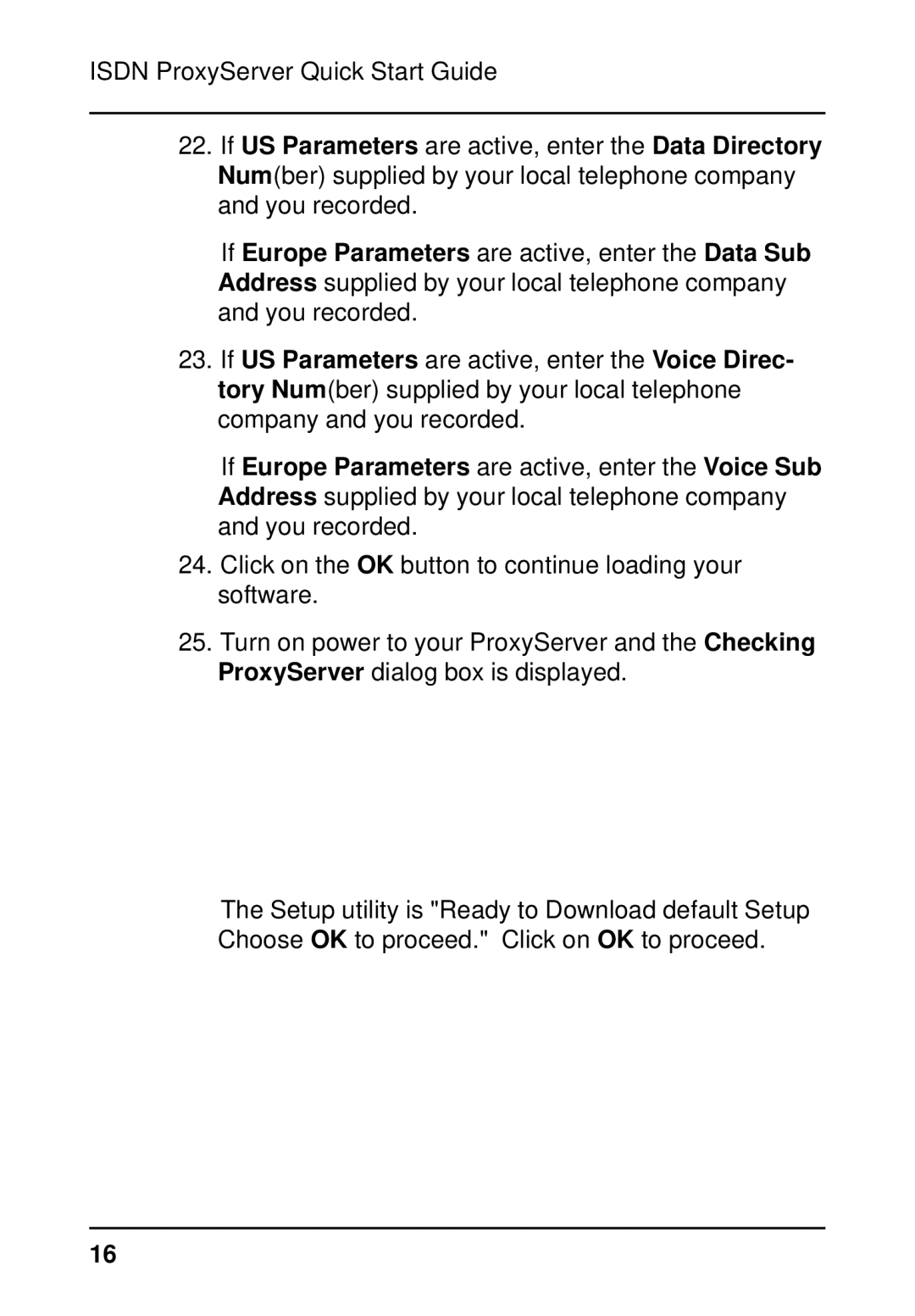ISDN ProxyServer Quick Start Guide
22.If US Parameters are active, enter the Data Directory Num(ber) supplied by your local telephone company and you recorded.
If Europe Parameters are active, enter the Data Sub Address supplied by your local telephone company and you recorded.
23.If US Parameters are active, enter the Voice Direc- tory Num(ber) supplied by your local telephone company and you recorded.
If Europe Parameters are active, enter the Voice Sub Address supplied by your local telephone company and you recorded.
24.Click on the OK button to continue loading your software.
25.Turn on power to your ProxyServer and the Checking ProxyServer dialog box is displayed.
The Setup utility is "Ready to Download default Setup Choose OK to proceed." Click on OK to proceed.
16