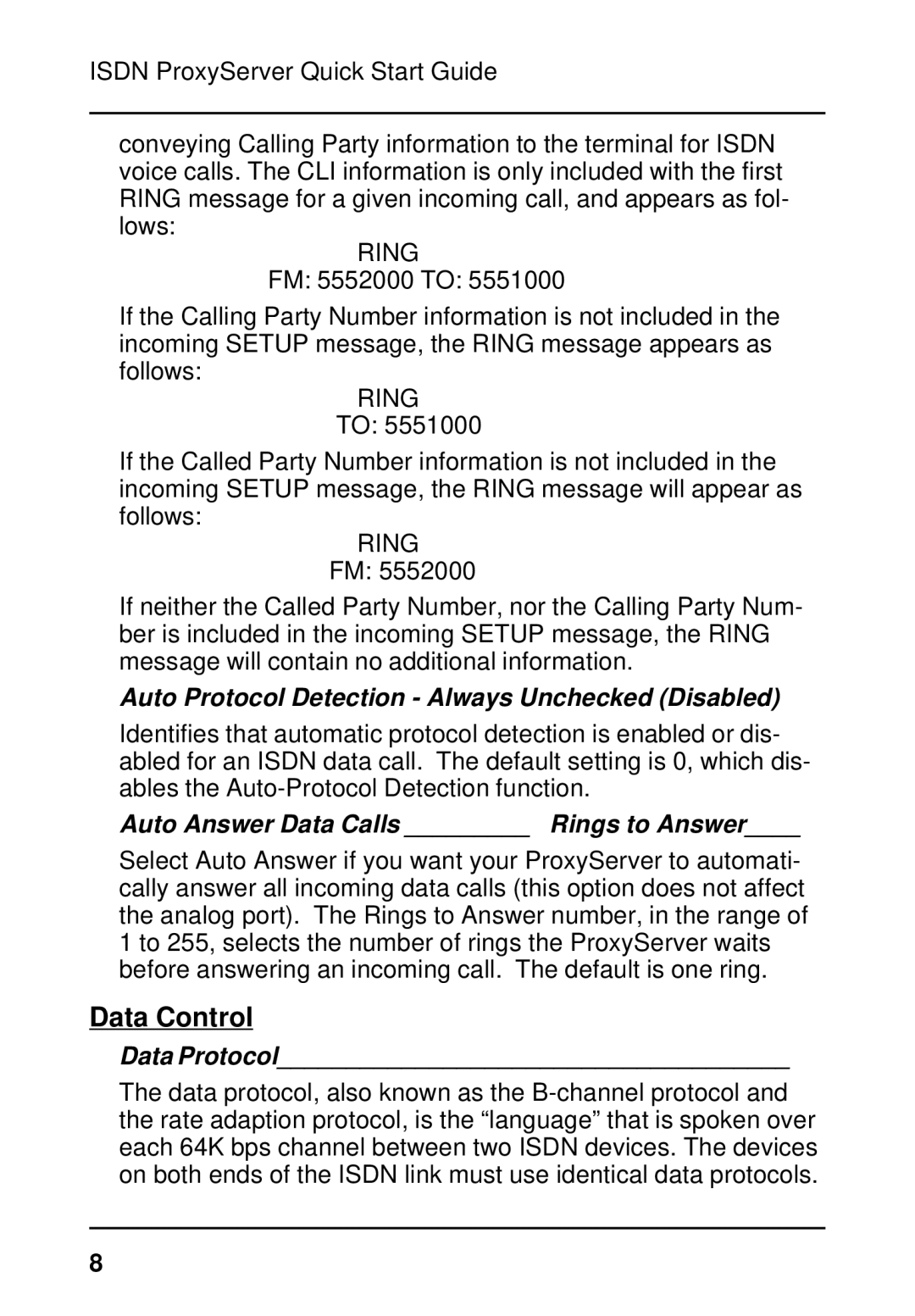ISDN ProxyServer Quick Start Guide
conveying Calling Party information to the terminal for ISDN voice calls. The CLI information is only included with the first RING message for a given incoming call, and appears as fol- lows:
RING
FM: 5552000 TO: 5551000
If the Calling Party Number information is not included in the incoming SETUP message, the RING message appears as follows:
RING TO: 5551000
If the Called Party Number information is not included in the incoming SETUP message, the RING message will appear as follows:
RING FM: 5552000
If neither the Called Party Number, nor the Calling Party Num- ber is included in the incoming SETUP message, the RING message will contain no additional information.
Auto Protocol Detection - Always Unchecked (Disabled)
Identifies that automatic protocol detection is enabled or dis- abled for an ISDN data call. The default setting is 0, which dis- ables the
Auto Answer Data Calls _________ Rings to Answer____
Select Auto Answer if you want your ProxyServer to automati- cally answer all incoming data calls (this option does not affect the analog port). The Rings to Answer number, in the range of 1 to 255, selects the number of rings the ProxyServer waits before answering an incoming call. The default is one ring.
Data Control
Data Protocol_____________________________________
The data protocol, also known as the
8