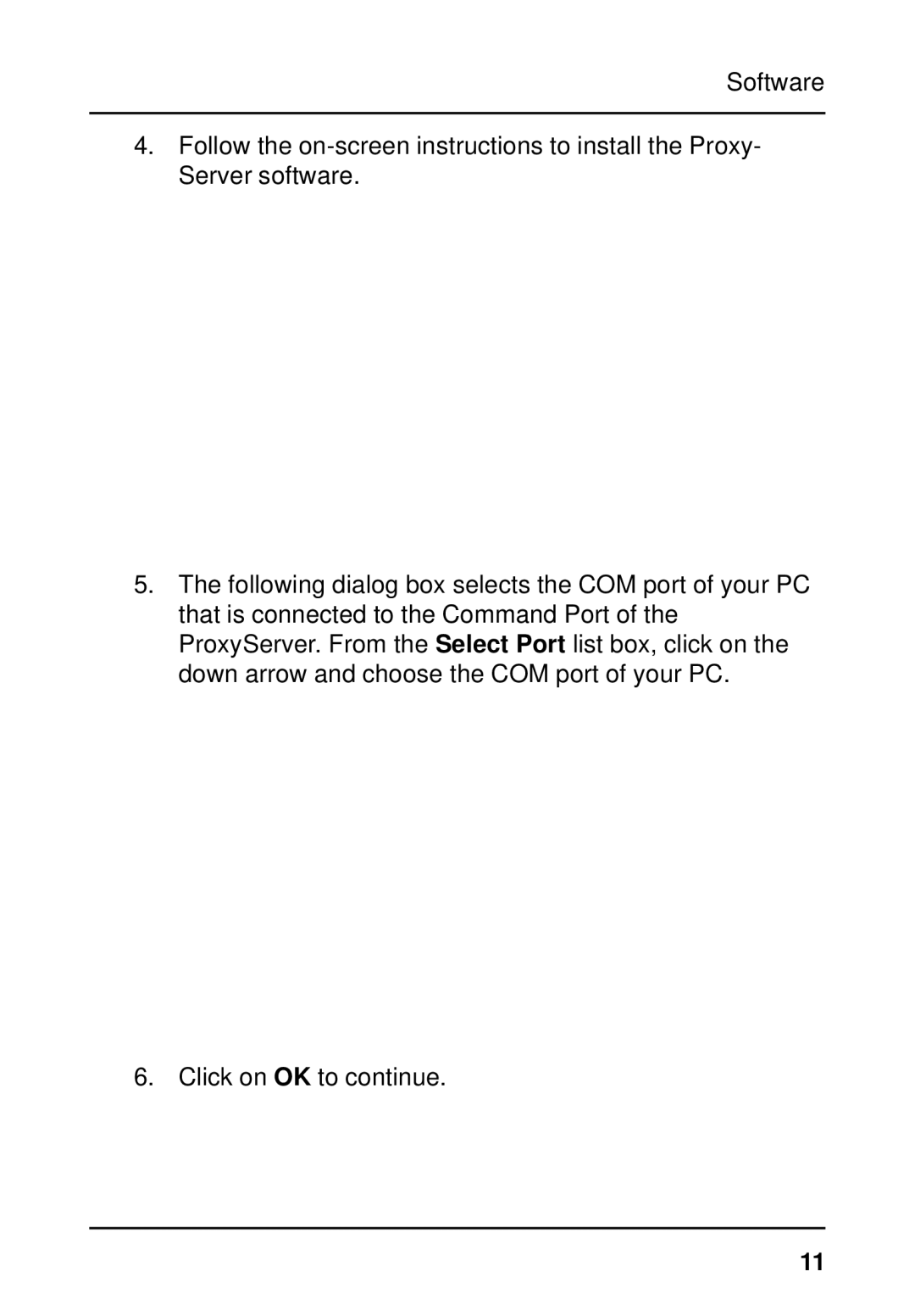Software
4.Follow the
5.The following dialog box selects the COM port of your PC that is connected to the Command Port of the ProxyServer. From the Select Port list box, click on the down arrow and choose the COM port of your PC.
6. Click on OK to continue.
11