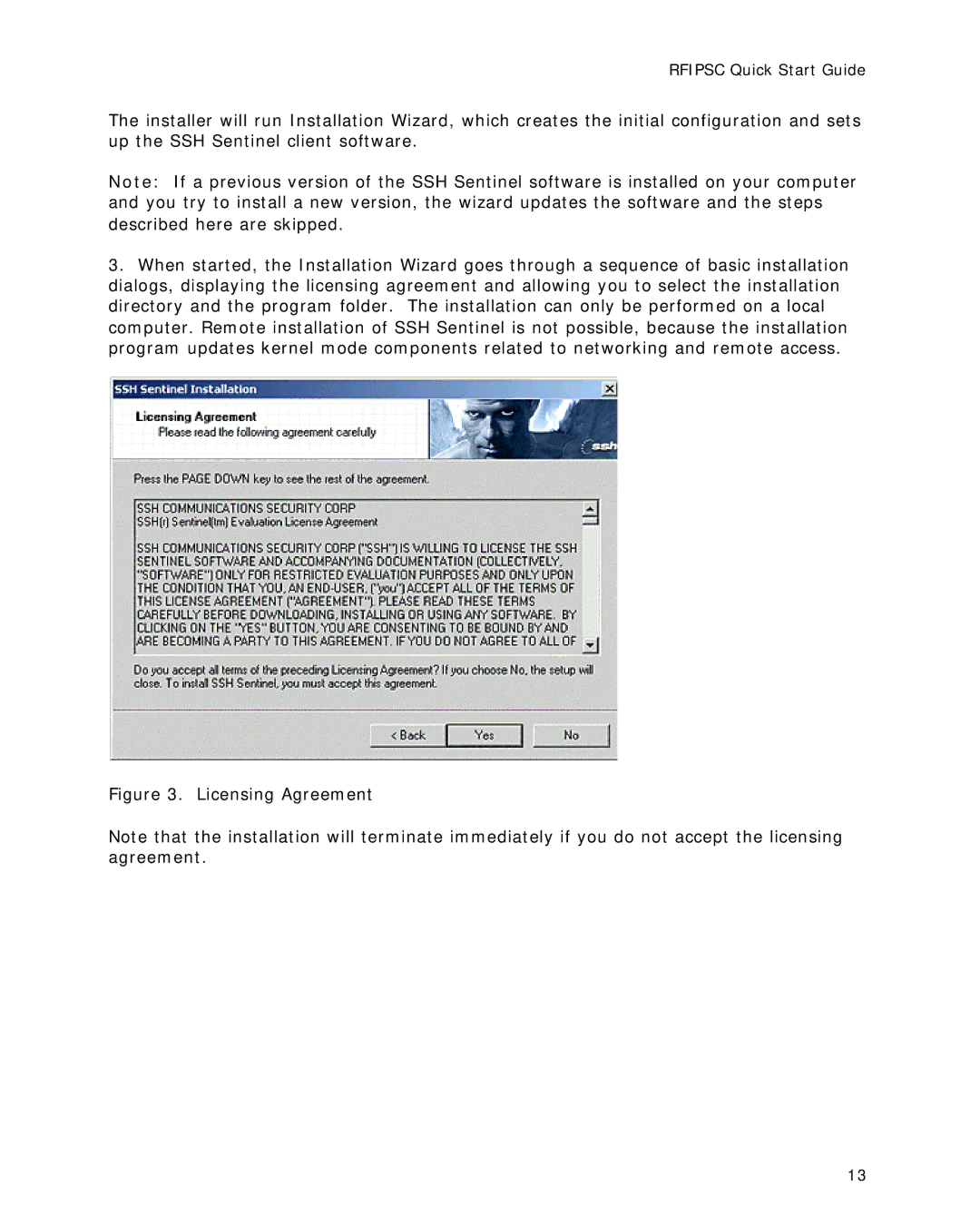RFIPSC Quick Start Guide
The installer will run Installation Wizard, which creates the initial configuration and sets up the SSH Sentinel client software.
Note: If a previous version of the SSH Sentinel software is installed on your computer and you try to install a new version, the wizard updates the software and the steps described here are skipped.
3.When started, the Installation Wizard goes through a sequence of basic installation dialogs, displaying the licensing agreement and allowing you to select the installation directory and the program folder. The installation can only be performed on a local computer. Remote installation of SSH Sentinel is not possible, because the installation program updates kernel mode components related to networking and remote access.
Figure 3. Licensing Agreement
Note that the installation will terminate immediately if you do not accept the licensing agreement.
13