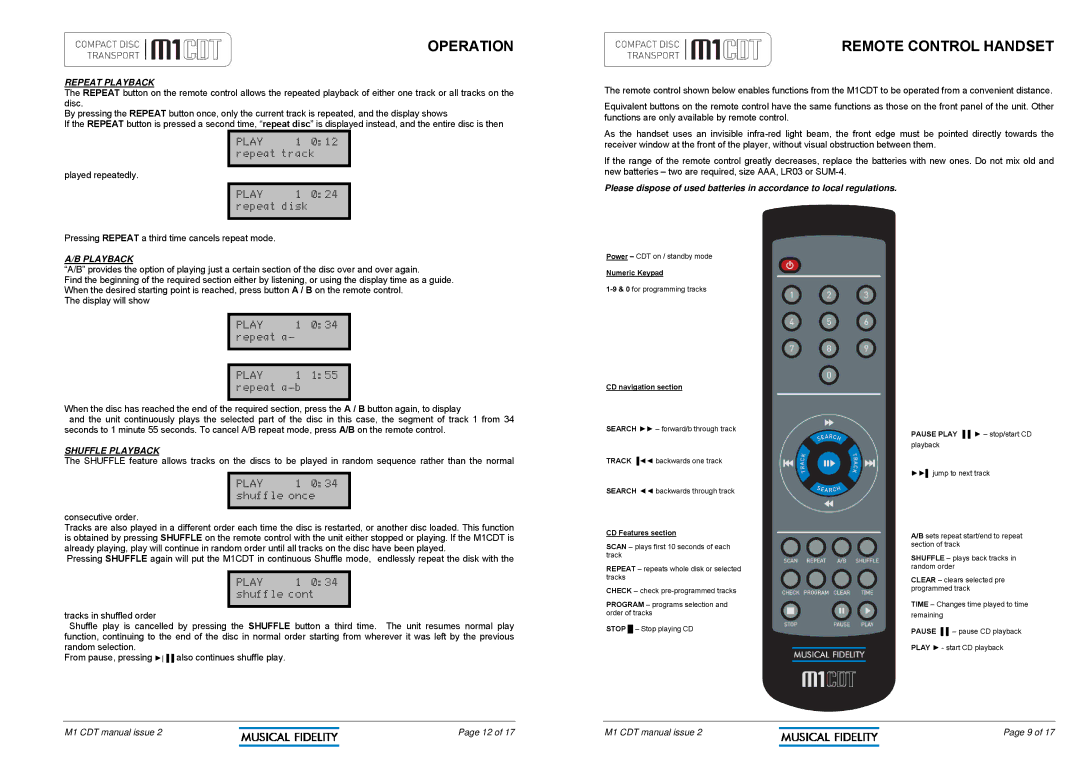M1CDT specifications
The Musical Fidelity M1CDT is a high-performance CD transport designed for audiophiles who seek to maximize the playback quality of their CD collection. Renowned for its exceptional build quality and advanced technological features, this compact component delivers a stellar performance that appeals to both casual listeners and serious music enthusiasts.One of the standout features of the M1CDT is its precision-engineered CD transport mechanism. It utilizes a high-precision CD transport system that ensures accurate reading of discs, minimizing jitter and enhancing audio clarity. The robust construction of the unit helps to isolate vibrations, which is critical in maintaining the integrity of the audio signal during playback.
The M1CDT is designed with an asynchronous USB output that offers a direct connection to digital audio devices. This allows users to stream high-resolution audio files with impressive fidelity. Additionally, the unit features coaxial and optical digital outputs, providing flexibility in connectivity to various DACs and audio systems, making it versatile in different audio setups.
Another essential characteristic of the M1CDT is its ability to read CD-R, CD-RW, and CD-ROM formats, allowing users to explore their entire catalog of digital music. The front panel is user-friendly with a clear display, enabling effortless navigation through tracks and discs.
Musical Fidelity has incorporated proprietary technologies that enhance the audio experience further. With its advanced digital filtering and upsampling capabilities, the M1CDT can offer smoother sound profiles and richer detail. This audio enhancement allows even the most critical listeners to appreciate subtleties in their favorite recordings.
Constructed with a sleek design, the M1CDT fits seamlessly into any audio system, embodying a modern aesthetic that complements other high-end components. The build quality is robust, ensuring that it withstands the rigors of daily use while delivering reliable performance.
Overall, the Musical Fidelity M1CDT combines state-of-the-art technology with an elegant design, making it an exceptional choice for anyone looking to elevate their CD listening experience. With its meticulous attention to audio quality and a wide range of connectivity options, the M1CDT stands as a testament to Musical Fidelity's commitment to superb sound reproduction and user satisfaction. Whether you are a seasoned audiophile or a casual listener, the M1CDT promises to enhance your music experience significantly.