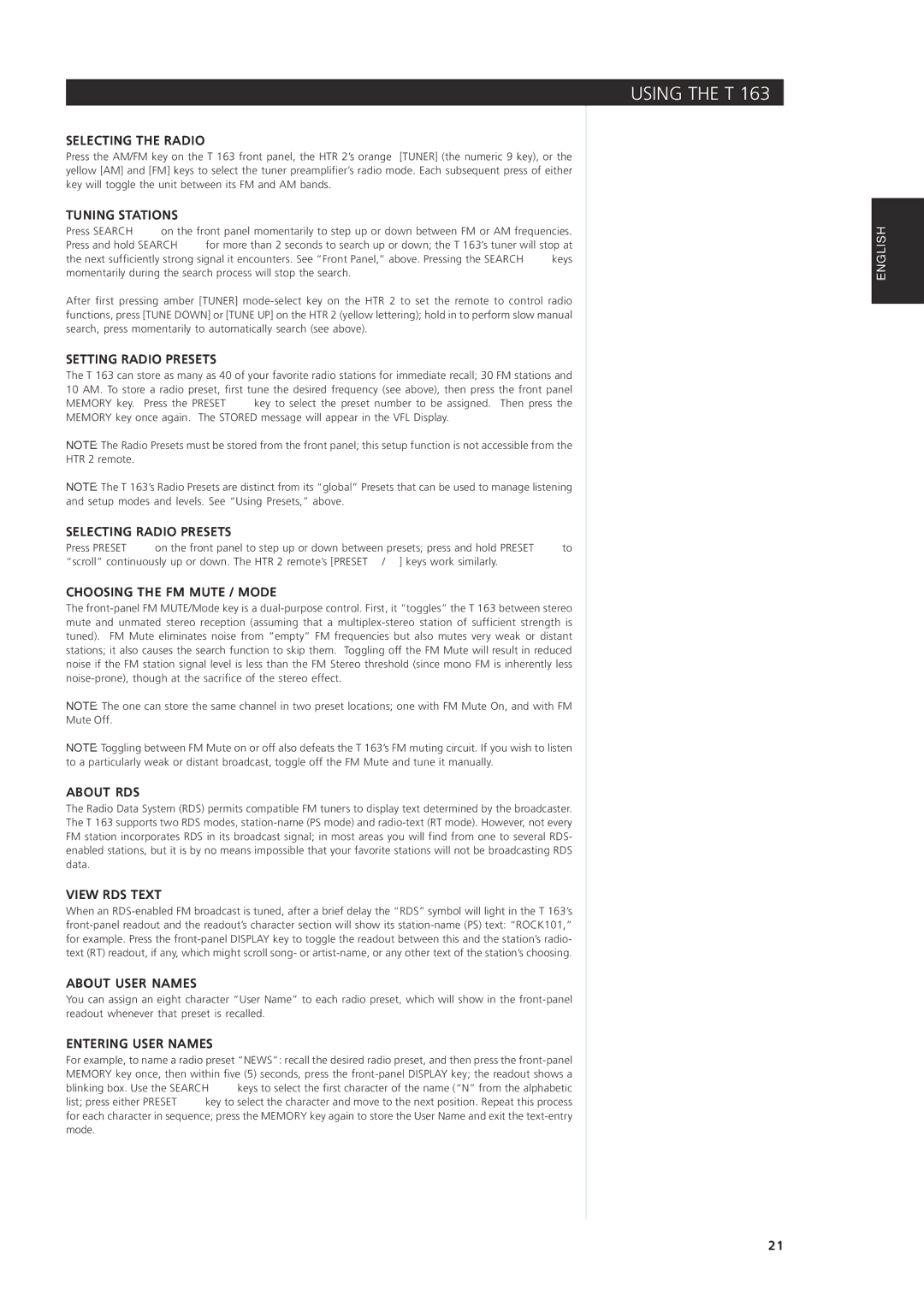USING THE T 163
SELECTING THE RADIO
Press the AM/FM key on the T 163 front panel, the HTR 2’s orange [TUNER] (the numeric 9 key), or the yellow [AM] and [FM] keys to select the tuner preamplifier’s radio mode. Each subsequent press of either key will toggle the unit between its FM and AM bands.
TUNING STATIONS
Press SEARCH | on the front panel momentarily to step up or down between FM or AM frequencies. | ||
Press and hold SEARCH | for more than 2 seconds to search up or down; the T 163’s tuner will stop at | ||
the next sufficiently strong signal it encounters. See “Front Panel,” above. Pressing the SEARCH | keys | ||
momentarily during the search process will stop the search. |
| ||
After first pressing amber [TUNER]
SETTING RADIO PRESETS
The T 163 can store as many as 40 of your favorite radio stations for immediate recall; 30 FM stations and 10 AM. To store a radio preset, first tune the desired frequency (see above), then press the front panel
MEMORY key. Press the PRESET key to select the preset number to be assigned. Then press the MEMORY key once again. The STORED message will appear in the VFL Display.
NOTE: The Radio Presets must be stored from the front panel; this setup function is not accessible from the
HTR 2 remote.
NOTE: The T 163’s Radio Presets are distinct from its “global” Presets that can be used to manage listening and setup modes and levels. See “Using Presets,” above.
SELECTING RADIO PRESETS
Press PRESET | on the front panel to step up or down between presets; press and hold PRESET | to |
“scroll” continuously up or down. The HTR 2 remote’s [PRESET / ] keys work similarly. |
| |
CHOOSING THE FM MUTE / MODE
The
NOTE: The one can store the same channel in two preset locations; one with FM Mute On, and with FM
Mute Off.
NOTE: Toggling between FM Mute on or off also defeats the T 163’s FM muting circuit. If you wish to listen to a particularly weak or distant broadcast, toggle off the FM Mute and tune it manually.
ABOUT RDS
The Radio Data System (RDS) permits compatible FM tuners to display text determined by the broadcaster. The T 163 supports two RDS modes,
VIEW RDS TEXT
When an
ABOUT USER NAMES
You can assign an eight character “User Name” to each radio preset, which will show in the
ENTERING USER NAMES
For example, to name a radio preset “NEWS”: recall the desired radio preset, and then press the
MEMORY key once, then within five (5) seconds, press the
blinking box. Use the SEARCH | keys to select the first character of the name (“N” from the alphabetic | |
list; press either PRESET | key to select the character and move to the next position. Repeat this process | |
for each character in sequence; press the MEMORY key again to store the User Name and exit the
ENGLISH
21