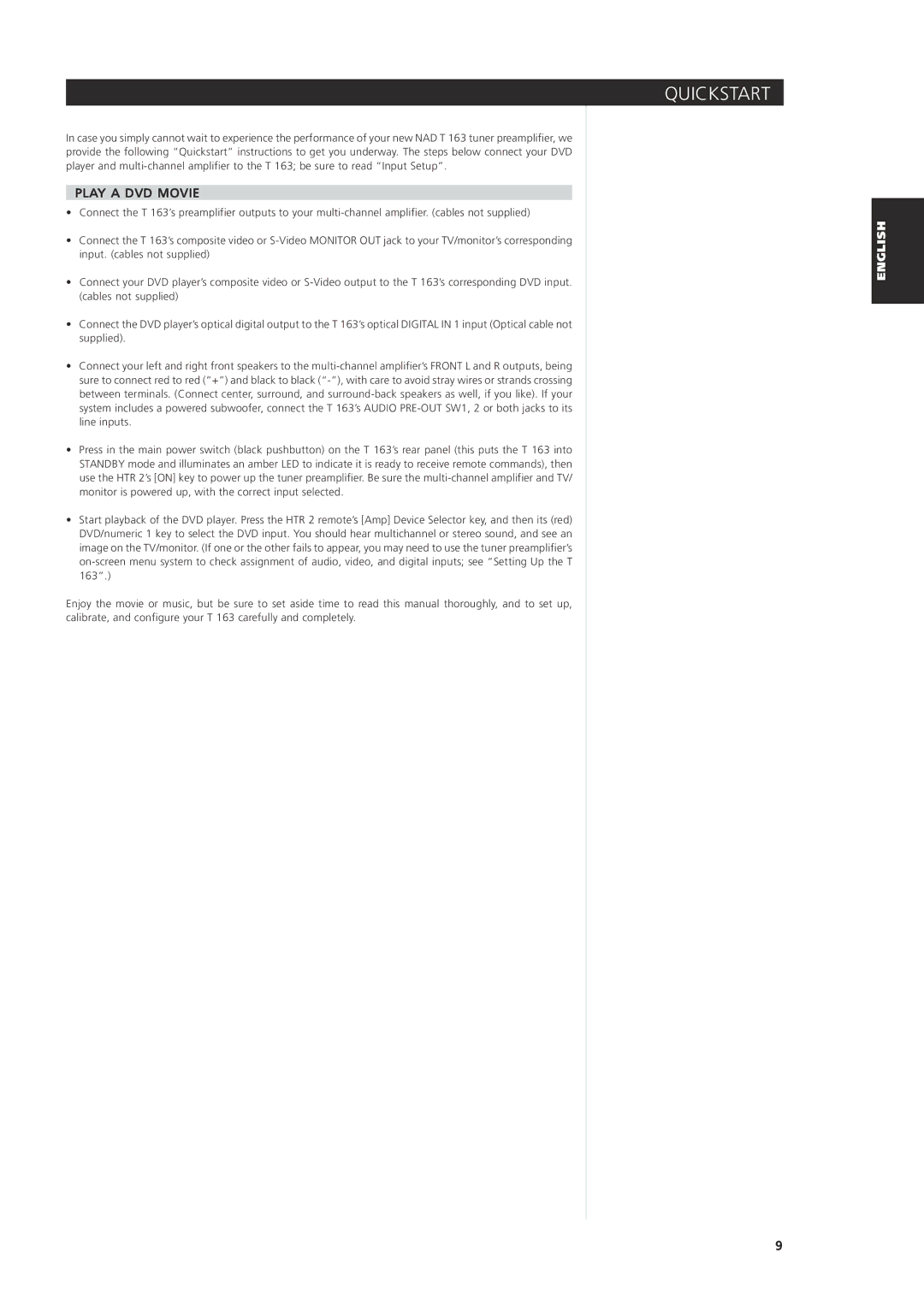QUICKSTART
In case you simply cannot wait to experience the performance of your new NAD T 163 tuner preamplifier, we provide the following “Quickstart” instructions to get you underway. The steps below connect your DVD player and
PLAY A DVD MOVIE
•Connect the T 163’s preamplifier outputs to your
•Connect the T 163’s composite video or
•Connect your DVD player’s composite video or
•Connect the DVD player’s optical digital output to the T 163’s optical DIGITAL IN 1 input (Optical cable not supplied).
•Connect your left and right front speakers to the
•Press in the main power switch (black pushbutton) on the T 163’s rear panel (this puts the T 163 into STANDBY mode and illuminates an amber LED to indicate it is ready to receive remote commands), then use the HTR 2’s [ON] key to power up the tuner preamplifier. Be sure the
•Start playback of the DVD player. Press the HTR 2 remote’s [Amp] Device Selector key, and then its (red) DVD/numeric 1 key to select the DVD input. You should hear multichannel or stereo sound, and see an image on the TV/monitor. (If one or the other fails to appear, you may need to use the tuner preamplifier’s
Enjoy the movie or music, but be sure to set aside time to read this manual thoroughly, and to set up, calibrate, and configure your T 163 carefully and completely.
ENGLISH
9