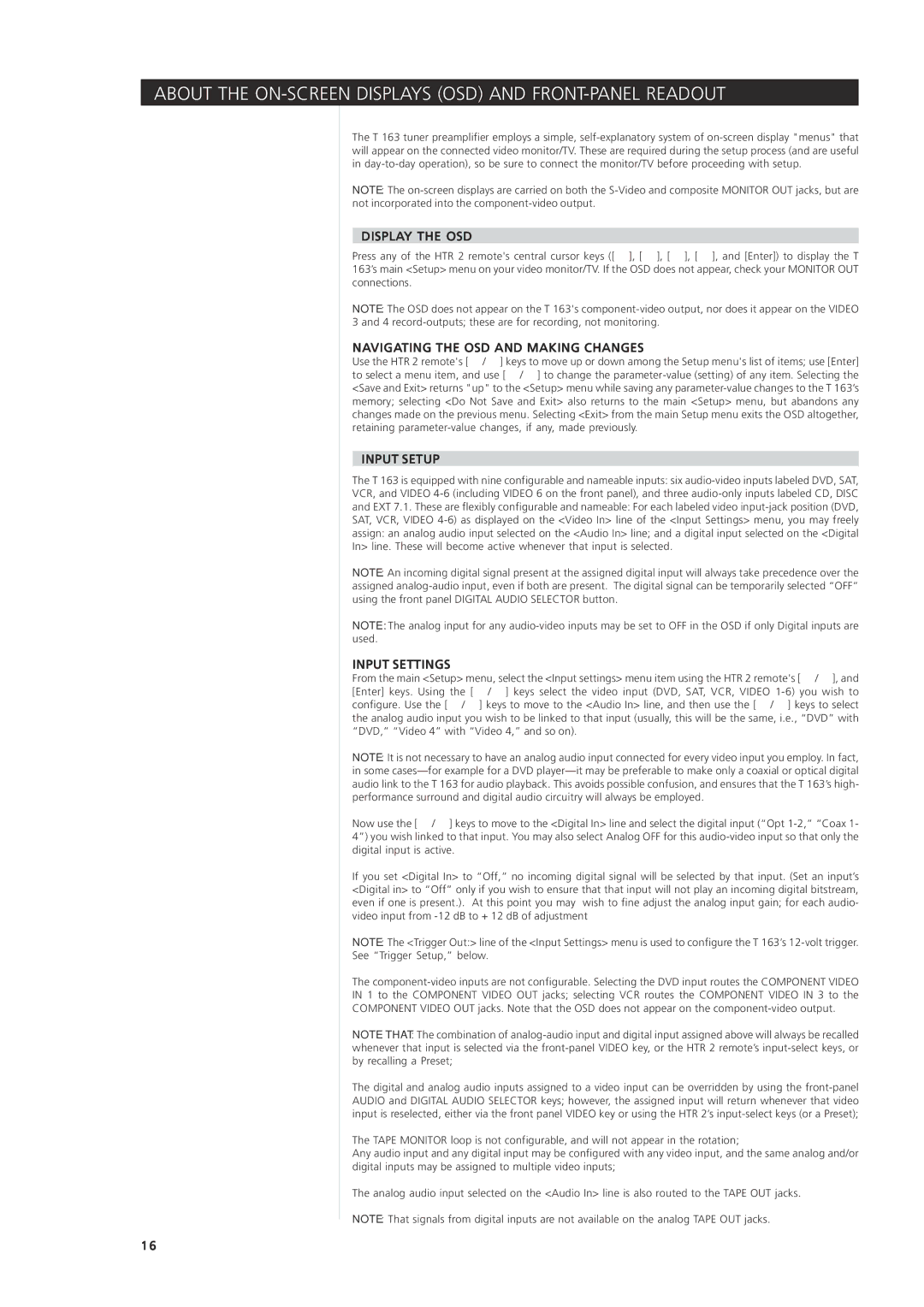ABOUT THE ON-SCREEN DISPLAYS (OSD) AND FRONT-PANEL READOUT
The T 163 tuner preamplifier employs a simple,
NOTE: The
DISPLAY THE OSD
Press any of the HTR 2 remote's central cursor keys ([ ], [ ], [ ], [ ], and [Enter]) to display the T 163’s main <Setup> menu on your video monitor/TV. If the OSD does not appear, check your MONITOR OUT connections.
NOTE: The OSD does not appear on the T 163's
NAVIGATING THE OSD AND MAKING CHANGES
Use the HTR 2 remote's [ / ] keys to move up or down among the Setup menu's list of items; use [Enter] to select a menu item, and use [ / ] to change the
INPUT SETUP
The T 163 is equipped with nine configurable and nameable inputs: six
NOTE: An incoming digital signal present at the assigned digital input will always take precedence over the assigned
NOTE: The analog input for any
INPUT SETTINGS
From the main <Setup> menu, select the <Input settings> menu item using the HTR 2 remote's [ / ], and
[Enter] keys. Using the [ | / ] keys select the video input (DVD, SAT, VCR, VIDEO |
configure. Use the [ / | ] keys to move to the <Audio In> line, and then use the [ / ] keys to select |
the analog audio input you wish to be linked to that input (usually, this will be the same, i.e., “DVD” with “DVD,” “Video 4” with “Video 4,” and so on).
NOTE: It is not necessary to have an analog audio input connected for every video input you employ. In fact, in some
Now use the [ / ] keys to move to the <Digital In> line and select the digital input (“Opt
If you set <Digital In> to “Off,” no incoming digital signal will be selected by that input. (Set an input’s <Digital in> to “Off” only if you wish to ensure that that input will not play an incoming digital bitstream, even if one is present.). At this point you may wish to fine adjust the analog input gain; for each audio- video input from
NOTE: The <Trigger Out:> line of the <Input Settings> menu is used to configure the T 163’s
See “Trigger Setup,” below.
The
IN 1 to the COMPONENT VIDEO OUT jacks; selecting VCR routes the COMPONENT VIDEO IN 3 to the
COMPONENT VIDEO OUT jacks. Note that the OSD does not appear on the
NOTE THAT: The combination of
The digital and analog audio inputs assigned to a video input can be overridden by using the
The TAPE MONITOR loop is not configurable, and will not appear in the rotation;
Any audio input and any digital input may be configured with any video input, and the same analog and/or digital inputs may be assigned to multiple video inputs;
The analog audio input selected on the <Audio In> line is also routed to the TAPE OUT jacks.
NOTE: That signals from digital inputs are not available on the analog TAPE OUT jacks.
16