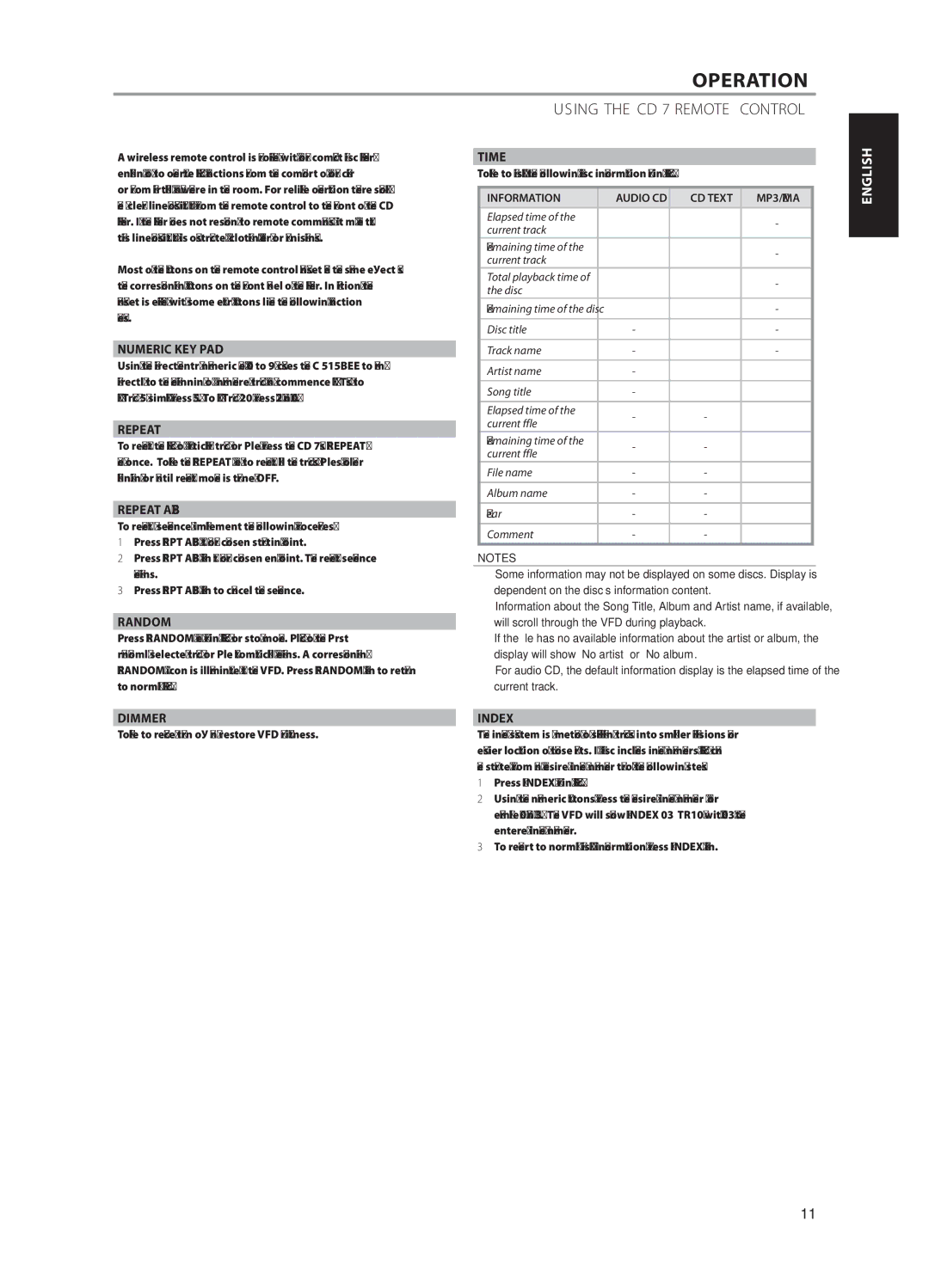C515BEE specifications
The NAD C515BEE is a compact yet powerful CD player that embodies the brand's commitment to high-quality sound and modern design. It is an exemplary choice for audiophiles seeking a superb listening experience while maintaining a straightforward user interface.One of the standout features of the C515BEE is its sophisticated digital-to-analog converter (DAC). It utilizes a high-quality 24-bit/192 kHz asynchronous DAC, ensuring that the audio signal is processed with incredible detail and accuracy. This means that whether you're playing standard CDs, CD-Rs, or CD-RWs, the sound quality remains consistent and true to the source material.
Additionally, the design of the C515BEE emphasizes both aesthetics and functionality. The sleek front panel houses a straightforward layout with a large, easy-to-read display, which shows track number, time elapsed, and other playback information. Users will appreciate the intuitive buttons that allow for rapid navigation through their CD collections.
The C515BEE also supports multiple playback modes, including repeat and random play, offering flexibility for how you enjoy your music. It can accommodate various disc formats, which adds to its versatility.
Connectivity is another strong point of the C515BEE. It features both optical and coaxial digital outputs, allowing it to be integrated seamlessly into a wide range of audio systems. This connection versatility ensures that it can easily link up with amplifiers and receivers, enhancing any setup without compromising sound quality.
In terms of build quality, NAD is known for its robust construction. The C515BEE benefits from this reputation, boasting a solid chassis that minimizes vibration and enhances audio fidelity. This sturdy build not only contributes to longevity but also helps maintain the integrity of the sound produced.
Moreover, NAD's commitment to value is evident in the C515BEE, as it offers high-performance features often found in much more expensive models. The thoughtful engineering and attention to detail ensure that every listening session is enjoyable, making it a favorable choice for both casual listeners and serious audiophiles alike.
Overall, the NAD C515BEE CD player delivers a harmonious blend of technology, ease of use, and exceptional sound quality, positioning it as a noteworthy option in the competitive landscape of audio equipment. Whether you’re rediscovering classic albums or enjoying modern recordings, the C515BEE is designed to enhance your musical journey.