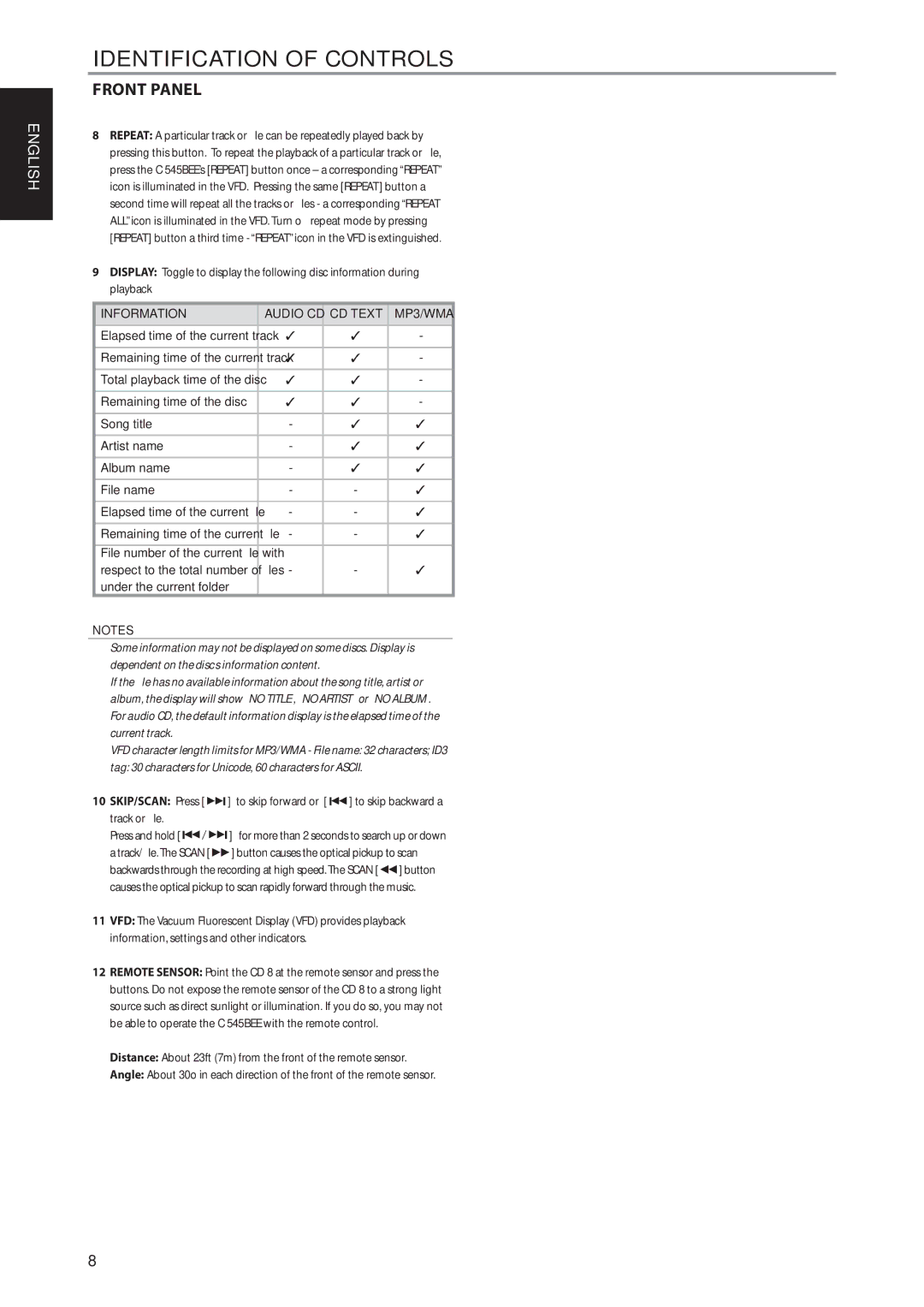C545BEE specifications
The NAD C545BEE is a compact and highly acclaimed CD player that exemplifies the brand's commitment to audio excellence. Designed for music lovers who prioritize both form and function, this model incorporates a variety of features and technologies that elevate the listening experience.One of the standout characteristics of the C545BEE is its advanced digital-to-analog converter (DAC) processing. This represents NAD's dedication to high-fidelity sound reproduction. The player employs a 24-bit/192 kHz processing capability, which ensures that the audio output is both detailed and true to the original recording. This level of precision allows listeners to appreciate nuances in their favorite tracks, making it a great choice for audiophiles and casual listeners alike.
Another notable feature of the C545BEE is its ability to read not just traditional CDs, but also CD-R and CD-RW formats. This flexibility allows users to enjoy a wider range of music collections, including homemade compilations and recordings. The device also supports MP3 and WMA file formats, enabling playback of digital music that has been stored on discs, further enhancing its versatility.
The C545BEE's design is characterized by NAD's trademark simplicity and elegance. The front panel features a user-friendly layout with a clear display, which shows track names and playback information for easy navigation. The build quality is robust, ensuring durability while maintaining an aesthetically pleasing appearance that blends well with other audio equipment.
In terms of connectivity, the C545BEE is equipped with a variety of output options. It includes both analog and digital outputs, including a coaxial and optical output, allowing users to connect it seamlessly to external DACs or home theater systems. This adaptability is essential for users who wish to integrate the player into a larger audio setup.
The player also incorporates a unique "Soft Clipping" circuitry designed to minimize distortion at high volumes. This technology preserves the integrity of the audio signal, ensuring that listening at elevated levels still delivers a refined sound quality without unwanted artifacts.
Overall, the NAD C545BEE stands out in the market for its robust features, versatility in file playback, and outstanding sound quality. Whether used as a standalone player or part of a larger system, it is a superb option for anyone seeking a reliable and high-performance CD player that can handle both traditional discs and modern music formats with ease.