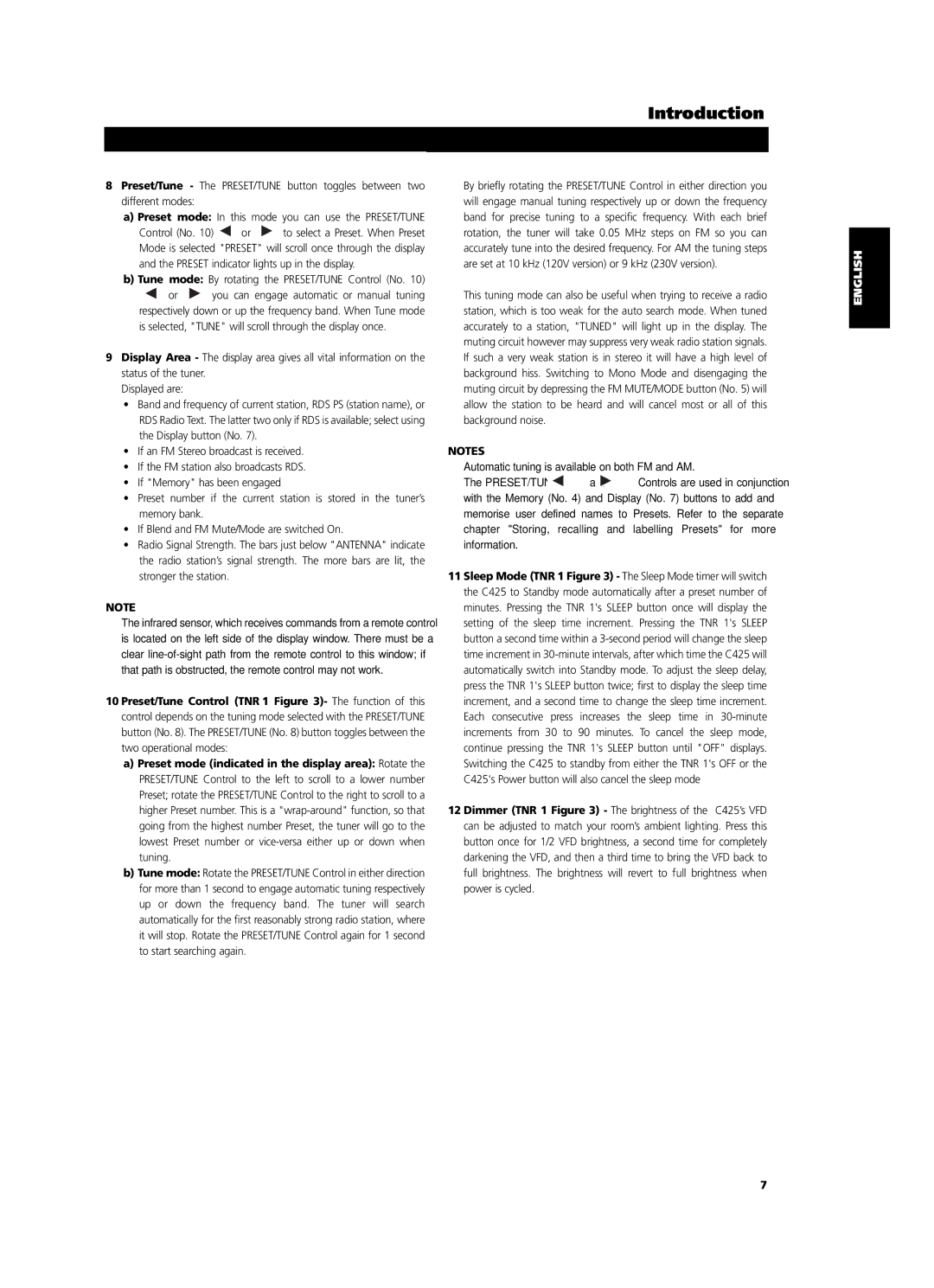Introduction
8Preset/Tune - The PRESET/TUNE button toggles between two different modes:
a)Preset mode: In this mode you can use the PRESET/TUNE
Control (No. 10) ![]() or
or ![]() to select a Preset. When Preset Mode is selected "PRESET" will scroll once through the display and the PRESET indicator lights up in the display.
to select a Preset. When Preset Mode is selected "PRESET" will scroll once through the display and the PRESET indicator lights up in the display.
b)Tune mode: By rotating the PRESET/TUNE Control (No. 10)
![]() or
or ![]() you can engage automatic or manual tuning respectively down or up the frequency band. When Tune mode is selected, "TUNE" will scroll through the display once.
you can engage automatic or manual tuning respectively down or up the frequency band. When Tune mode is selected, "TUNE" will scroll through the display once.
9Display Area - The display area gives all vital information on the status of the tuner.
Displayed are:
• Band and frequency of current station, RDS PS (station name), or RDS Radio Text. The latter two only if RDS is available; select using the Display button (No. 7).
• If an FM Stereo broadcast is received.
• If the FM station also broadcasts RDS.
• If "Memory" has been engaged
• Preset number if the current station is stored in the tuner’s memory bank.
• If Blend and FM Mute/Mode are switched On.
• Radio Signal Strength. The bars just below "ANTENNA" indicate the radio station’s signal strength. The more bars are lit, the stronger the station.
NOTE
The infrared sensor, which receives commands from a remote control is located on the left side of the display window. There must be a clear
10 Preset/Tune Control (TNR 1 Figure 3)- The function of this control depends on the tuning mode selected with the PRESET/TUNE button (No. 8). The PRESET/TUNE (No. 8) button toggles between the two operational modes:
a)Preset mode (indicated in the display area): Rotate the PRESET/TUNE Control to the left to scroll to a lower number Preset; rotate the PRESET/TUNE Control to the right to scroll to a higher Preset number. This is a
b)Tune mode: Rotate the PRESET/TUNE Control in either direction for more than 1 second to engage automatic tuning respectively up or down the frequency band. The tuner will search automatically for the first reasonably strong radio station, where it will stop. Rotate the PRESET/TUNE Control again for 1 second to start searching again.
By briefly rotating the PRESET/TUNE Control in either direction you will engage manual tuning respectively up or down the frequency band for precise tuning to a specific frequency. With each brief rotation, the tuner will take 0.05 MHz steps on FM so you can accurately tune into the desired frequency. For AM the tuning steps are set at 10 kHz (120V version) or 9 kHz (230V version).
This tuning mode can also be useful when trying to receive a radio station, which is too weak for the auto search mode. When tuned accurately to a station, "TUNED" will light up in the display. The muting circuit however may suppress very weak radio station signals. If such a very weak station is in stereo it will have a high level of background hiss. Switching to Mono Mode and disengaging the muting circuit by depressing the FM MUTE/MODE button (No. 5) will allow the station to be heard and will cancel most or all of this background noise.
NOTES
Automatic tuning is available on both FM and AM.
The PRESET/TUNE ![]() and
and ![]() Controls are used in conjunction with the Memory (No. 4) and Display (No. 7) buttons to add and memorise user defined names to Presets. Refer to the separate chapter "Storing, recalling and labelling Presets" for more information.
Controls are used in conjunction with the Memory (No. 4) and Display (No. 7) buttons to add and memorise user defined names to Presets. Refer to the separate chapter "Storing, recalling and labelling Presets" for more information.
11 Sleep Mode (TNR 1 Figure 3) - The Sleep Mode timer will switch the C425 to Standby mode automatically after a preset number of minutes. Pressing the TNR 1's SLEEP button once will display the setting of the sleep time increment. Pressing the TNR 1's SLEEP button a second time within a
12 Dimmer (TNR 1 Figure 3) - The brightness of the C425’s VFD can be adjusted to match your room’s ambient lighting. Press this button once for 1/2 VFD brightness, a second time for completely darkening the VFD, and then a third time to bring the VFD back to full brightness. The brightness will revert to full brightness when power is cycled.
SVENSKA PORTUGUÊS ITALIANO ESPAÑOL NEDERLANDS DEUTSCH FRANÇAIS ENGLISH
7