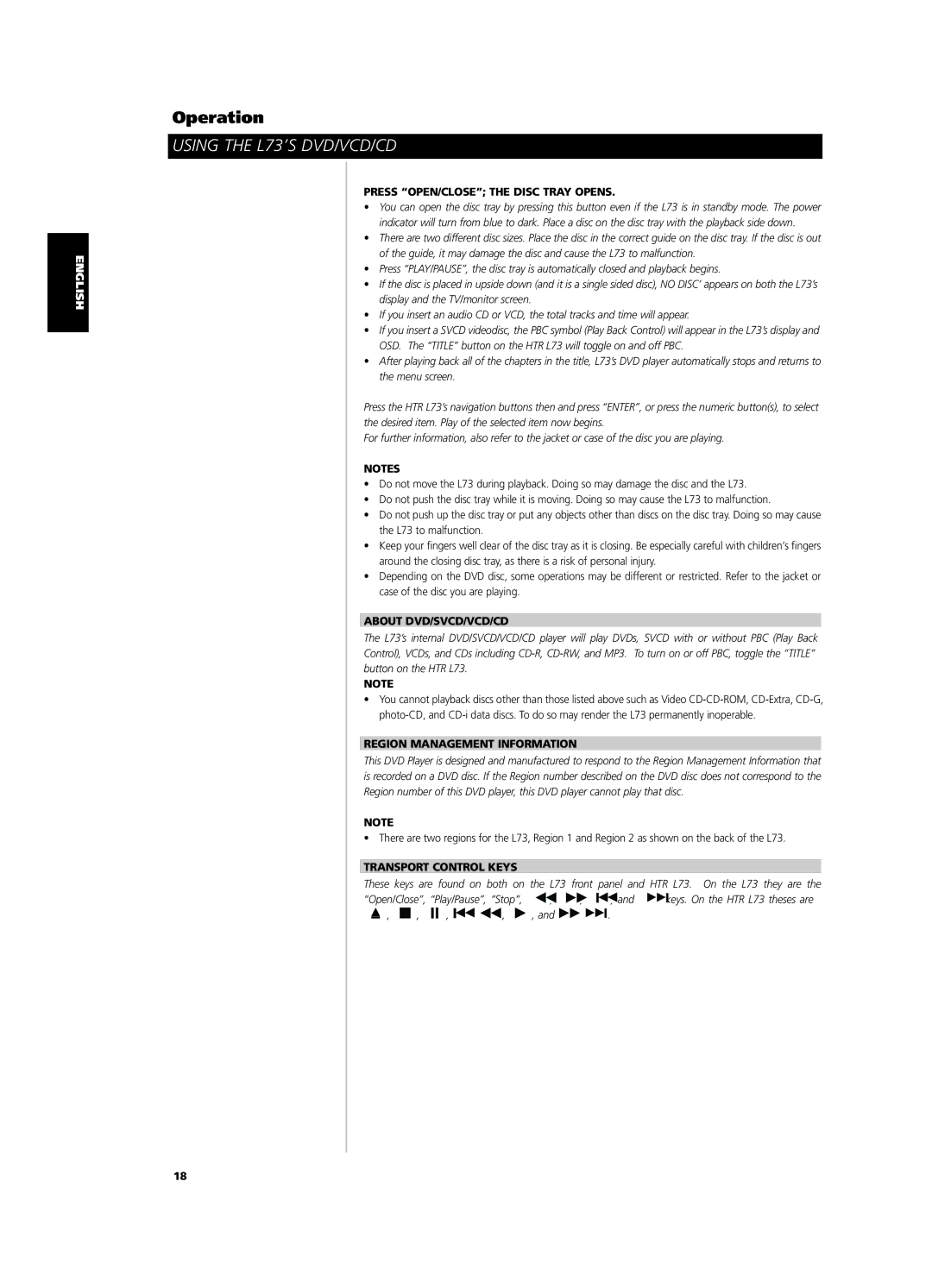ENGLISH FRANÇAIS DEUTSCH NEDERLANDS ESPAÑOL ITALIANO PORTUGUÊS SVENSKA
Operation
USING THE L73’S DVD/VCD/CD
PRESS “OPEN/CLOSE”; THE DISC TRAY OPENS.
•You can open the disc tray by pressing this button even if the L73 is in standby mode. The power indicator will turn from blue to dark. Place a disc on the disc tray with the playback side down.
•There are two different disc sizes. Place the disc in the correct guide on the disc tray. If the disc is out of the guide, it may damage the disc and cause the L73 to malfunction.
•Press “PLAY/PAUSE”, the disc tray is automatically closed and playback begins.
•If the disc is placed in upside down (and it is a single sided disc), ‘NO DISC’ appears on both the L73’s display and the TV/monitor screen.
•If you insert an audio CD or VCD, the total tracks and time will appear.
•If you insert a SVCD videodisc, the PBC symbol (Play Back Control) will appear in the L73’s display and OSD. The “TITLE” button on the HTR L73 will toggle on and off PBC.
•After playing back all of the chapters in the title, L73’s DVD player automatically stops and returns to the menu screen.
Press the HTR L73’s navigation buttons then and press “ENTER”, or press the numeric button(s), to select the desired item. Play of the selected item now begins.
For further information, also refer to the jacket or case of the disc you are playing.
NOTES
•Do not move the L73 during playback. Doing so may damage the disc and the L73.
•Do not push the disc tray while it is moving. Doing so may cause the L73 to malfunction.
•Do not push up the disc tray or put any objects other than discs on the disc tray. Doing so may cause the L73 to malfunction.
•Keep your fingers well clear of the disc tray as it is closing. Be especially careful with children’s fingers around the closing disc tray, as there is a risk of personal injury.
•Depending on the DVD disc, some operations may be different or restricted. Refer to the jacket or case of the disc you are playing.
ABOUT DVD/SVCD/VCD/CD
The L73’s internal DVD/SVCD/VCD/CD player will play DVDs, SVCD with or without PBC (Play Back Control), VCDs, and CDs including
NOTE
•You cannot playback discs other than those listed above such as Video
REGION MANAGEMENT INFORMATION
This DVD Player is designed and manufactured to respond to the Region Management Information that is recorded on a DVD disc. If the Region number described on the DVD disc does not correspond to the Region number of this DVD player, this DVD player cannot play that disc.
NOTE
• There are two regions for the L73, Region 1 and Region 2 as shown on the back of the L73.
TRANSPORT CONTROL KEYS
These keys are found on both on the L73 front panel and HTR L73. On the L73 they are the | ||||||||
“Open/Close”, “Play/Pause”, “Stop”, |
| , | , | , and | keys. On the HTR L73 theses are | |||
, | , | , | , | , and |
|
| . |
|
18