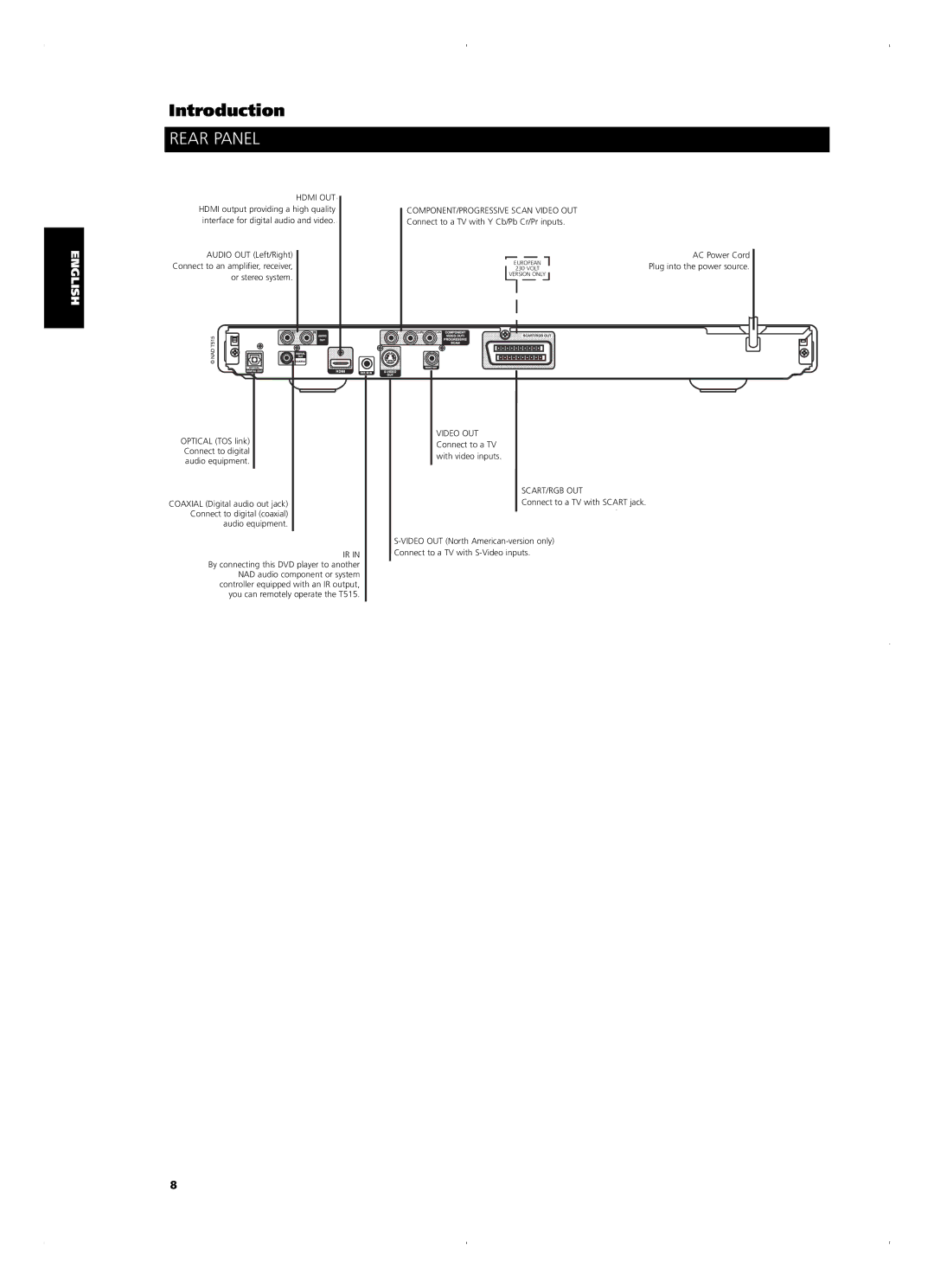ENGLISH FRANÇAIS DEUTSCH
Introduction
REAR PANEL
HDMI OUT
HDMI OUT HDMIHDMIoutputoutputprovidingprovidinga ahighhighquality
interfaceinterfaceforfordigitalaudiol andandvideo..
AUDIOOUT(Left/Right)i
ConnectConnecttotoananamplifier,receiver,
or stereo system.
or stereo system.
OPTICAL(TOSlink)
Connect to diigitall
audioequipmente t.
COAXIALXIAL(Digitalaudioloutjack)
Connectnectotodigital(coaxial)
audioequipment..
COMPONENT/PROGRESSIVESCANSCANVIDEOVIDEOOUT OUT
Connecttotoa aTVTVwithwithY Cb/PbY Cb/PbCr/PrCr/Prinputsinputs. .
EUROPEAN
230VOLT
VERSION ONLY
VIDEO OUT
VIDEO OUT
Connect to a TV
Connect to a TV
withvideoinputs. .
SCART/RGB OUT
SCART/RGB OUT
Connect to a TV with SCART jack.
Connect to a TV with SCART jack.
ACACPowerCord PlugPlugintointothethepowersource.
NEDERLANDS ESPAÑOL ITALIANO PORTUGUÊS SVENSKA
IR IN
IR IN By connecting this DVD player to another
By connecting this DVD player to another NAD audio NAD audio component or system component or system controller equipped with an IR controller equipped with an IR output, output, you can remotely operate the T515. you can remotely operate the T515.
Connect to a TV with
8