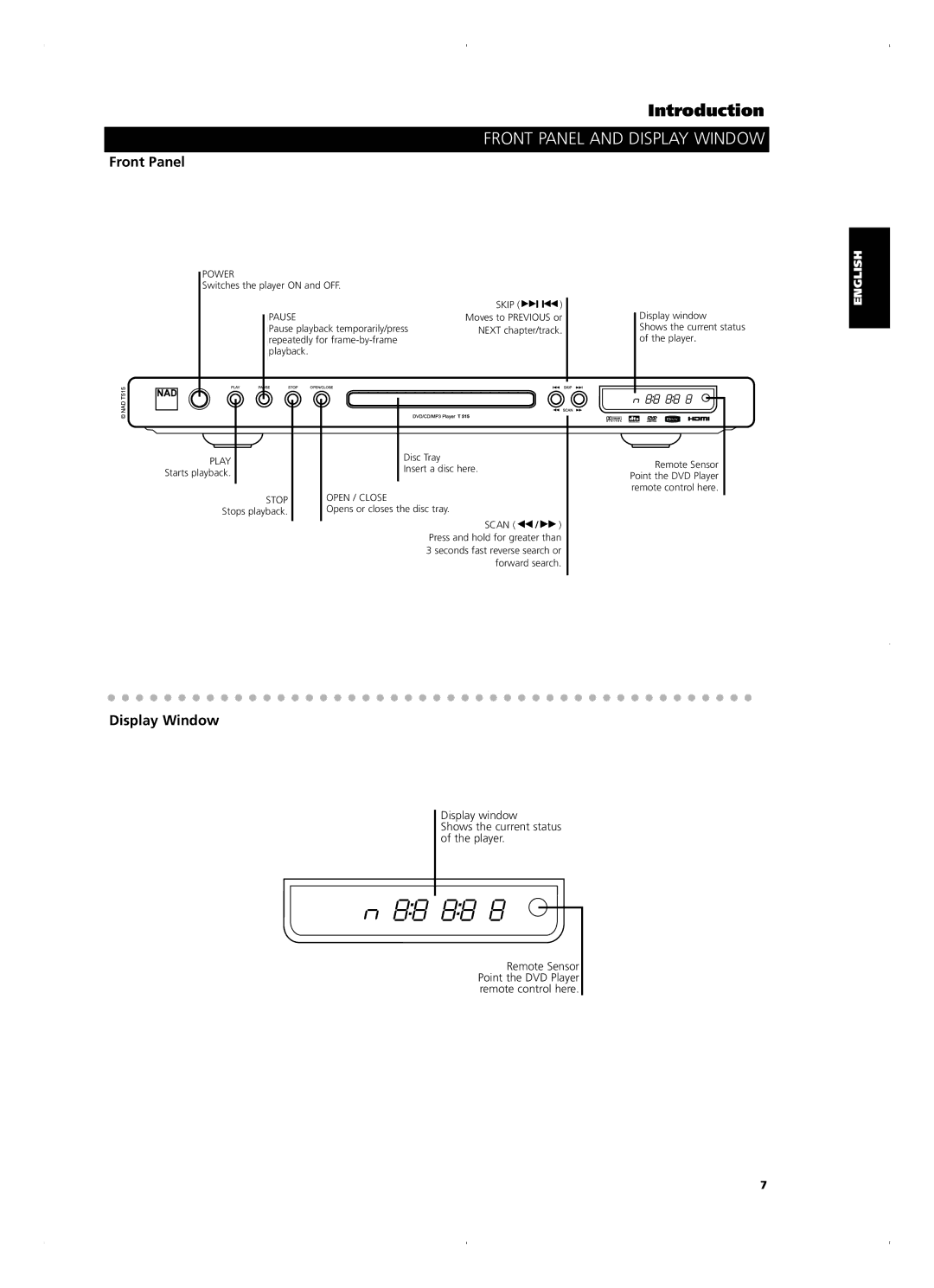Introduction
FRONT PANEL AND DISPLAY WINDOW
Front Panel
| POWER | ON and OFF. |
|
|
|
|
|
|
| |||
|
|
|
|
|
|
|
| |||||
| Switchesitches the playery |
|
|
|
|
|
|
| ||||
| ON and OFF. |
|
|
|
|
|
|
| ||||
|
|
|
|
|
|
|
| SKIP ( |
|
|
| ) |
|
|
|
|
|
|
|
|
|
|
| ||
|
|
|
|
|
|
|
| SKIP ( |
|
|
| ) |
|
|
|
|
|
|
|
| Moves to | I | or | ||
|
|
|
| PAUSE | ||||||||
|
|
|
|
| Moves to PREVIOUS or | |||||||
|
|
|
| Pause |
| NEXT chapter/track. | ||||||
|
|
|
| Pause playbacktemporarily/press |
| NEXT chapter/track. | ||||||
|
|
|
| repeatedly for |
|
|
|
|
|
| ||
|
|
|
|
|
|
|
|
|
| |||
|
|
|
| repeatedly for |
|
|
|
|
|
| ||
|
|
|
| playback. |
|
|
|
|
|
| ||
|
|
|
| playback. |
|
|
|
|
|
| ||
|
|
|
|
|
|
|
|
|
|
|
|
|
|
|
|
|
|
|
|
|
|
|
|
|
|
|
|
|
|
|
|
|
|
|
|
|
|
|
Display window
Shows thecurrent status
the status of the player.
of the player.
FRANÇAIS ENGLISH
PLAY
PLAY
Starts playback.
Starts playback.
STOP
STOP
Stops playback.
Stops playback.
Disc Tray
Disc Tray
Insert a disc here.
Insert a disc here.
OPEN / CLOSE
OPEN / CLOSE
Opens or closes the disc tray.
Opens or closes the disc tray.
SCANSCAN( ( ![]() /
/ ![]()
![]() ))
))
Press and hold Press and hold for greater than
for greater than 3 seconds 3 seconds fast reverse search or
fast reverse search or forward search. forward search.
Remote Sensor
Point the DVD Player
remote control here.
ESPAÑOL NEDERLANDS DEUTSCH
Display Window
Displayy window
Showsthecurrentstatatus of theplayer. .
Remote Sensorr
Pointthe DVD Player
remotecontrol here..
SVENSKA PORTUGUÊS ITALIANO
7