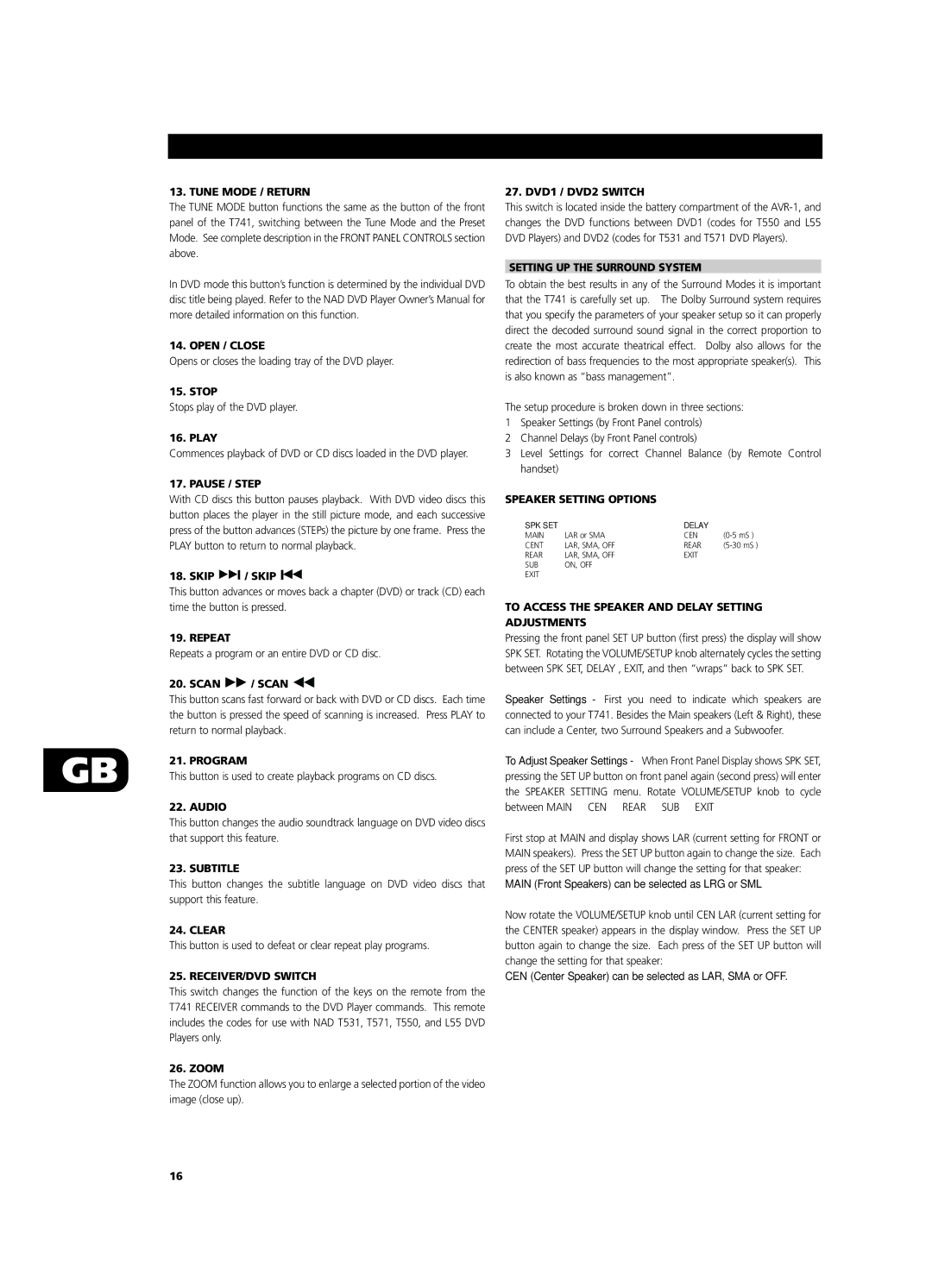T741 specifications
The NAD T741 is a versatile and robust home theater receiver designed to deliver exceptional audio and video performance. As part of NAD’s reputation for marrying quality with affordability, the T741 combines classic NAD performance with modern features to cater to both casual listeners and audiophiles alike.One of the standout features of the T741 is its power output. The receiver is capable of delivering a solid 50 watts per channel into eight ohms, ensuring that it can drive a variety of speaker configurations without strain. This power output is complemented by NAD's renowned Dynamic Power, which allows the receiver to output higher wattage on demand for shorter bursts, ensuring that musical peaks and action sequences in movies are rendered with intensity and clarity.
Equipped with a broad array of input options, the T741 supports multiple audio sources, including analog and digital inputs, which enhance connectivity with various devices such as CD players, game consoles, and streaming devices. The integration of a built-in AM/FM tuner provides added versatility, allowing users to enjoy their favorite radio stations effortlessly.
The T741 also employs innovative technologies such as NAD's proprietary PowerDrive technology, which dynamically adjusts the receiver's power output according to the demand of the audio source being played. This ensures that listeners experience the full spectrum of sound, from subtle nuances to booming sound effects.
Another notable characteristic of the T741 is its compatibility with Dolby Pro Logic II decoding, which creates an immersive surround sound experience from standard stereo content. This feature is particularly beneficial for those who enjoy watching movies, as it enhances the auditory experience, making it more engaging and lifelike.
In terms of build quality, the T741 showcases NAD’s commitment to durability and design. The receiver features a solid chassis that minimizes vibrations, ensuring clean audio performance. The intuitive front panel layout allows for easy navigation and adjustments, making it user-friendly for individuals of all experience levels.
Overall, the NAD T741 embodies a well-rounded blend of performance, features, and value, making it an excellent choice for anyone seeking to enhance their home audio experience. By integrating advanced technologies and a focus on sound quality, the T741 stands out as a reliable and capable receiver, suitable for a modern home theater setup.