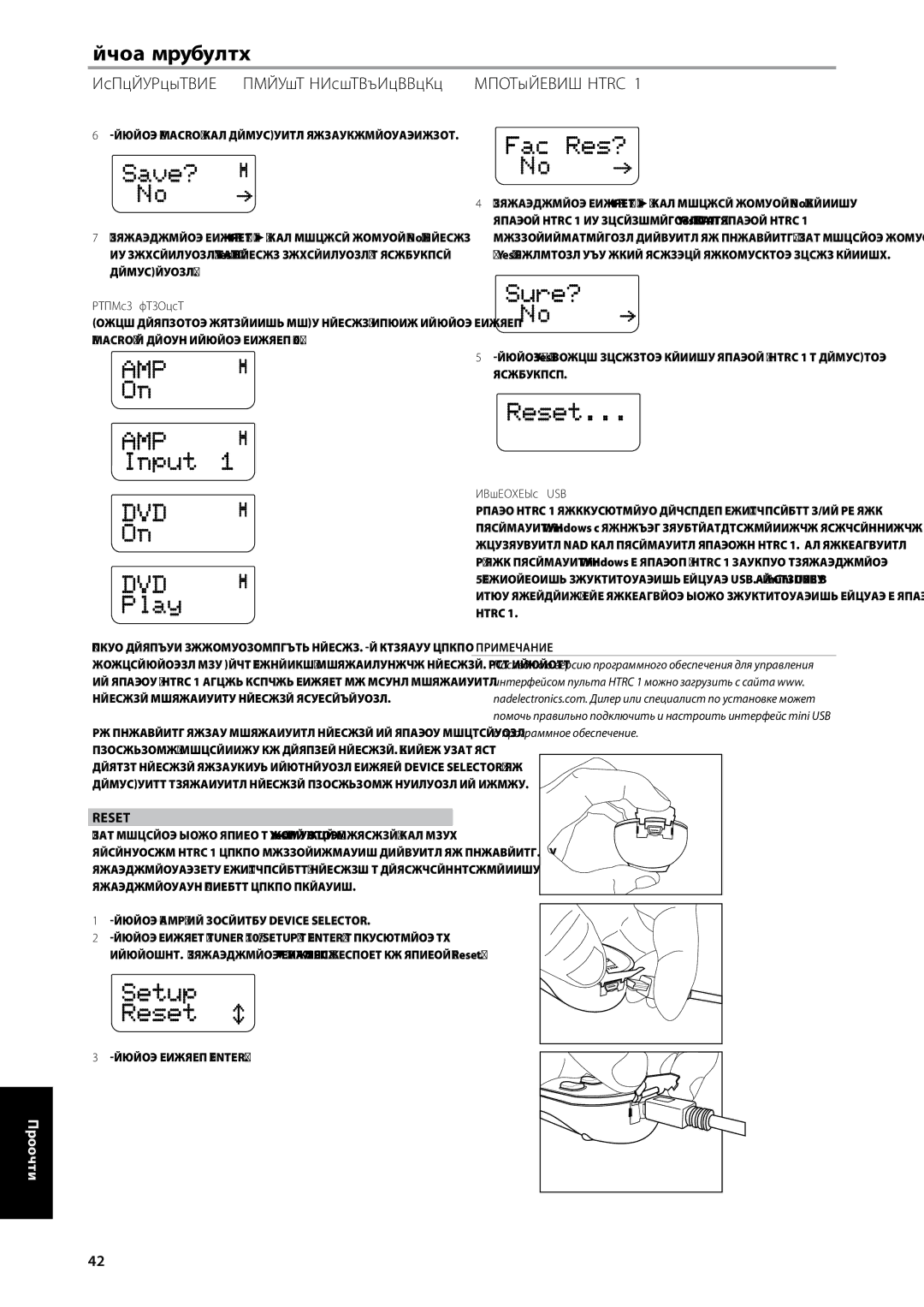T785-R specifications
The NAD T785-R is a renowned high-performance audio receiver that caters to audiophiles and home theater enthusiasts who demand quality sound and versatility in their systems. This model is distinguished by its impressive array of features, advanced technologies, and meticulous design.One of the core highlights of the NAD T785-R is its ability to deliver robust audio performance. It can output up to 120 watts per channel, ensuring that even the most demanding speakers perform at their best. Its power amplifier section utilizes NAD’s proprietary PowerDrive technology, which intelligently adjusts the output to deliver optimal power to connected speakers without distortion, even at high volumes. This feature is pivotal for dynamic audio experiences, making it suitable for both music and movie playback.
The T785-R is equipped with an array of connectivity options. It includes multiple HDMI inputs that support various video formats, including 4K, allowing seamless integration with modern home theater systems. Additionally, it supports the latest surround sound formats, such as Dolby Atmos and DTS:X, providing an immersive audio experience. The advanced Dirac Live room correction technology customizes the audio output to suit the specific acoustics of the listening environment, which enhances clarity and definition across all channels.
In terms of user experience, the NAD T785-R features an intuitive user interface and a well-designed remote control that allows users to easily navigate through settings and configurations. Moreover, the inclusion of wireless streaming capabilities via Bluetooth and Wi-Fi means that users can effortlessly stream music from various sources, enhancing its versatility.
The build quality of the T785-R is similarly noteworthy. It features a robust chassis designed to minimize resonance and interference, ensuring that the audio signal remains clean and precise. The elegant design makes it an attractive addition to any audio setup.
Overall, the NAD T785-R stands out as a powerful, feature-rich audio receiver that brings together advanced technology and user-friendly design. Its capability to deliver high-quality sound reproduction and flexible connectivity makes it an excellent choice for anyone looking to enhance their home audio or home theater experience. Whether it's music or movies, the T785-R promises to deliver a captivating auditory journey.