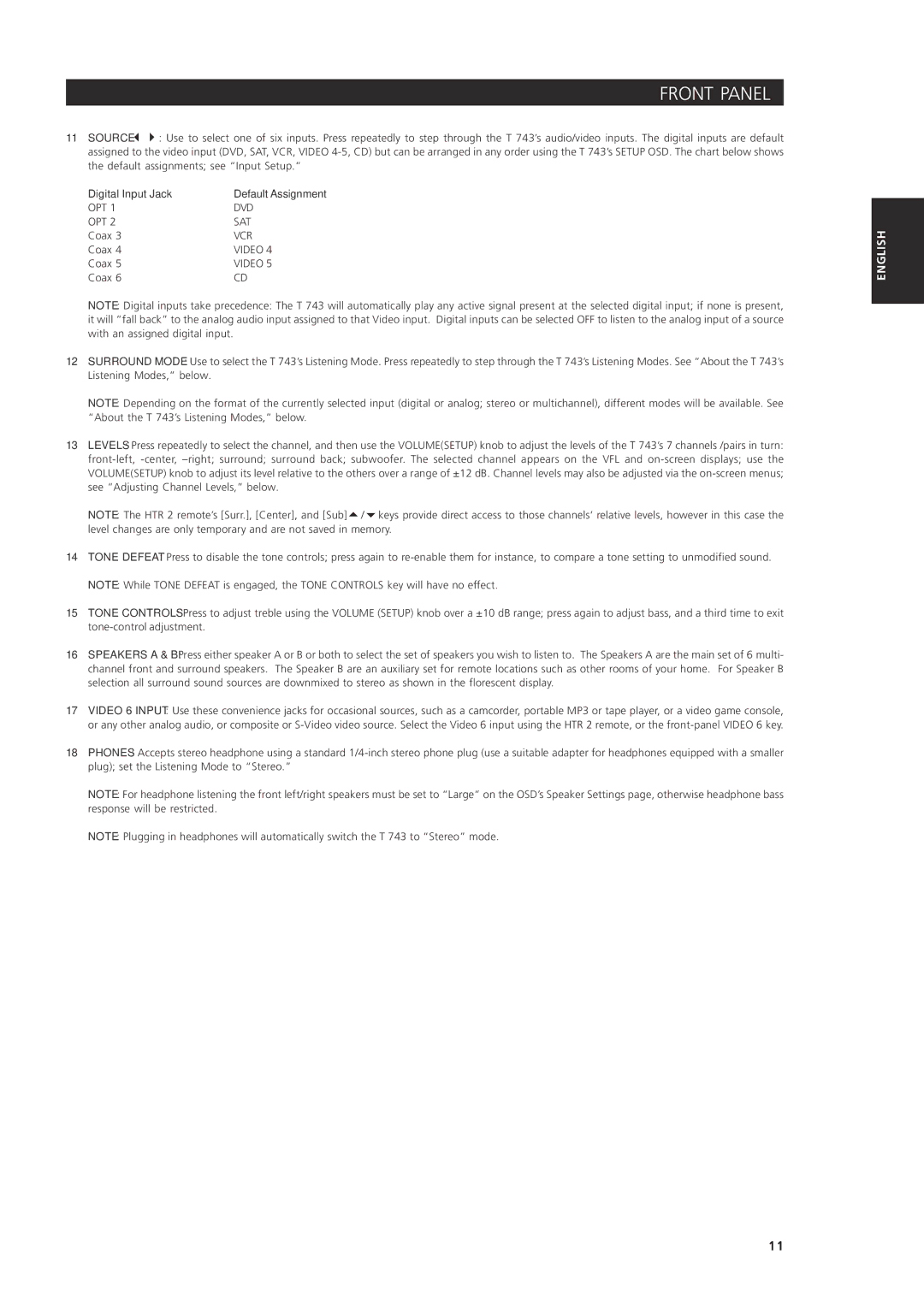T 743 specifications
The NAD T 743 is an esteemed model in the realm of home theater receivers, reflecting the brand's commitment to delivering high-quality audio performance and versatile features designed to enhance the home entertainment experience. This receiver is particularly noted for its ability to bridge the gap between two-channel audio and multi-channel surround sound, making it an attractive option for audiophiles and movie enthusiasts alike.At the heart of the NAD T 743 is its powerful amplifier section, which is capable of delivering robust sound with clarity and precision. The receiver boasts a total output of 80 watts per channel into 8 ohms, allowing it to easily drive a range of speaker configurations while maintaining a dynamic and engaging sound. The use of NAD's proprietary PowerDrive technology ensures that the receiver can deliver high peak power without sacrificing performance or dynamic range, which is vital for both music and film playback.
One standout feature of the T 743 is its support for various audio formats, including Dolby Digital and DTS, enabling users to immerse themselves in a lifelike surround sound experience. This receiver also facilitates easy integration with other audio and video components, thanks to its multiple inputs and outputs, including optical and coaxial digital inputs, component video inputs, and a range of analog connections. Additionally, the T 743 features a robust built-in AM/FM tuner, providing access to a wide variety of radio stations.
NAD’s engineering excellence is evident in the T 743's user-friendly interface, which includes an intuitive remote control and on-screen display. This makes it accessible for users of all experience levels to navigate through settings and customize their audio experience. Furthermore, the receiver incorporates a discrete circuit design, which helps reduce noise and enhances sonic purity.
Among its technological innovations, the NAD T 743 utilizes advanced digital signal processing, allowing for the fine-tuning of audio parameters and the creation of customized listening profiles. This flexibility is complemented by its ability to decode high-resolution audio formats, ensuring that music lovers can enjoy the full benefits of their digital collections.
In summary, the NAD T 743 is a versatile and powerful home theater receiver that excels in delivering an immersive audio experience. Its combination of robust amplification, support for various audio formats, and user-friendly design makes it an attractive choice for anyone looking to elevate their home entertainment system. With NAD's longstanding reputation for quality and performance, the T 743 stands as a solid candidate for modern audio and video setups.