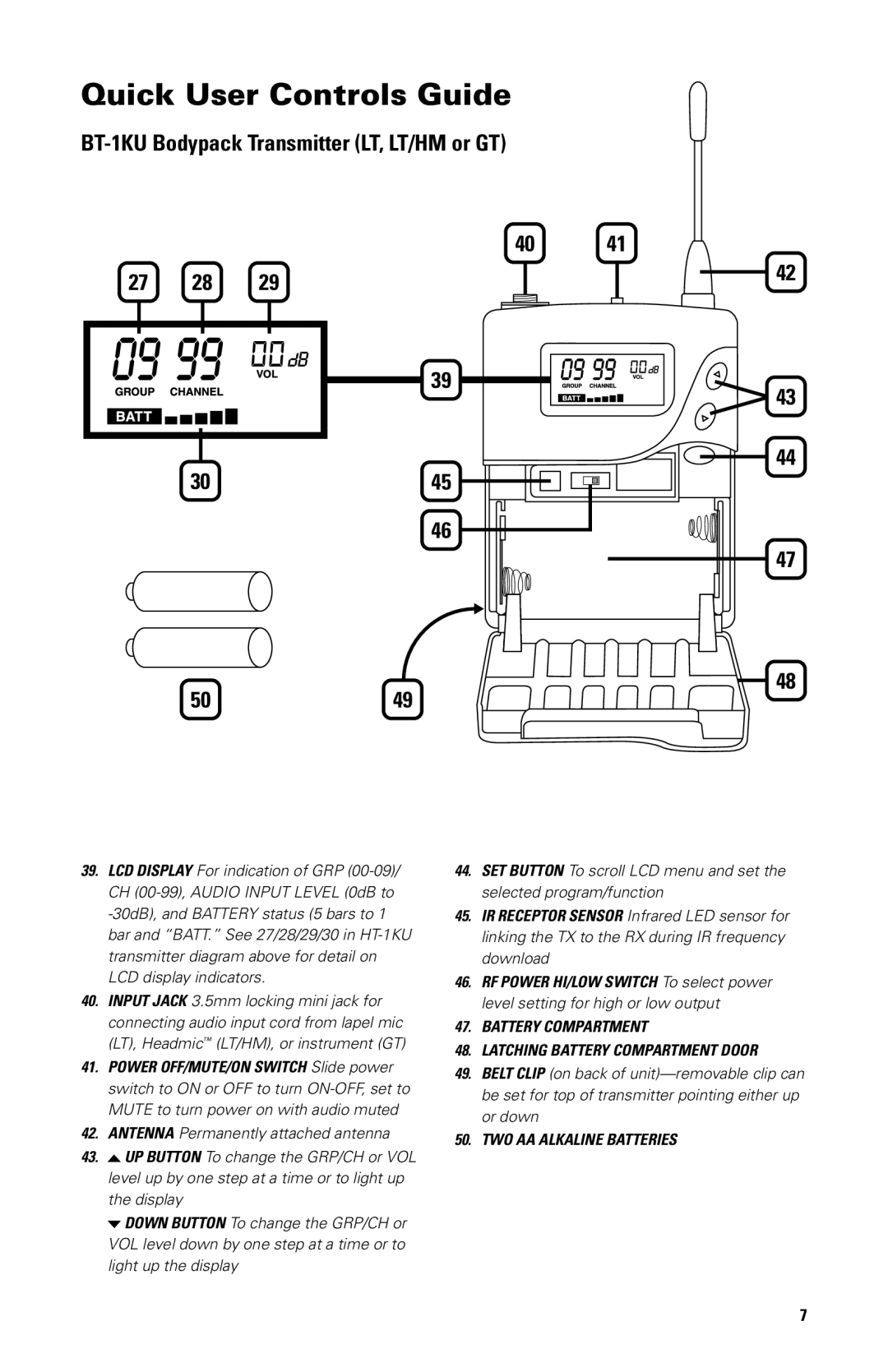Quick User Controls Guide
BT-1KU Bodypack Transmitter (LT, LT/HM or GT)
40 41
27 | 28 | 29 |
|
| 39 |
| 30 | 45 |
|
| 46 |
5049
42
43
44
47
48
39.LCD DISPLAY For indication of GRP
40.INPUT JACK 3.5mm locking mini jack for connecting audio input cord from lapel mic (LT), Headmic™ (LT/HM), or instrument (GT)
41.POWER OFF/MUTE/ON SWITCH Slide power switch to ON or OFF to turn
42.ANTENNA Permanently attached antenna
43.![]() UP BUTTON To change the GRP/CH or VOL level up by one step at a time or to light up the display
UP BUTTON To change the GRP/CH or VOL level up by one step at a time or to light up the display
![]() DOWN BUTTON To change the GRP/CH or VOL level down by one step at a time or to light up the display
DOWN BUTTON To change the GRP/CH or VOL level down by one step at a time or to light up the display
44.SET BUTTON To scroll LCD menu and set the selected program/function
45.IR RECEPTOR SENSOR Infrared LED sensor for linking the TX to the RX during IR frequency download
46.RF POWER HI/LOW SWITCH To select power level setting for high or low output
47.BATTERY COMPARTMENT
48.LATCHING BATTERY COMPARTMENT DOOR
49.BELT CLIP (on back of
50.Two AA alkaline batteries
7