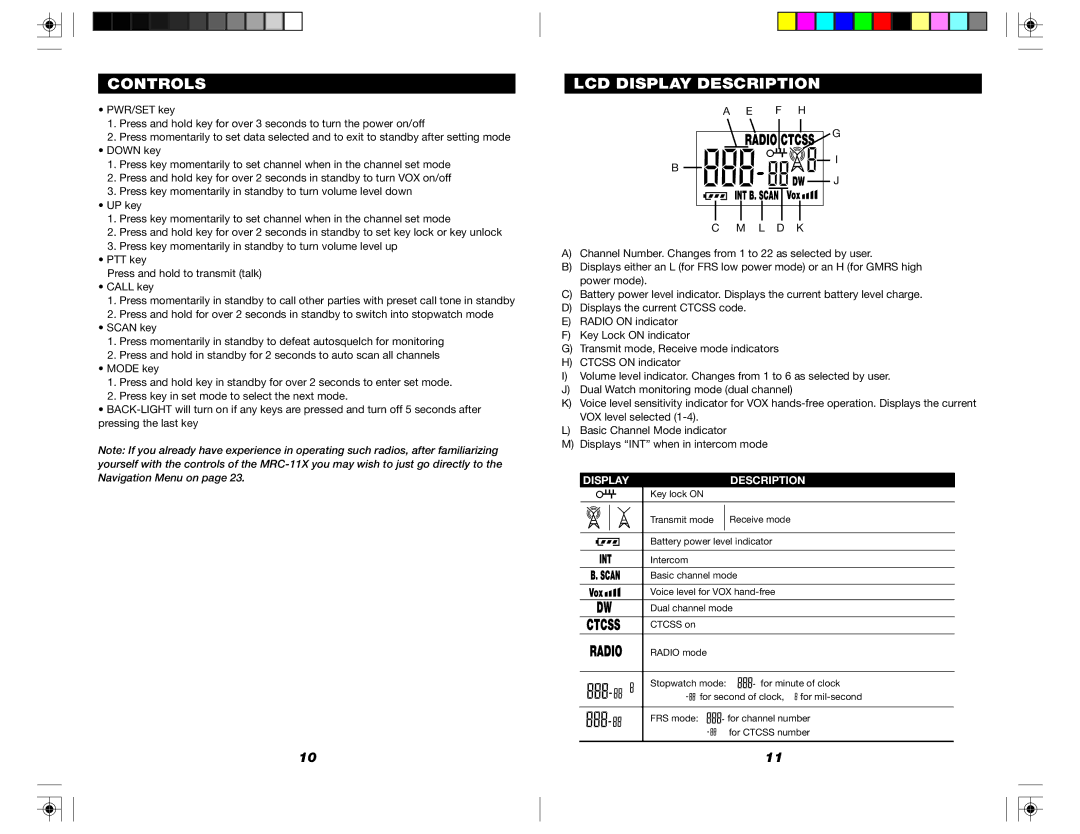CONTROLS
•PWR/SET key
1.Press and hold key for over 3 seconds to turn the power on/off
2.Press momentarily to set data selected and to exit to standby after setting mode
•DOWN key
1.Press key momentarily to set channel when in the channel set mode
2.Press and hold key for over 2 seconds in standby to turn VOX on/off
3.Press key momentarily in standby to turn volume level down
•UP key
1.Press key momentarily to set channel when in the channel set mode
2.Press and hold key for over 2 seconds in standby to set key lock or key unlock
3.Press key momentarily in standby to turn volume level up
•PTT key
Press and hold to transmit (talk)
•CALL key
1.Press momentarily in standby to call other parties with preset call tone in standby
2.Press and hold for over 2 seconds in standby to switch into stopwatch mode
•SCAN key
1.Press momentarily in standby to defeat autosquelch for monitoring
2.Press and hold in standby for 2 seconds to auto scan all channels
•MODE key
1.Press and hold key in standby for over 2 seconds to enter set mode.
2.Press key in set mode to select the next mode.
•
Note: If you already have experience in operating such radios, after familiarizing yourself with the controls of the
10
LCD DISPLAY DESCRIPTION
A | E |
| F | H |
|
|
|
| G |
B |
|
|
| I |
|
|
|
| |
|
|
|
| J |
C | M | L | D | K |
A)Channel Number. Changes from 1 to 22 as selected by user.
B)Displays either an L (for FRS low power mode) or an H (for GMRS high power mode).
C)Battery power level indicator. Displays the current battery level charge.
D)Displays the current CTCSS code.
E)RADIO ON indicator
F)Key Lock ON indicator
G)Transmit mode, Receive mode indicators
H)CTCSS ON indicator
I)Volume level indicator. Changes from 1 to 6 as selected by user.
J)Dual Watch monitoring mode (dual channel)
K)Voice level sensitivity indicator for VOX
L)Basic Channel Mode indicator
M)Displays “INT” when in intercom mode
DISPLAY |
|
| DESCRIPTION | |||||||||||
|
|
|
|
|
|
|
|
|
|
|
| Key lock ON |
| |
|
|
|
|
|
|
|
|
| ||||||
|
|
|
|
|
|
|
|
|
|
|
|
|
|
|
|
|
|
|
|
|
|
|
|
|
|
| Transmit mode |
| Receive mode |
|
|
|
|
|
|
|
|
|
|
|
|
| ||
|
|
|
|
|
|
|
|
| ||||||
|
|
|
|
|
|
|
|
|
|
|
|
|
| |
|
|
|
|
|
|
|
|
|
|
|
|
|
|
|
|
|
|
|
|
|
|
|
|
|
|
| Battery power level indicator | ||
|
|
|
|
|
|
|
|
|
|
|
| |||
|
|
|
|
|
|
|
|
|
|
|
|
|
|
|
|
|
|
|
|
|
|
|
|
|
|
| Intercom |
| |
|
|
|
|
|
|
|
|
|
|
|
|
| ||
|
|
|
|
|
|
|
|
|
|
|
|
|
| |
|
|
|
|
|
|
|
|
|
|
|
| Basic channel mode | ||
|
|
|
|
|
|
|
|
|
|
|
|
|
| |
|
|
|
|
|
|
|
|
|
|
|
| Voice level for VOX | ||
|
|
|
|
|
|
|
|
|
|
|
|
|
| |
|
|
|
|
|
|
|
|
|
|
|
| Dual channel mode | ||
|
|
|
|
|
|
|
|
|
|
|
|
|
|
|
|
|
|
|
|
|
|
|
|
|
|
| CTCSS on |
| |
|
|
|
|
|
|
|
|
|
|
|
|
|
|
|
|
|
|
|
|
|
|
|
|
|
|
| RADIO mode |
| |
|
|
|
|
|
|
|
|
|
|
|
|
| ||
|
|
|
|
|
|
|
|
|
|
|
|
|
|
|
|
|
|
|
|
|
|
|
|
|
|
| Stopwatch mode: | for minute of clock | |
|
|
|
|
|
|
|
|
|
|
|
| for second of clock, for | ||
|
|
|
|
|
|
|
|
|
|
|
|
|
|
|
|
|
|
|
|
|
|
|
|
|
|
| FRS mode: | for channel number | |
|
|
|
|
|
|
|
|
|
|
|
|
|
| for CTCSS number |
|
|
|
|
|
|
|
|
|
|
|
|
|
|
|
11