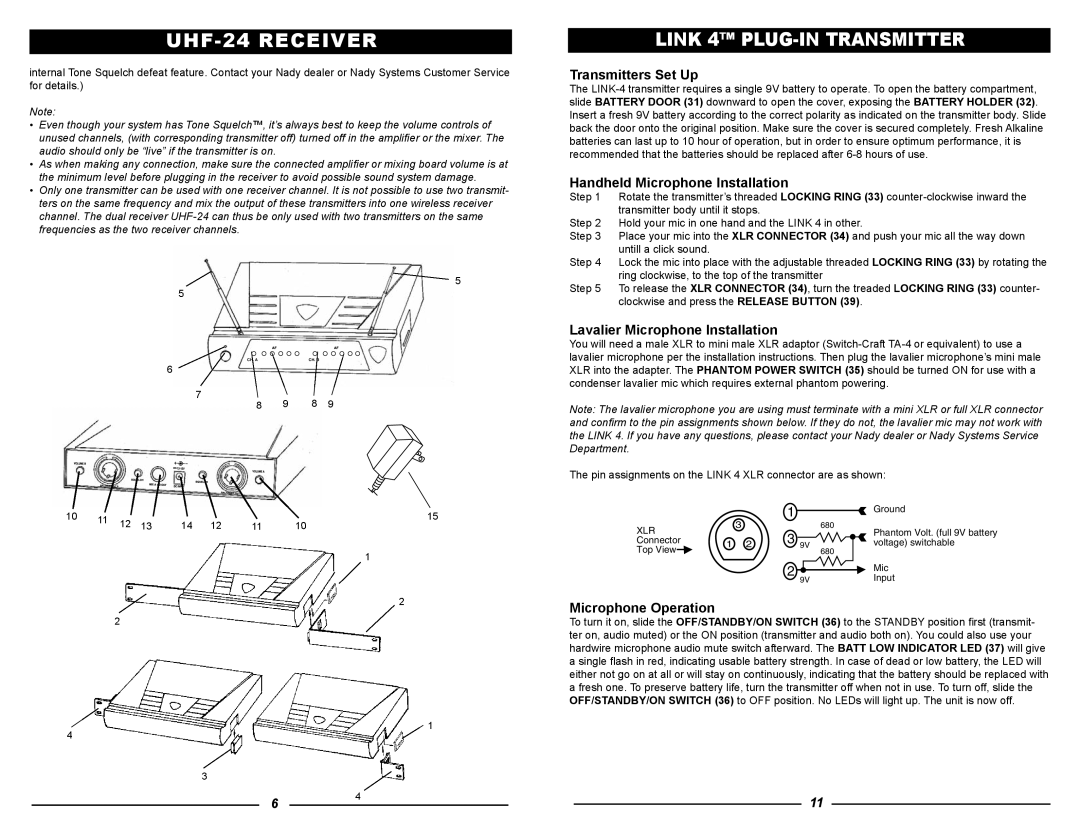UHF-24 RECEIVER
internal Tone Squelch defeat feature. Contact your Nady dealer or Nady Systems Customer Service for details.)
Note:
•Even though your system has Tone Squelch™, it’s always best to keep the volume controls of unused channels, (with corresponding transmitter off) turned off in the amplifier or the mixer. The audio should only be “live” if the transmitter is on.
•As when making any connection, make sure the connected amplifi er or mixing board volume is at the minimum level before plugging in the receiver to avoid possible sound system damage.
•Only one transmitter can be used with one receiver channel. It is not possible to use two transmit- ters on the same frequency and mix the output of these transmitters into one wireless receiver channel. The dual receiver
5
CH A | CH. B |
6
7
8 9 8 9
10 | 11 | 12 | 15 |
| 1 | ||
|
|
1
4
LINK 4™ PLUG-IN TRANSMITTER
Transmitters Set Up
The
Handheld Microphone Installation
Step 1 Rotate the transmitter’s threaded LOCKING RING (33)
Step 2 Hold your mic in one hand and the LINK 4 in other.
Step 3 Place your mic into the XLR CONNECTOR (34) and push your mic all the way down untill a click sound.
Step 4 Lock the mic into place with the adjustable threaded LOCKING RING (33) by rotating the ring clockwise, to the top of the transmitter
Step 5 To release the XLR CONNECTOR (34) , turn the treaded LOCKING RING (33) counter- clockwise and press the RELEASE BUTTON (39)
Lavalier Microphone Installation
You will need a male XLR to mini male XLR adaptor
Note: The lavalier microphone you are using must terminate with a mini XLR or full XLR connector and confi rm to the pin assignments shown below. If they do not, the lavalier mic may not work with the LINK 4. If you have any questions, please contact your Nady dealer or Nady Systems Service Department.
The pin assignments on the LINK 4 XLR connector are as shown:
1![]() Ground
Ground
XLR | 3 |
| 680 | Phantom Volt. (full 9V battery |
| 3 9V |
| ||
Connector | 1 2 |
| voltage) switchable | |
Top View |
|
| 680 |
|
2Mic
9VInput
Microphone Operation
To turn it on, slide the OFF/STANDBY/ON SWITCH (36) to the STANDBY position fi rst (transmit- ter on, audio muted) or the ON position (transmitter and audio both on). You could also use your hardwire microphone audio mute switch afterward. The BATT LOW INDICATOR LED (37) will give a single fl ash in red, indicating usable battery strength. In case of dead or low battery, the LED will either not go on at all or will stay on continuously, indicating that the battery should be replaced with a fresh one. To preserve battery life, turn the transmitter off when not in use. To turn off, slide the OFF/STANDBY/ON SWITCH (36) to OFF position. No LEDs will light up. The unit is now off.
6 | 11 |