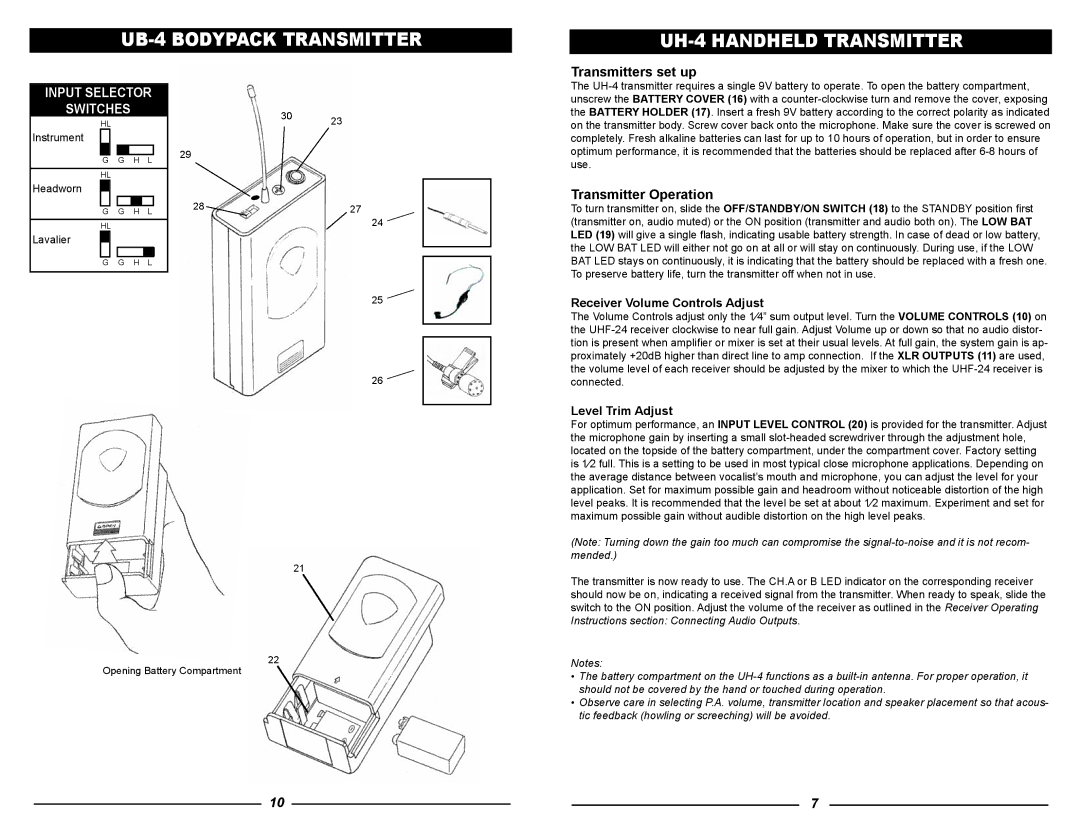UB-4 BODYPACK TRANSMITTER
INPUT SELECTOR
SWITCHES
HL
Instrument
G G H L
HL
Headworn
G G H L | 27 |
HL | 24 |
Lavalier
G G H L
25
26
Opening Battery Compartment
UH-4 HANDHELD TRANSMITTER
Transmitters set up
The
use.
Transmitter Operation
To turn transmitter on, slide the OFF/STANDBY/ON SWITCH (18) to the STANDBY position fi rst (transmitter on, audio muted) or the ON position (transmitter and audio both on). The LOW BAT LED (19) will give a single fl ash, indicating usable battery strength. In case of dead or low battery, the LOW BAT LED will either not go on at all or will stay on continuously. During use, if the LOW BAT LED stays on continuously, it is indicating that the battery should be replaced with a fresh one. To preserve battery life, turn the transmitter off when not in use.
Receiver Volume Controls Adjust
The Volume Controls adjust only the 1⁄4” sum output level. Turn the VOLUME CONTROLS (1 0) on the
Level Trim Adjust
For optimum performance, an INPUT LEVEL CONTROL (20) is provided for the transmitter. Adjust the microphone gain by inserting a small
(Note: Turning down the gain too much can compromise the
The transmitter is now ready to use. The CH.A or B LED indicator on the corresponding receiver should now be on, indicating a received signal from the transmitter. When ready to speak, slide the switch to the ON position. Adjust the volume of the receiver as outlined in the Receiver Operating Instructions section: Connecting Audio Outputs
Notes:
•The battery compartment on the
•Observe care in selecting P.A. volume, transmitter location and speaker placement so that acous- tic feedback (howling or screeching) will be avoided.
10 | 7 |