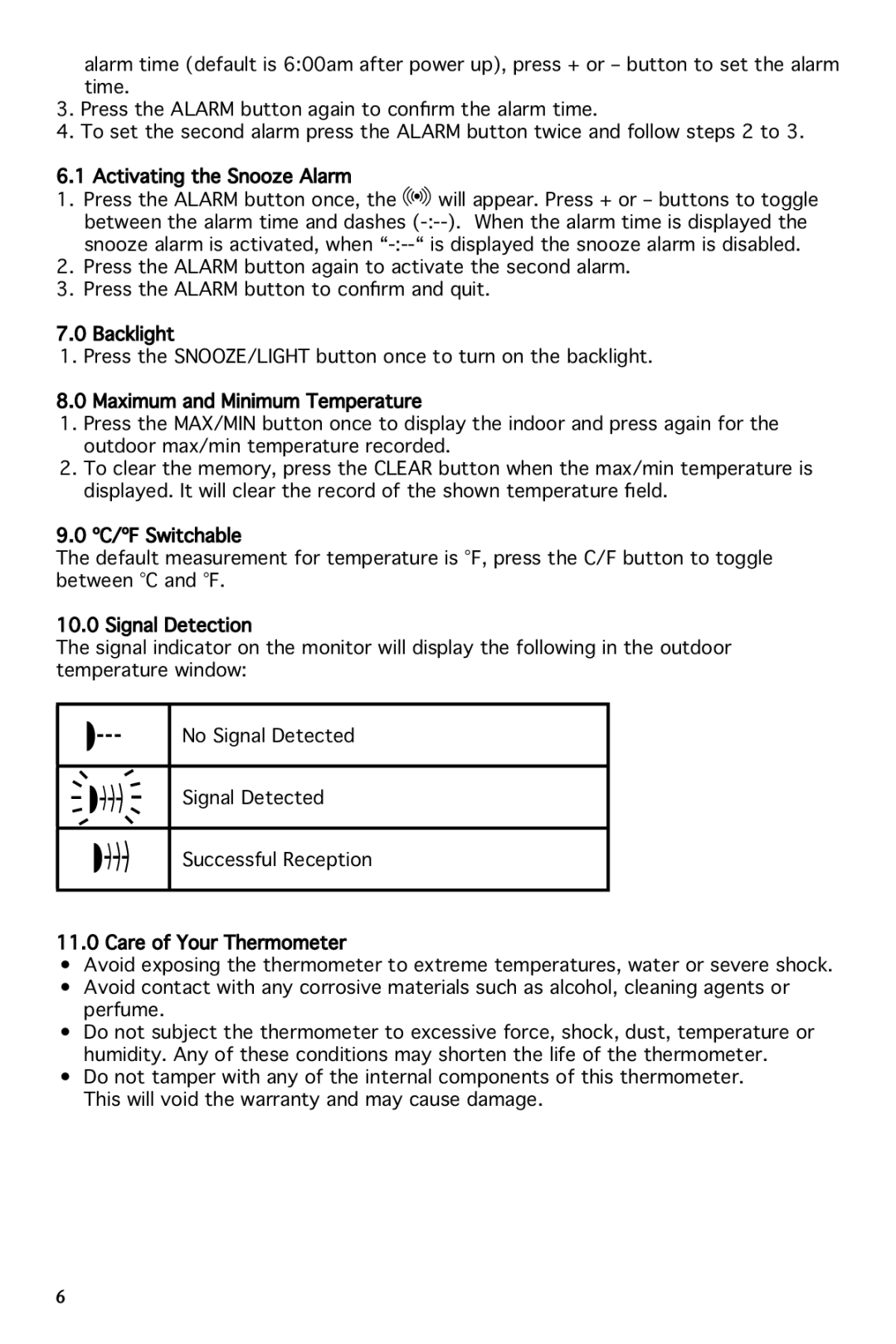alarm time (default is 6:00am after power up), press + or – button to set the alarm time.
3.Press the ALARM button again to confirm the alarm time.
4.To set the second alarm press the ALARM button twice and follow steps 2 to 3.
6.1 Activating the Snooze Alarm
1.Press the ALARM button once, the ![]()
![]()
![]()
![]() will appear. Press + or – buttons to toggle between the alarm time and dashes
will appear. Press + or – buttons to toggle between the alarm time and dashes
2.Press the ALARM button again to activate the second alarm.
3.Press the ALARM button to confirm and quit.
7.0 Backlight
1. Press the SNOOZE/LIGHT button once to turn on the backlight.
8.0 Maximum and Minimum Temperature
1.Press the MAX/MIN button once to display the indoor and press again for the outdoor max/min temperature recorded.
2.To clear the memory, press the CLEAR button when the max/min temperature is displayed. It will clear the record of the shown temperature field.
9.0 ºC/ºF Switchabl![]()
![]() e
e
The default measurement for temperature is °F, press the C/F button to toggle between °C and °F.
10.0 Signal![]()
![]() Detection
Detection
The signal indicator on the monitor will display the following in the outdoor temperature window:
No Signal Detected
Signal Detected
Successful Reception
11.0 Care of Your Thermometer
•Avoid exposing the thermometer to extreme temperatures, water or severe shock.
•Avoid contact with any corrosive materials such as alcohol, cleaning agents or perfume.
•Do not subject the thermometer to excessive force, shock, dust, temperature or humidity. Any of these conditions may shorten the life of the thermometer.
•Do not tamper with any of the internal components of this thermometer. This will void the warranty and may cause damage.
+