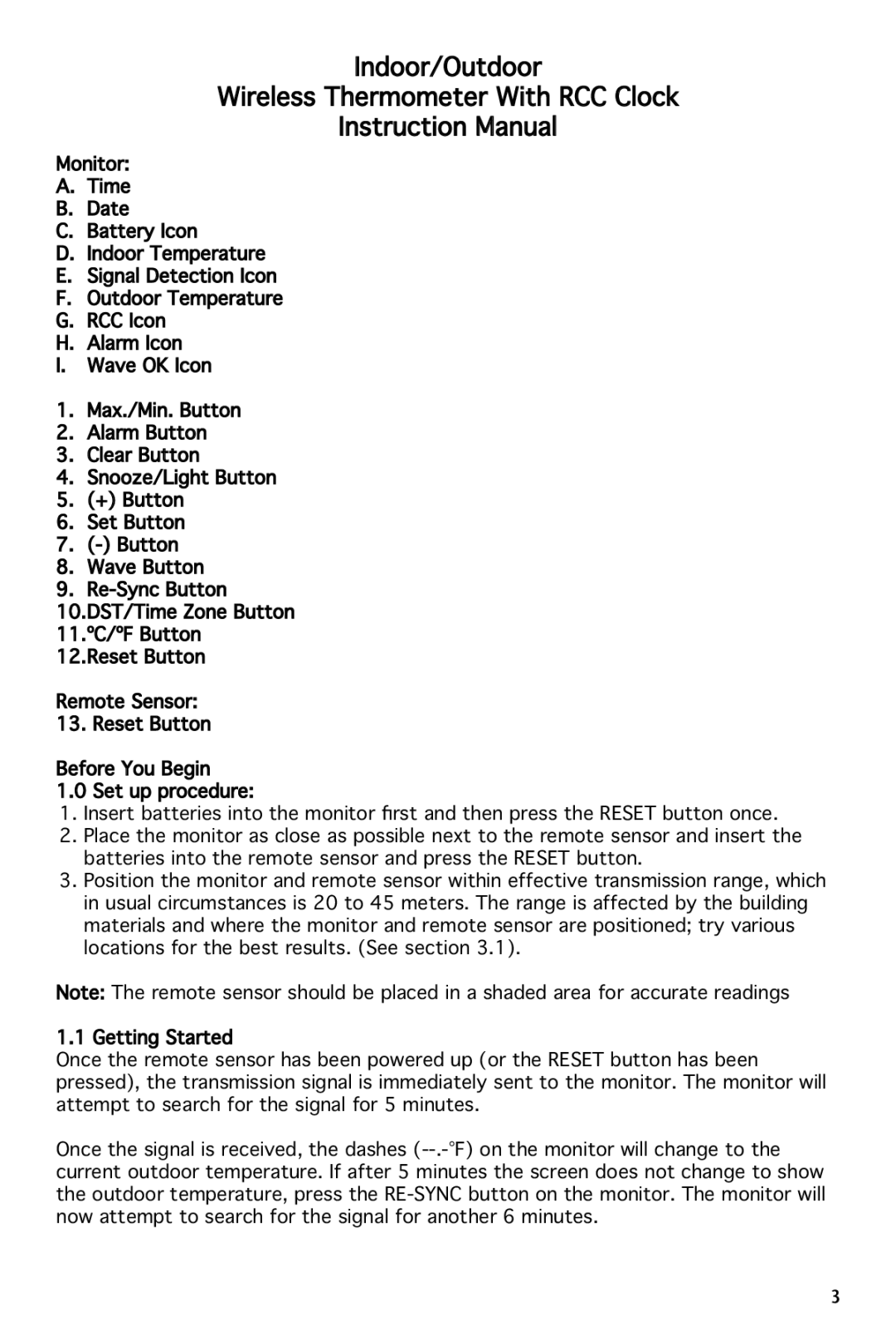Indoor/Outdoor
Wirel
 ess Thermometer With RCC Clock
ess Thermometer With RCC Clock
Instruction Manual![]()
![]()
Monitor:![]()
A.Time
B.Date
C.Battery Icon
D.Indoor Temperature
E.![]()
![]() Signal
Signal![]()
![]() Detection Icon
Detection Icon
F.![]()
![]() Outdoor Temperature
Outdoor Temperature
G.RCC Icon
H.![]()
![]() Alarm Icon
Alarm Icon
I.![]()
![]() Wave OK Icon
Wave OK Icon
1.Max./Min. Button
2.Alarm Button
3.Cl![]()
![]() ear Button
ear Button
4.Snooze/Light Button
5.(+) Button
6.Set Button
7.
8.Wave Button
9.
10.DST/Time Zone Button
11.ºC/ºF Button
12.Reset Button
Remote Sensor:![]()
13. Reset Button
Before You Begin
1.0 Set up procedure:![]()
![]()
1.Insert batteries into the monitor first and then press the RESET button once.
2.Place the monitor as close as possible next to the remote sensor and insert the batteries into the remote sensor and press the RESET button.
3.Position the monitor and remote sensor within effective transmission range, which in usual circumstances is 20 to 45 meters. The range is affected by the building materials and where the monitor and remote sensor are positioned; try various locations for the best results. (See section 3.1).
Note:![]()
![]() The remote sensor should be placed in a shaded area for accurate readings
The remote sensor should be placed in a shaded area for accurate readings
1.1 Getting Started
Once the remote sensor has been powered up (or the RESET button has been pressed), the transmission signal is immediately sent to the monitor. The monitor will attempt to search for the signal for 5 minutes.
Once the signal is received, the dashes
(