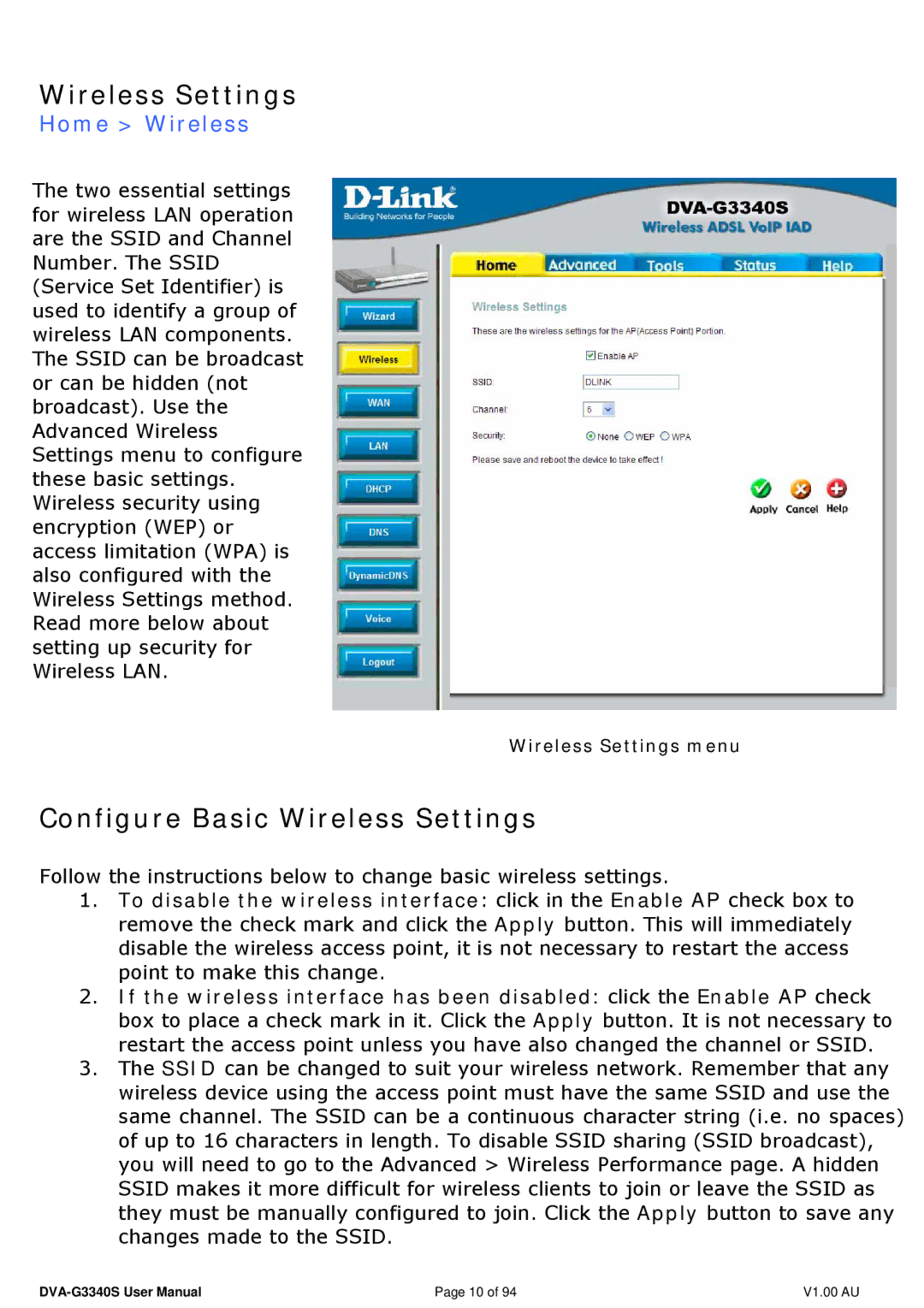Wireless Settings
Home > Wireless
The two essential settings for wireless LAN operation are the SSID and Channel Number. The SSID (Service Set Identifier) is used to identify a group of wireless LAN components. The SSID can be broadcast or can be hidden (not broadcast). Use the Advanced Wireless Settings menu to configure these basic settings. Wireless security using encryption (WEP) or access limitation (WPA) is also configured with the Wireless Settings method. Read more below about setting up security for Wireless LAN.
Wireless Settings menu
Configure Basic Wireless Settings
Follow the instructions below to change basic wireless settings.
1.To disable the wireless interface: click in the Enable AP check box to remove the check mark and click the Apply button. This will immediately disable the wireless access point, it is not necessary to restart the access point to make this change.
2.If the wireless interface has been disabled: click the Enable AP check box to place a check mark in it. Click the Apply button. It is not necessary to restart the access point unless you have also changed the channel or SSID.
3.The SSID can be changed to suit your wireless network. Remember that any wireless device using the access point must have the same SSID and use the same channel. The SSID can be a continuous character string (i.e. no spaces) of up to 16 characters in length. To disable SSID sharing (SSID broadcast), you will need to go to the Advanced > Wireless Performance page. A hidden SSID makes it more difficult for wireless clients to join or leave the SSID as they must be manually configured to join. Click the Apply button to save any changes made to the SSID.
Page 10 of 94 | V1.00 AU |