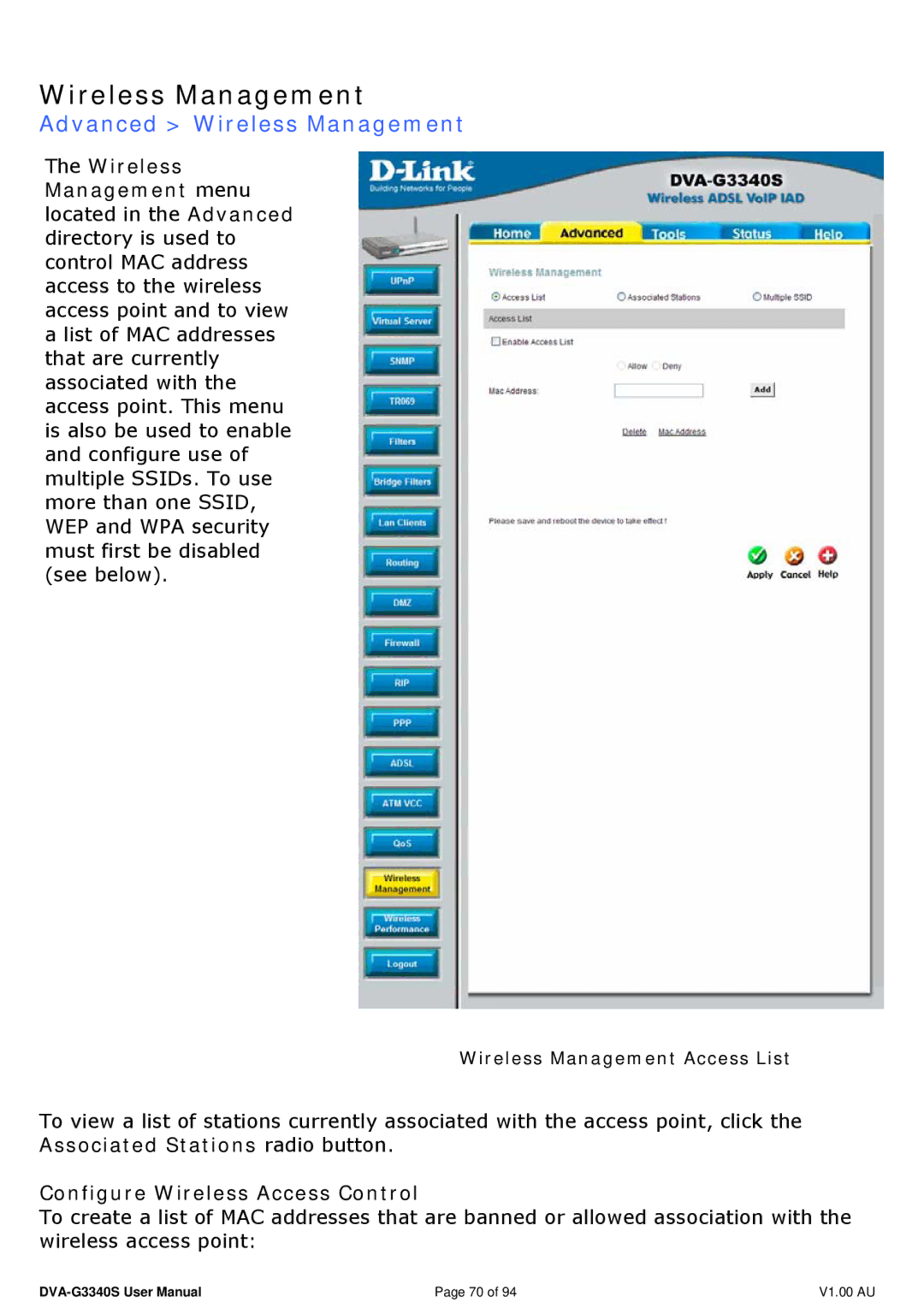Wireless Management
Advanced > Wireless Management
The Wireless
Management menu located in the Advanced directory is used to control MAC address access to the wireless access point and to view a list of MAC addresses that are currently associated with the access point. This menu is also be used to enable and configure use of multiple SSIDs. To use more than one SSID, WEP and WPA security must first be disabled (see below).
Wireless Management Access List
To view a list of stations currently associated with the access point, click the Associated Stations radio button.
Configure Wireless Access Control
To create a list of MAC addresses that are banned or allowed association with the wireless access point:
Page 70 of 94 | V1.00 AU |