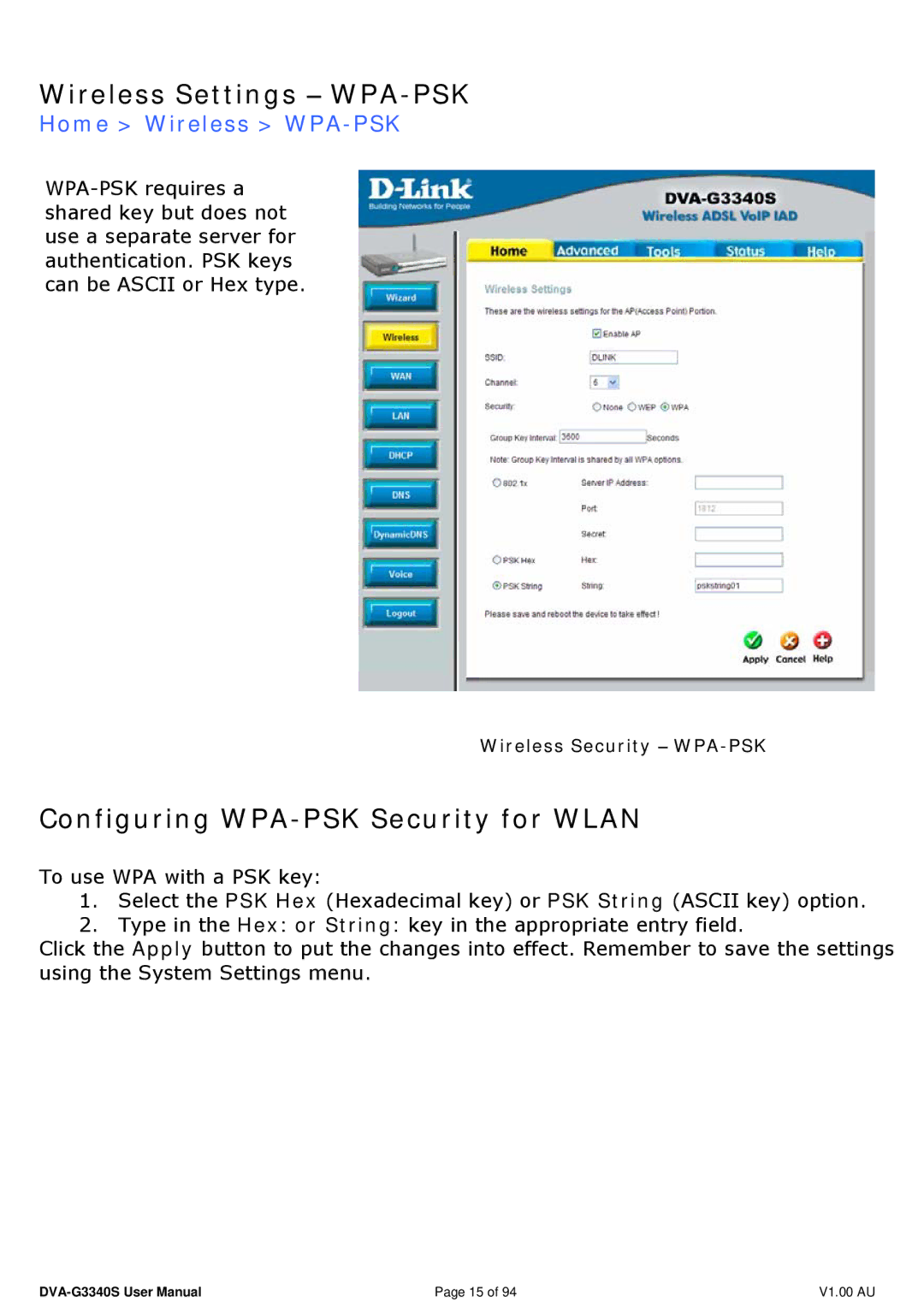Wireless Settings − WPA-PSK
Home > Wireless > WPA-PSK
Wireless Security −
Configuring WPA-PSK Security for WLAN
To use WPA with a PSK key:
1.Select the PSK Hex (Hexadecimal key) or PSK String (ASCII key) option.
2.Type in the Hex: or String: key in the appropriate entry field.
Click the Apply button to put the changes into effect. Remember to save the settings using the System Settings menu.
Page 15 of 94 | V1.00 AU |