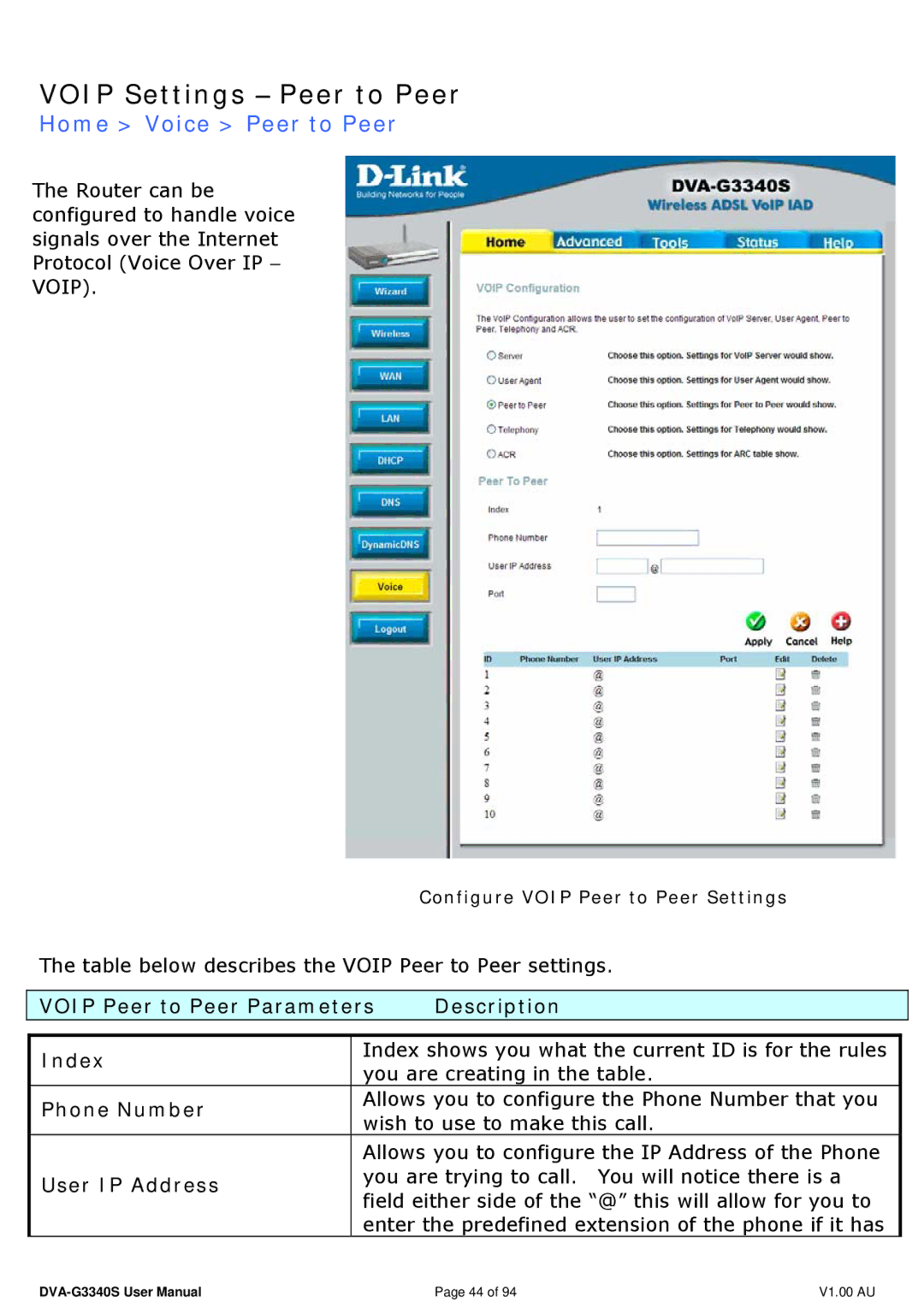VOIP Settings − Peer to Peer
Home > Voice > Peer to Peer
The Router can be configured to handle voice signals over the Internet Protocol (Voice Over IP − VOIP).
Configure VOIP Peer to Peer Settings
The table below describes the VOIP Peer to Peer settings.
| VOIP Peer to Peer Parameters | Description | ||
|
|
|
| |
| Index | Index shows you what the current ID is for the rules |
| |
| you are creating in the table. |
| ||
|
|
| ||
| Phone Number | Allows you to configure the Phone Number that you |
| |
| wish to use to make this call. |
| ||
|
|
| ||
|
| Allows you to configure the IP Address of the Phone |
| |
| User IP Address | you are trying to call. You will notice there is a |
| |
| field either side of the “@” this will allow for you to |
| ||
|
|
| ||
|
| enter the predefined extension of the phone if it has |
| |
Page 44 of 94 | V1.00 AU |